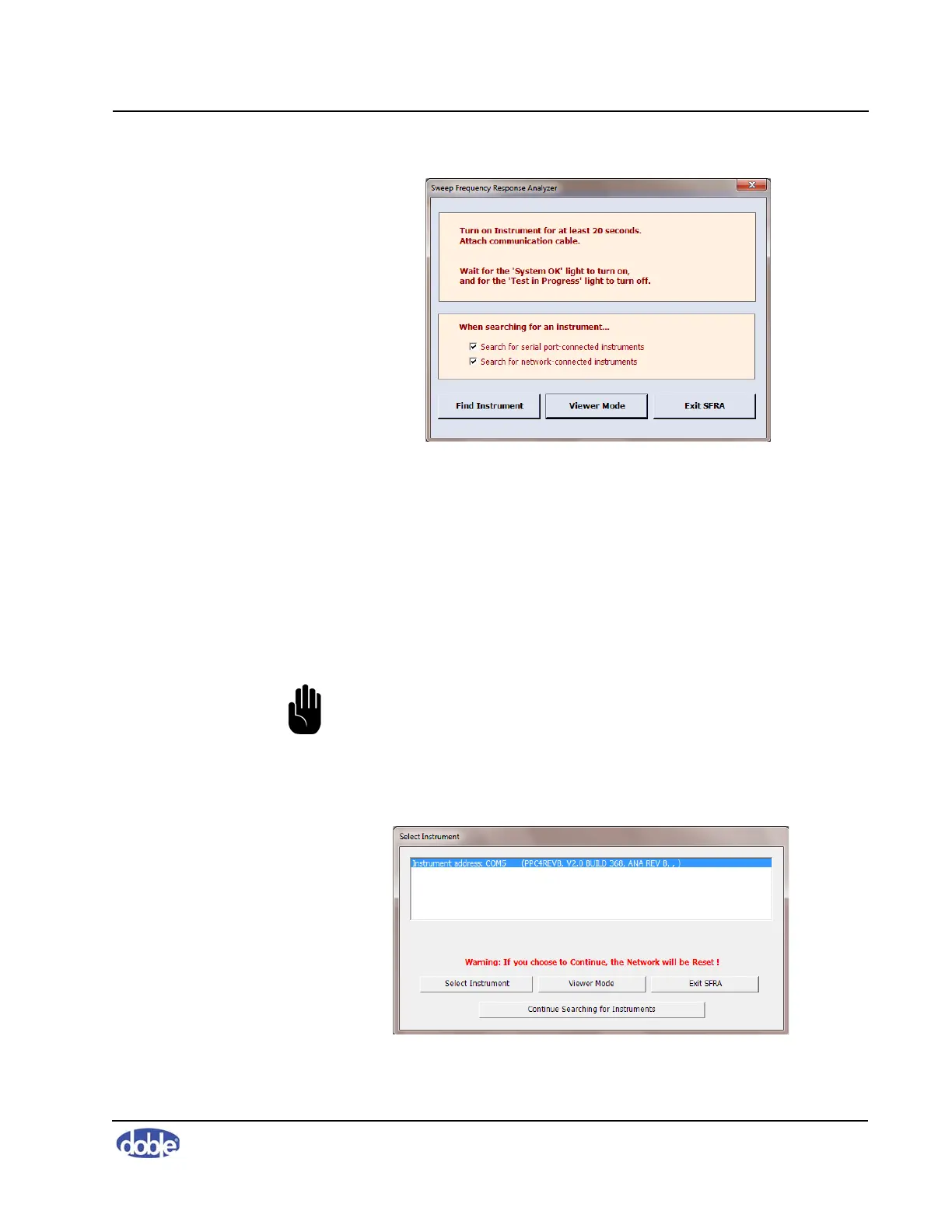3. Setting Up and Running a Test
72A-2570-01 Rev. K 07/2011 3-3
Figure 3.2 Connect to Instrument Message
3. Turn on the SFRA instrument and wait 20 seconds. During this time:
a. The power light comes on.
b. The Test in Progress and System OK indicator lights come on.
c. The Test in Progress and System OK indicator lights go out.
d. The System OK indicator light comes on and remains lighted.
4. Attach the Ethernet or USB cable to the instrument and the PC.
5. Click the
Find Instrument button shown in Figure 3.2.
The Select Instrument window lists all connected instruments (Figure 3.3).
Figure 3.3 Select Instrument Window
NOTE: You can shorten the search time by deselecting any
communication type that is not in use.
