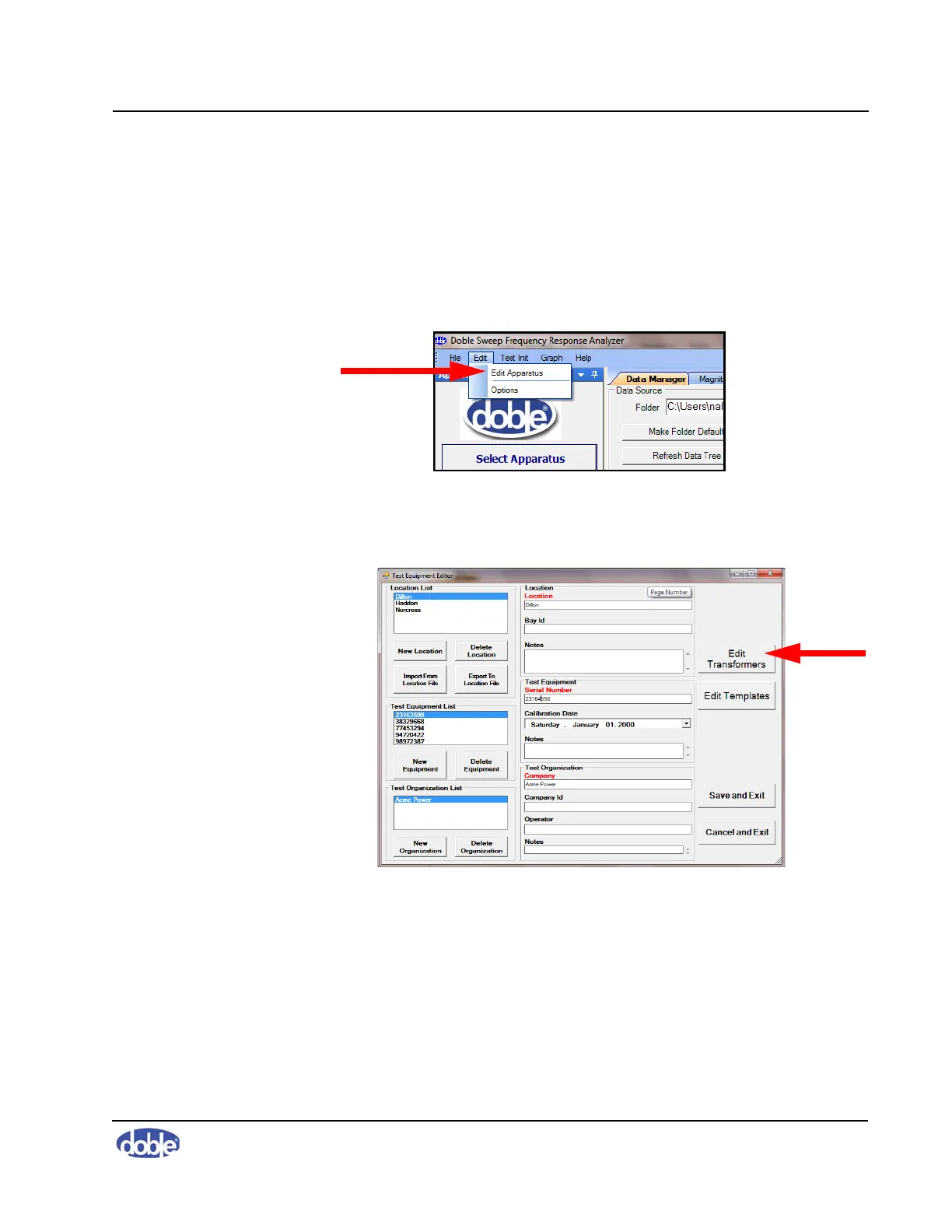3. Setting Up and Running a Test
72A-2570-01 Rev. K 07/2011 3-5
• Create a dummy transformer called Leads
• Select a test template at random and associate it with the Leads
transformer
To create a dummy transformer and associate a test template with it:
1. In the main window of the SFRA software, open the
Edit menu and select
Edit Apparatus (Figure 3.5).
Figure 3.5 Edit Apparatus Option on Edit Menu
The Test Equipment Editor window opens (Figure 3.6).
Figure 3.6 Test Equipment Editor
2. Click the
Edit Transformers button on the right.
The Transformer Editor window opens, displaying the Transformer tab
(Figure 3.7 on page 3-6).
