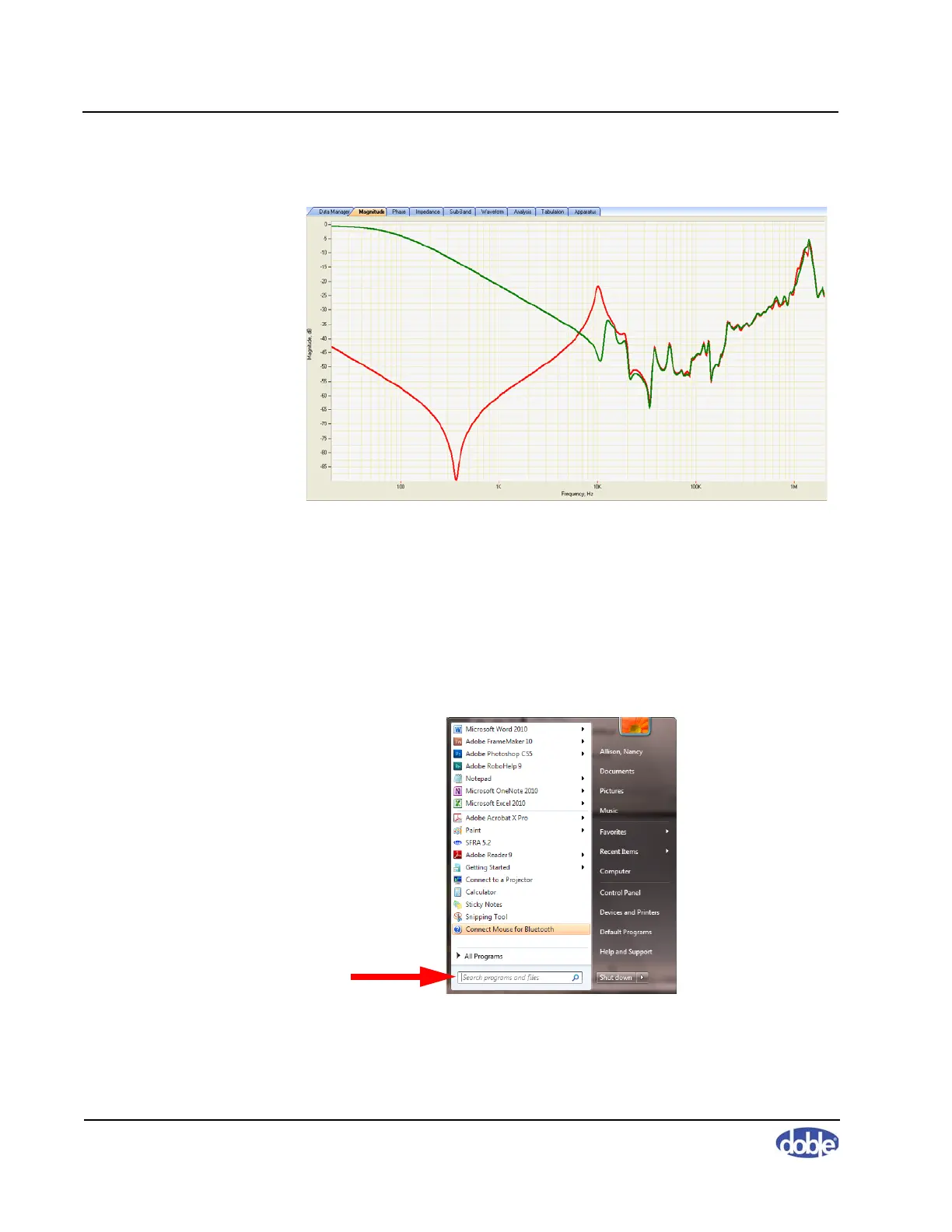Sweep Frequency Response Analyzer (SFRA) User Guide
3-30 72A-2570-01 Rev. K 07/2011
Figure 3.46 shows an example of a shorted turn on one winding.
Figure 3.46 Shorted Turn on One Winding
Confirming the Ethernet Connection
To confirm that the PC is connected to the instrument using the Ethernet
connection:
1. Click the
Start button in the lower left corner of the Windows Desktop.
The Start menu appears (Figure 3.47).
Figure 3.47 Start Menu
