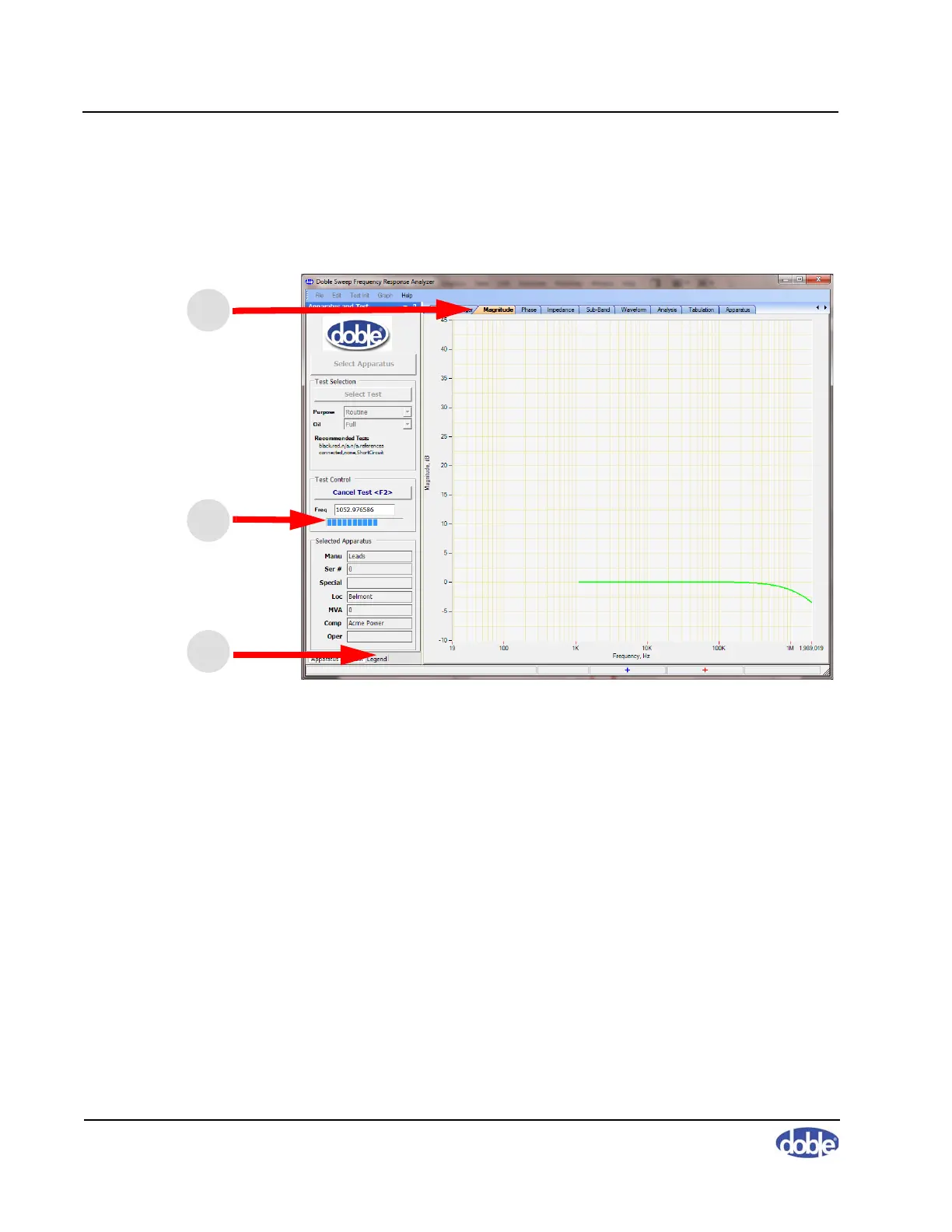Sweep Frequency Response Analyzer (SFRA) User Guide
3-24 72A-2570-01 Rev. K 07/2011
If each test is successful, the test begins and the Magnitude tab appears (#1
in Figure 3.38 on page 3-24) and displays the trace as it develops. The
Legend pane appears (#2) and a progress bar expands as the test
progresses (#3).
Figure 3.38 Test in Progress
When the test finishes, the view auto-zooms so that the trace takes up most of
the graph.
Troubleshooting Test Results
SFRA is an easy test to perform, but simple problems can occur during a test.
These have characteristic signatures, as described below.
Monitoring Waveforms
The instrument allows you to monitor the reference and measured waveforms
as you run through a test. Click the
Waveform tab to display waveforms. Both
waveforms should appear. At very low dB response, the measured waveform
may be small.