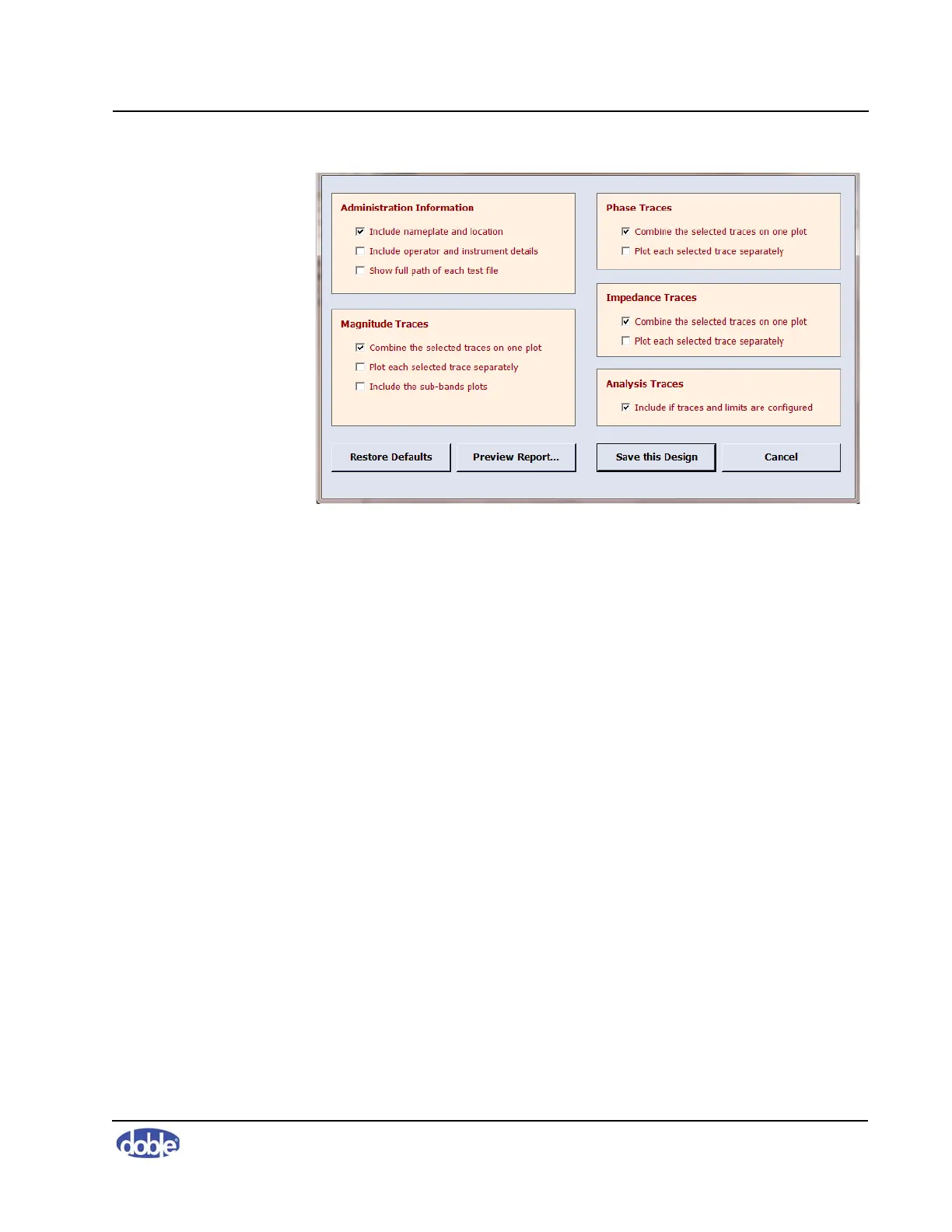5. Managing Data and Generating Reports
72A-2570-01 Rev. K 07/2011 5-17
Figure 5.15 Report Designer Window
3. Select the report options you prefer and do any of the following:
• Click
Save this Design. This saves the selections you have made in
the Report Designer window and applies them to any report you create
in the future. These settings can be edited at any time.
• Click
Preview Report. You can expand the Print Preview window to
read the text more easily, and you can click the printer icon to print the
report.