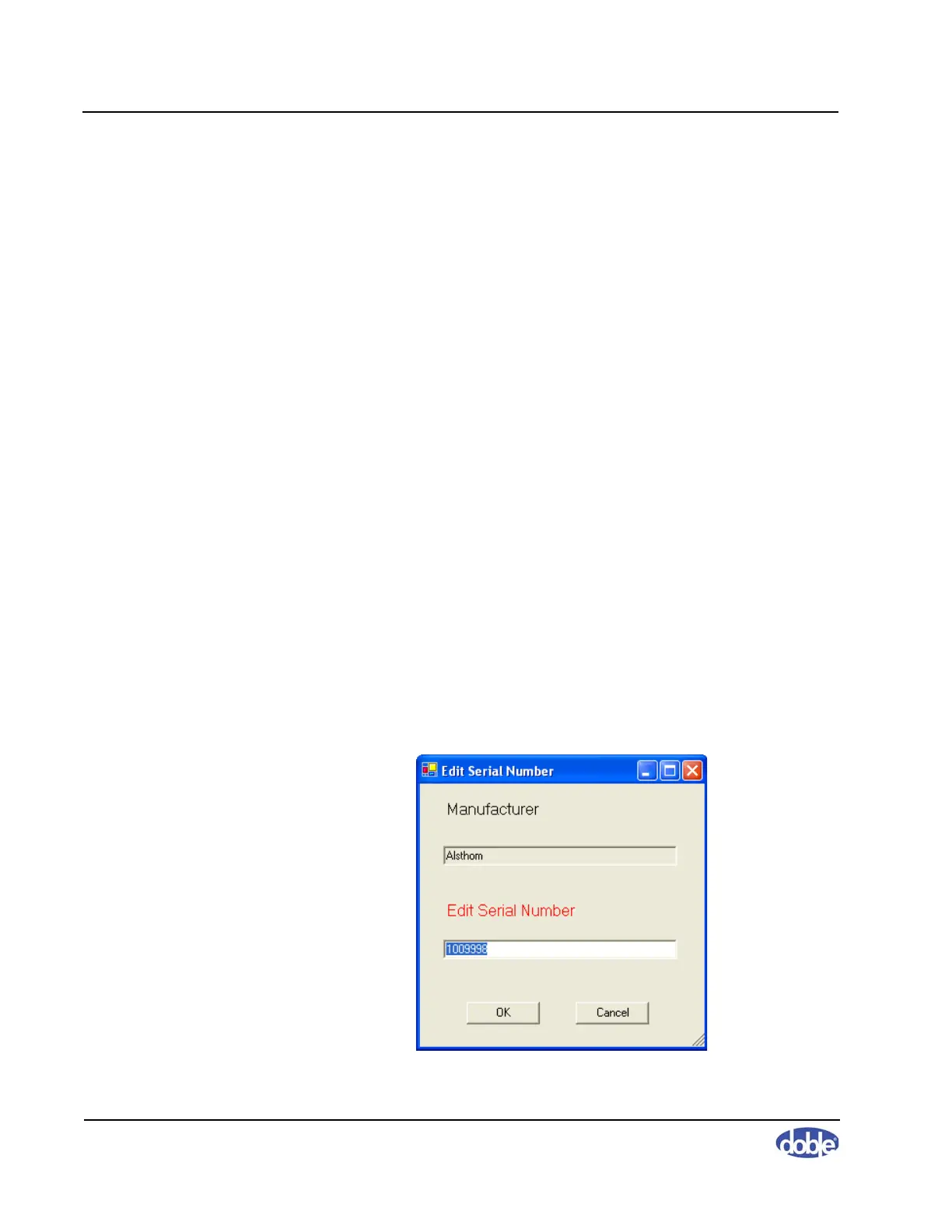Sweep Frequency Response Analyzer (SFRA) User Guide
5-6 72A-2570-01 Rev. K 07/2011
2. Select a manufacturer from the drop-down menu on the Transformer tab.
This is a required field. If the manufacturer name is not available, select
No MFR Listed.
3. Enter the serial number of the transformer. This is a required field. Each
transformer must have a unique serial number; this is its key identifier.
4. Enter any other desired data on the Transformer tab or edit existing data.
5. Click
OK.
Editing or Deleting Transformer Data
To edit or delete data about a transformer:
1. Select the transformer from the Transformer List.
2. To delete this transformer, click
Delete.
3. To edit the information, edit the contents of the fields.
4. Click
OK.
Cloning a Transformer
Cloning duplicates an existing transformer, so you can create a new entry
without having to reenter all the data. Only the serial number is required.
To clone a transformer:
1. Click
Clone.
The Edit Serial Number dialog box appears (Figure 5.6).
Figure 5.6 Edit Serial Number Dialog Box
