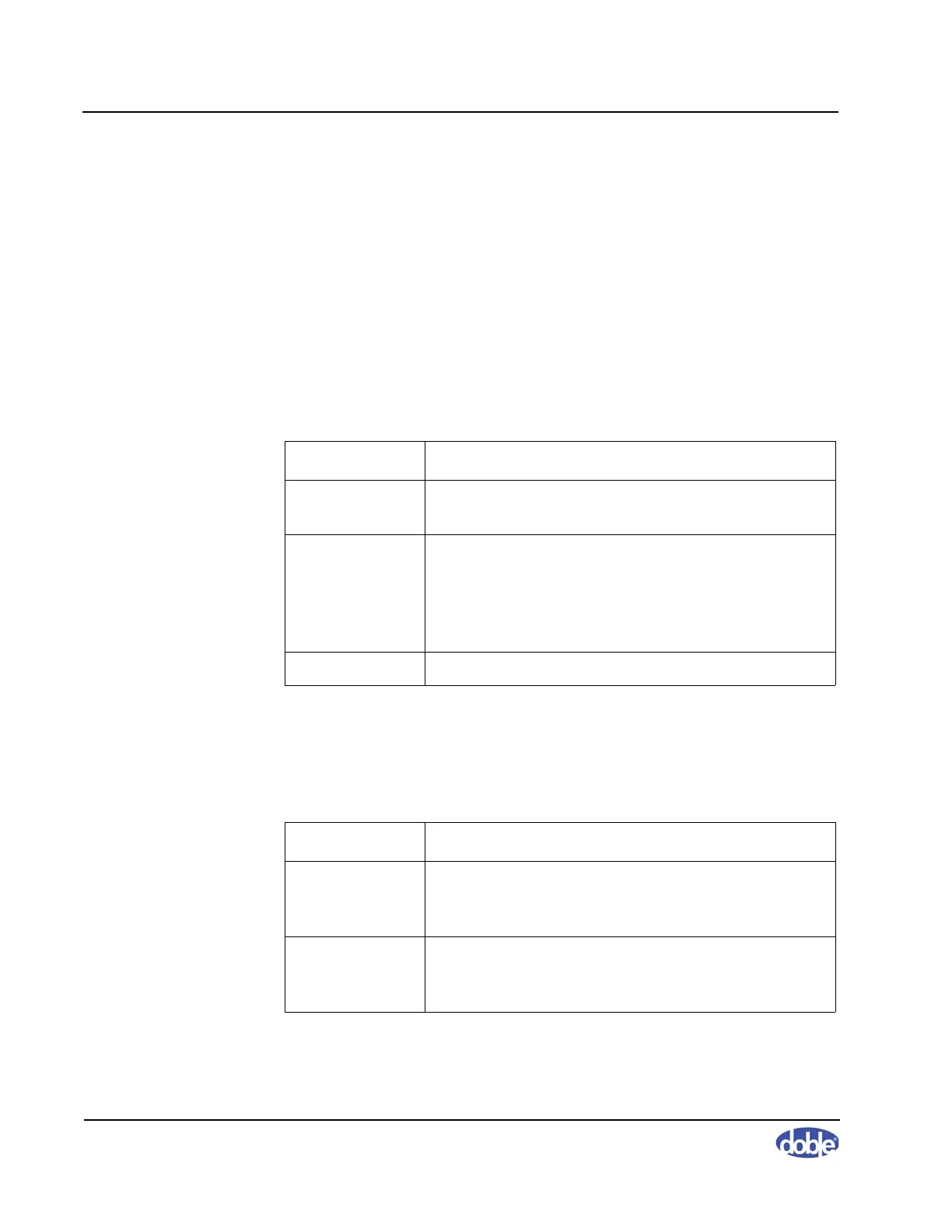Sweep Frequency Response Analyzer (SFRA) User Guide
A-6 72A-2570-01 Rev. K 07/2011
SFRA 5.2 Software Overview
This section provides a complete reference of all SFRA software controls. To
find a control, look it up in the following tables by its physical location in the
user interface, or look it up in the Index of this manual to find the page
number.
File Menu
The File menu has no Save command, because all traces are automatically
saved upon completion. Table A.1 lists and describes the File menu options.
Edit Menu
Table A.2 lists and describes the Edit menu options.
Table A.1 File Menu Options
Command Description
Print Opens the standard Windows Print dialog box.
Shortcut key: Ctrl + P
Print Preview Previews the print format for the plot shown on the
Magnitude tab. Click the up or down arrow at the
upper right corner of the Preview window (to the right
of the Page field) to view each page. Shortcut key:
Ctrl + Shift + P
Exit Exits the program. Shortcut key: Alt + F4
Table A.2 Edit Menu Options
Command Description
Edit Apparatus Opens the Test Equipment Editor dialog box, enabling
you to enter or edit apparatus, location, and company
details.
Options Opens the Sweep Frequency Response Analyzer
Settings dialog box, enabling you to change the default
location of test data and editor lists.