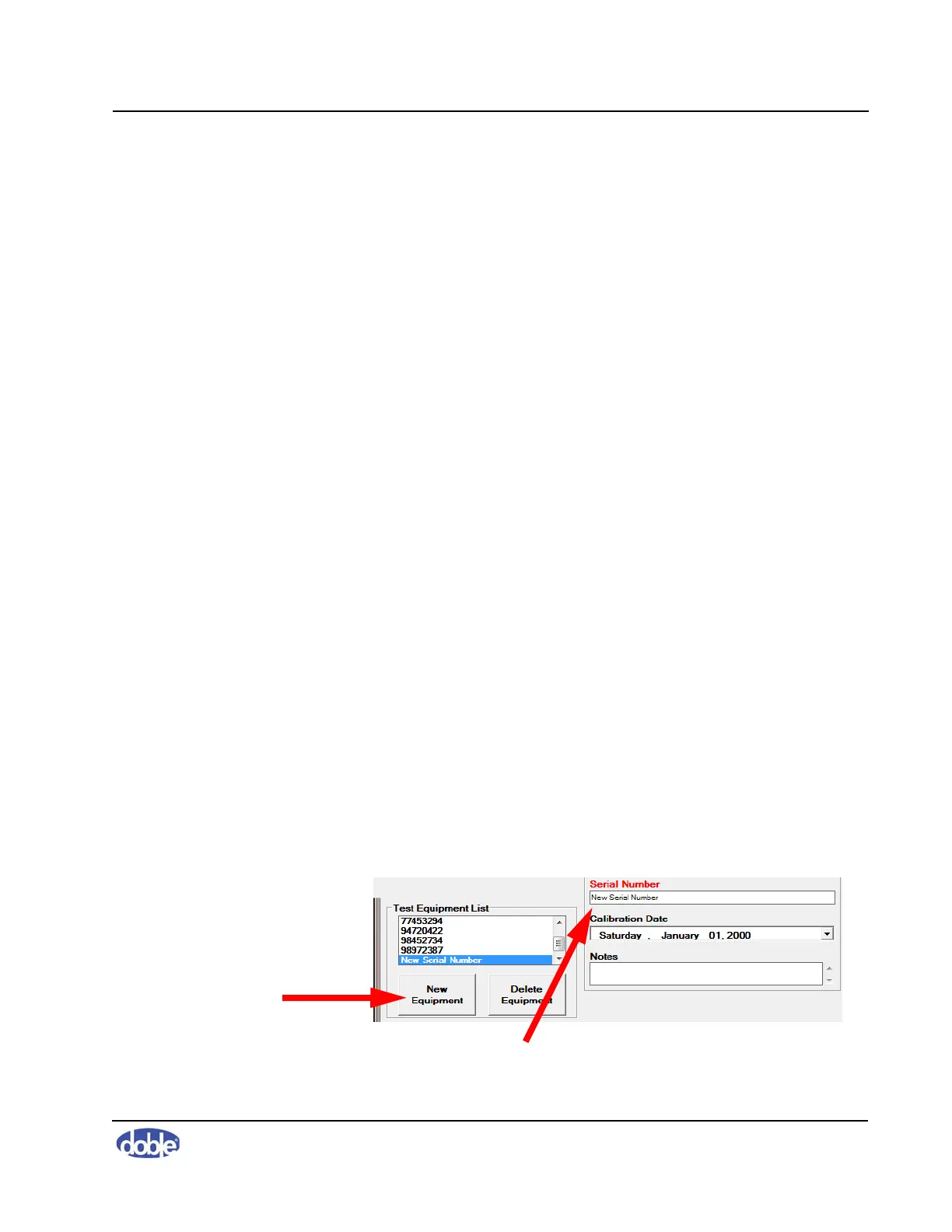5. Managing Data and Generating Reports
72A-2570-01 Rev. K 07/2011 5-3
3. To export a location file:
a. Select the location in the Location List.
b. Click
Export To Location File.
The Save As dialog box appears.
c. If desired, enter a new filename in the File Name field.
d. Click
Save.
4. To import a Location file:
a. Click
Import From Location File.
The Open dialog box appears.
b. If necessary, navigate to the appropriate folder on your computer.
c. Select the file.
d. Click
Open.
The Import From Location dialog box appears.
e. Click
OK.
5. To delete a location, select the location and click Delete Location.
6. Save all changes by clicking
Save and Exit.
Adding or Deleting SFRA Instrument Information
The Test Equipment List displays the serial numbers of Doble SFRA
instruments that have been added into the SFRA database.
To add a serial number:
1. In the main window, open the
Edit menu and select Edit Apparatus.
The Test Equipment Editor window opens (Figure 5.1 on page 5-2).
2. Click
New Equipment (Figure 5.3).
Figure 5.3 Entering a New Serial Number
