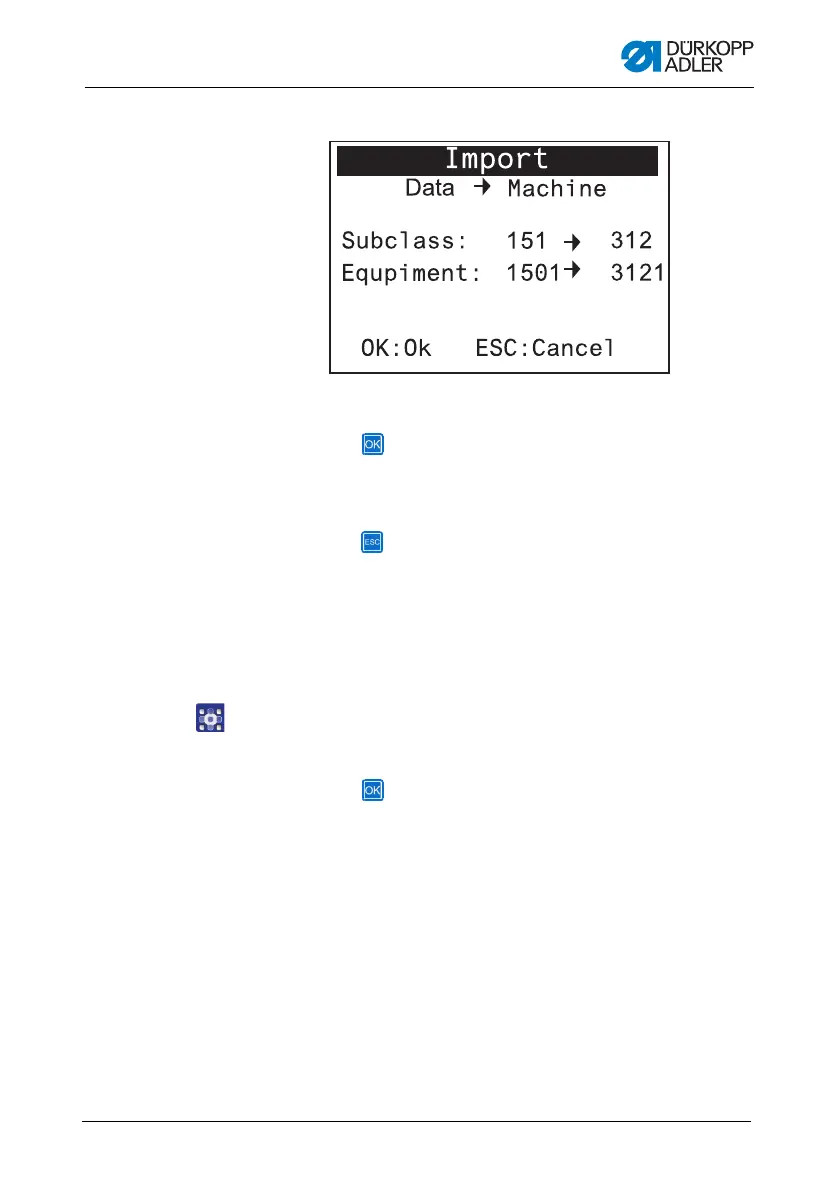Programming
Operating Instructions 581 - 01.0 - 05/2016 117
Fig. 71: Import (2)
4. Press the button to import the data.
Th
e data is imported, and the display returns to Import/
Export.
5. Press the button to cancel the data import.
5.12.2 Export
The menu item Export allows you to save buttonhole programs
from the machine to a USB key.
To select the Export subitem:
1. Select ( p. 69) Data tr
ansfer in service mode.
2. Press the button.
3
. The following appears on the display:
