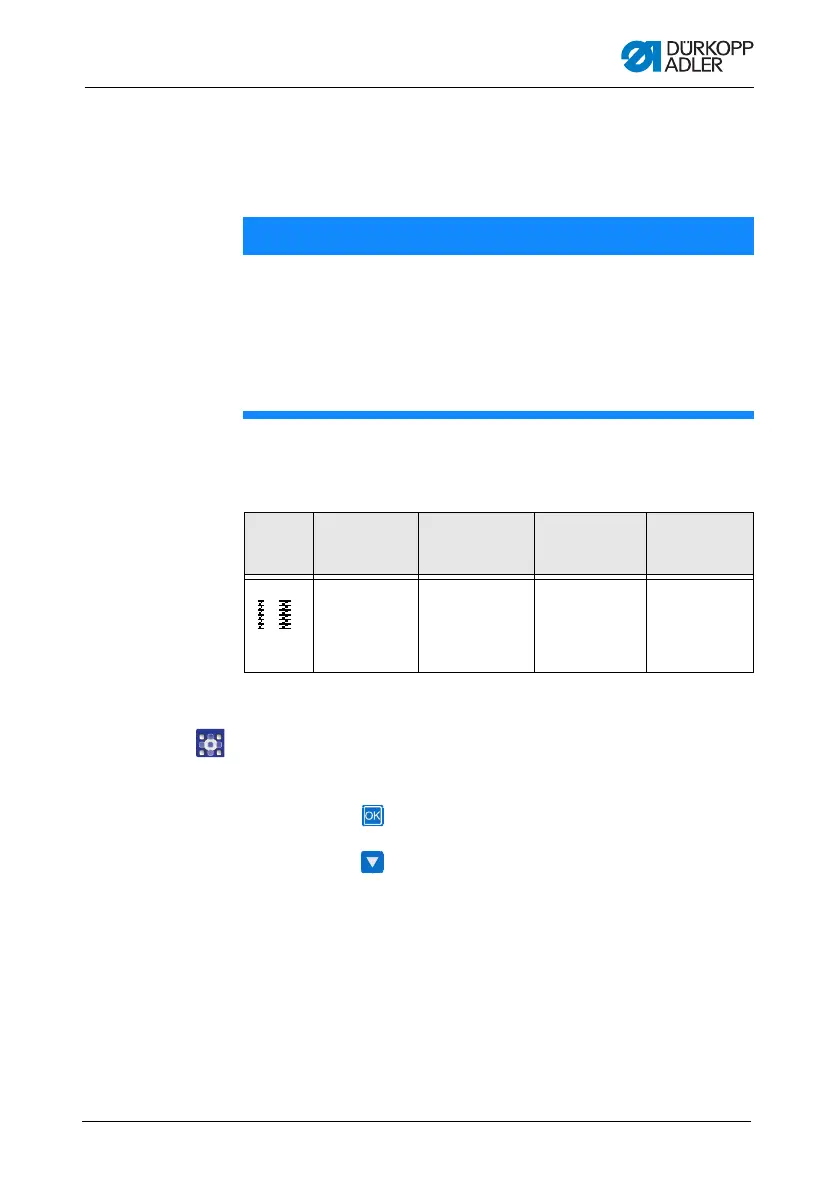Programming
Operating Instructions 581 - 01.0 - 05/2016 77
5.9.2 Zigzag stitch width
In the subitem ZZ range you can check the zigzag stitch width.
On eyelet machines, you can set the zigzag stitch width.
Parameters in the ZZ ra
nge subitem
To check the zigzag stitch width:
1. Select ( p. 69) Machine
config in service mode.
2. Press the button.
3
. Press the button as often as required until ZZ range is
highlighted on the display.
NOTICE
Property damage may occur!
There is a risk of breaking when there are different zigzag
stitch widths set within the sewing equipment.
Set both the electronic and mecha
nical zigzag stitch widths
to narrow or both to wide.
Check the mechanical zigzag stitch width.
Icon Entry Meaning
Possible
value range
Preset value
ZZ range Zigzag stitch
wid
th:
•1 = Narrow
•2 = Wide
1-2