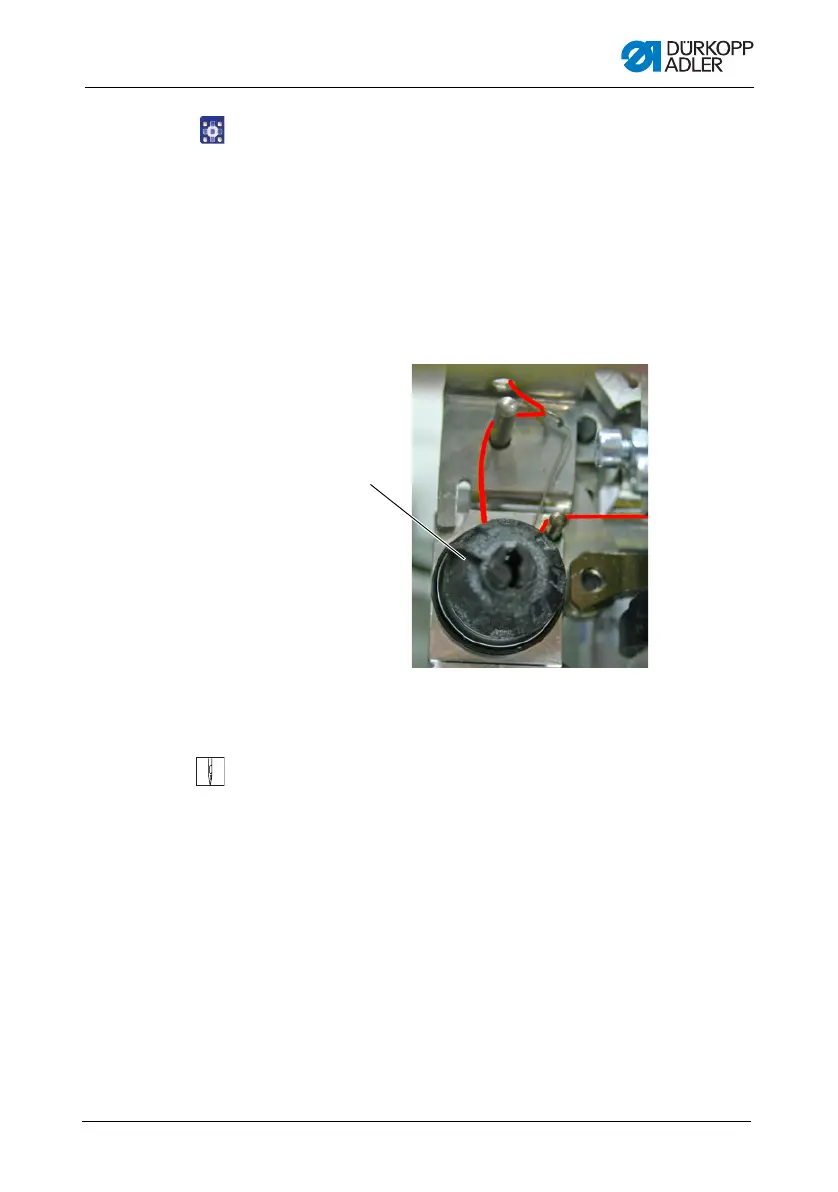Operation
Operating Instructions 581 - 01.0 - 05/2016 35
To set the needle thread tension:
1. Set the main tension for the sewing process using the control
panel ( p. 55).
2. Set the residual tension (cutting tension) using the control
pa
nel.
4.8.2 Setting the looper thread tension
Fig. 24: Setting the looper thread tension
To set the looper thread tension:
1. Swivel up the machine head.
2. Set the looper thread tension with the looper thread tensioner
e
lement (1):
• Increase the looper thread tension: turn clockwise
• Reduce the looper thread tension: turn counterclockwise
3. Swivel down the machine head.
The length of the starting thread can
be adjusted by changing the
thread tension at the start.
(1) - Looper thread tensioner element