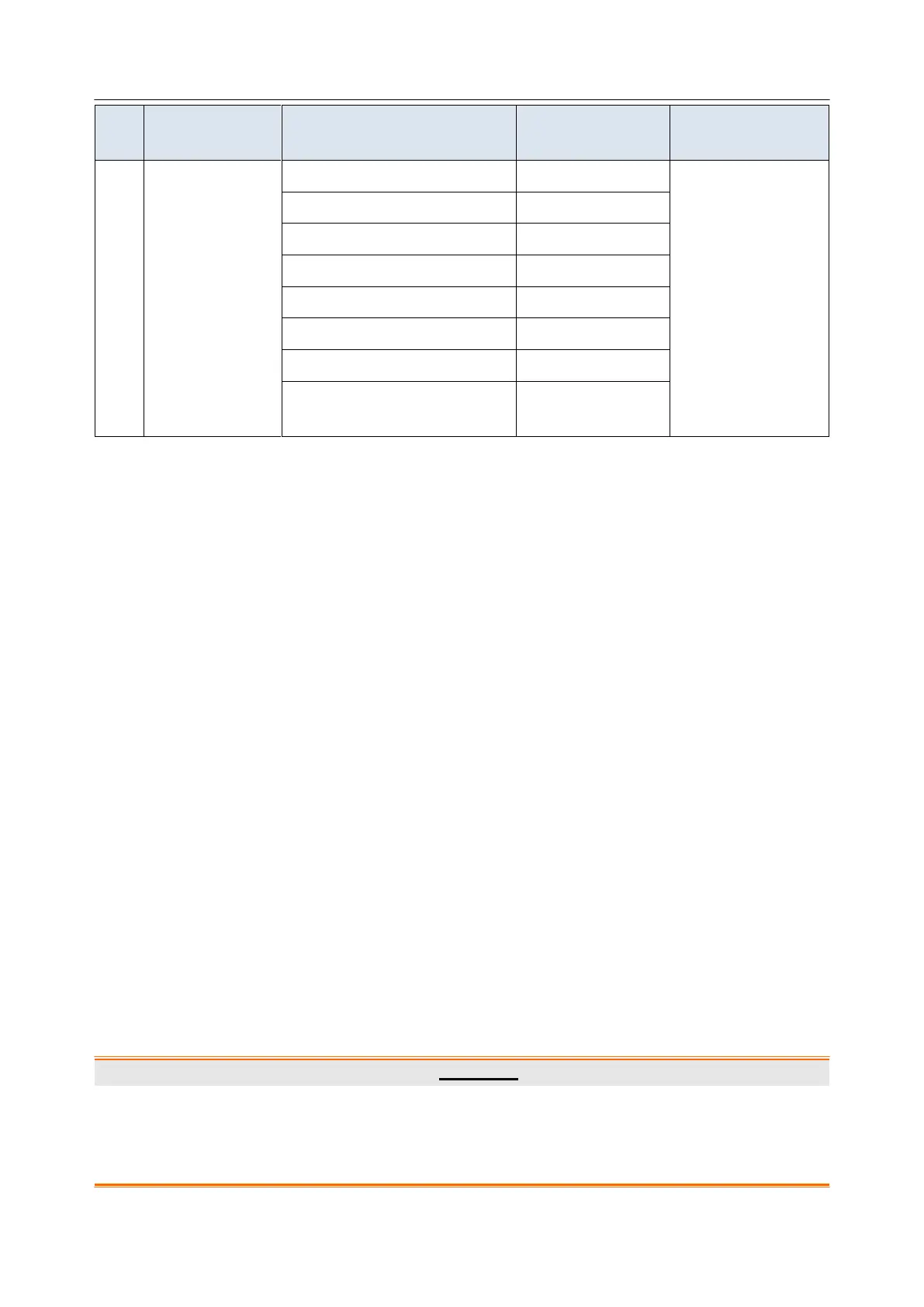Acclarix LX9 Series Diagnostic Ultrasound System User Manual
8.2.7.1. Auto IMT
Intima-media thickness (IMT) is a measurement of the thickness of tunica intima and tunica media.
The system provides an automatic measurement of the Carotid IMT.
To measure IMT:
1. Invoke the B-mode application measurement in Carotid Preset.
2. Select an IMT measurement on the touch screen. A ROI box will be displayed on the image
field.
3. Press the Position and Left/Right paddle key to select a different position of carotid artery.
4. Press <Update> key and Use the trackball to adjust the size of ROI box.
5. Press <Update> key again to confirm the size of ROI box.
6. Use the trackball to move the ROI box to desired measurement location, and then the system
automatically displays the IMT measurement results.
7. Press <Set> key to complete measurement and save the results in the worksheet.
8. If you are not satisfied with the measurement result, press Tool Options to switch to Distance
tool and do the IMT measurement manually.
9. The IMT measurement can display the following result:
Max (the maximum value of the IMT results)
Min (the minimum value of the IMT results)
Avg (the average value of the IMT results)
Width (the width of the ROI box)
SD (the Standard Deviation of the IMT results)
Points (the number of valid points in the IMT results)
1. Auto IMT measurement can only be activated on a frozen image.
2. Select the Right or Left, Near or Far vessel wall, and vessel segment before generating IMT
measurement, otherwise the measurement results may not be accurate.
3. Always confirm the IMT is correctly traced prior to entering the IMT result into the report.