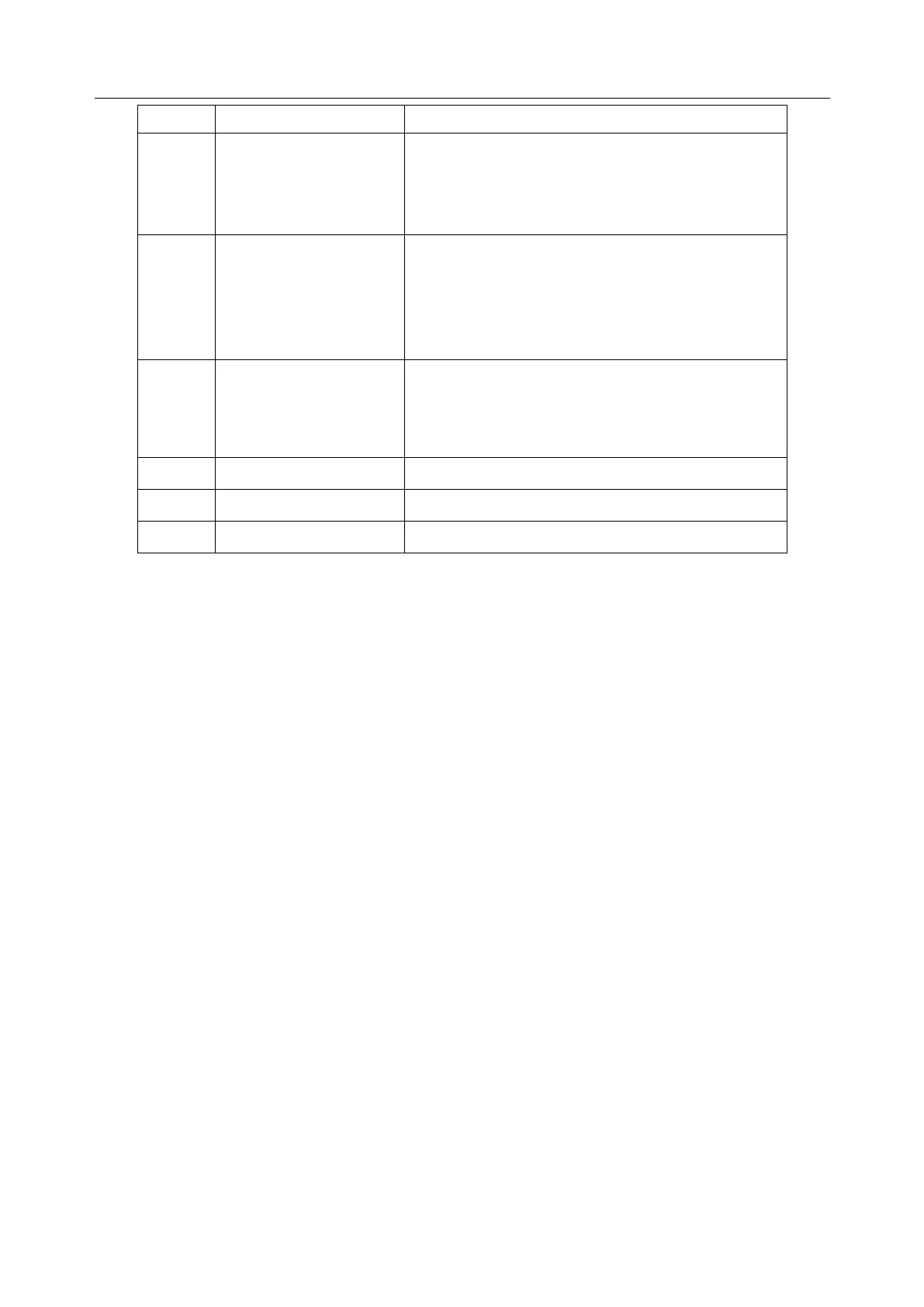Acclarix LX9 Series Diagnostic Ultrasound System User Manual
showing the selected images
Print the currently displayed images via the
DICOM printer that connects to a DICOM server.
Refer to Section 10.6.2.5 for details on configuring
DICOM print.
Export selected images to USB disk. Plug in a
USB disk, select an image, press this button and a
confirmation dialog pops up. Select the export path
from destination drop list menu and click OK to
confirm.
Compare images in the same exam of the same
patient, in different exams of the same patient and in
different exams of different patients. Refer to Section
9.6 for details.
Delete the selected image.
Change the display one page at a time.
Change the display one line at a time.
Table 9-1 Review Touch Screen Controls
