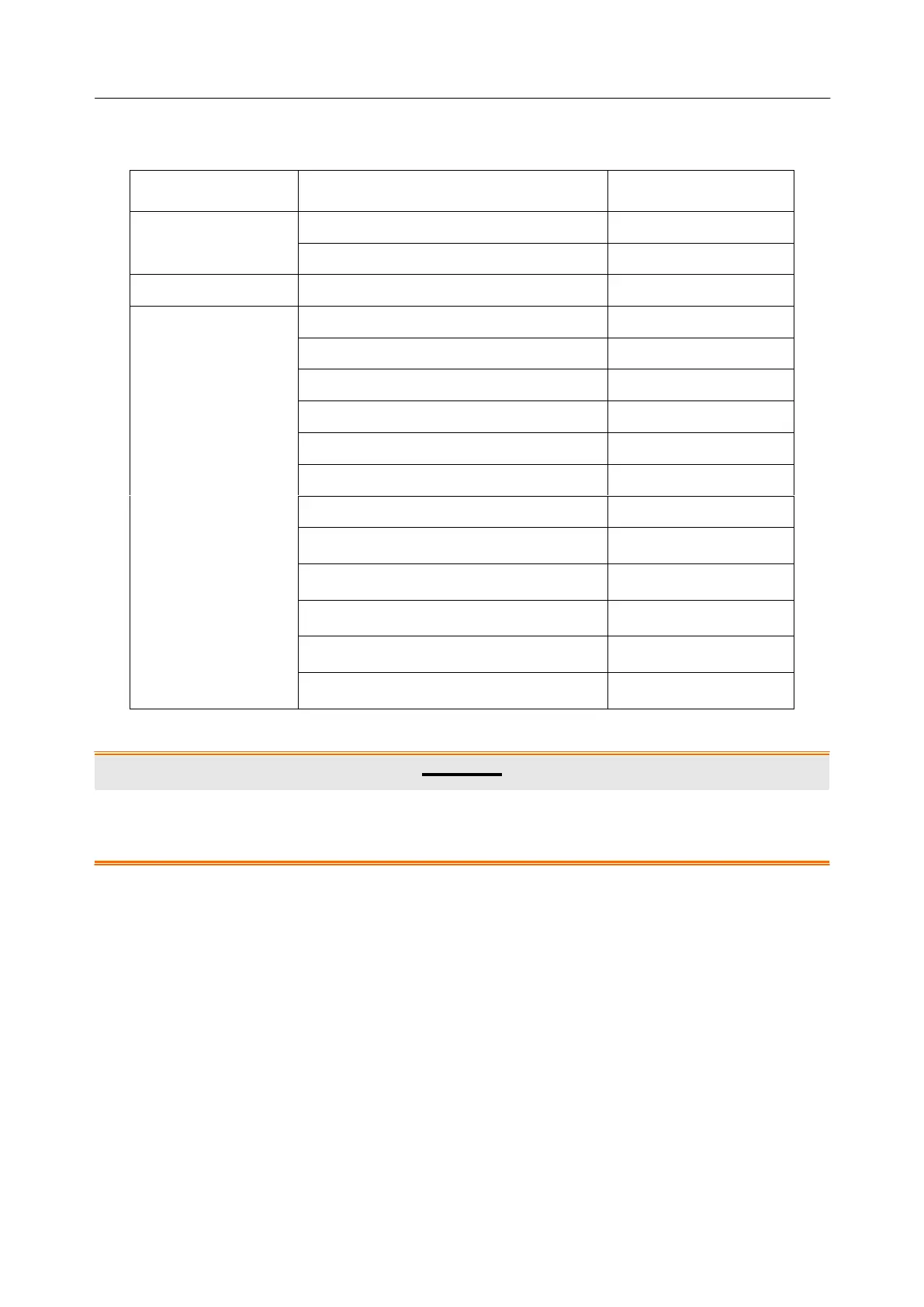Acclarix LX9 Series Diagnostic Ultrasound System User Manual
Supported Peripheral Accessories:
The recommended printers are listed as follows:
HP LaserJet CP1525n Color
HP Deskjet Ink Advantage 2010
HP DeskJet Ink Advantage Ultra 2029
HP LaserJet Pro MFP M126nw
HP Color LaserJet Pro M252n
Table 3-2 Printer List
Only the recommended printers listed above are verified by EDAN. Therefore, it is suggested to only
use these printers. Use of other printers should comply with IEC 60950 or IEC 60601-1. Edan is not
responsible for the accuracy of other printers.
Recommended DVD drives: LITEON eBAU108.
Recommended Microphone: SENICC SM-008