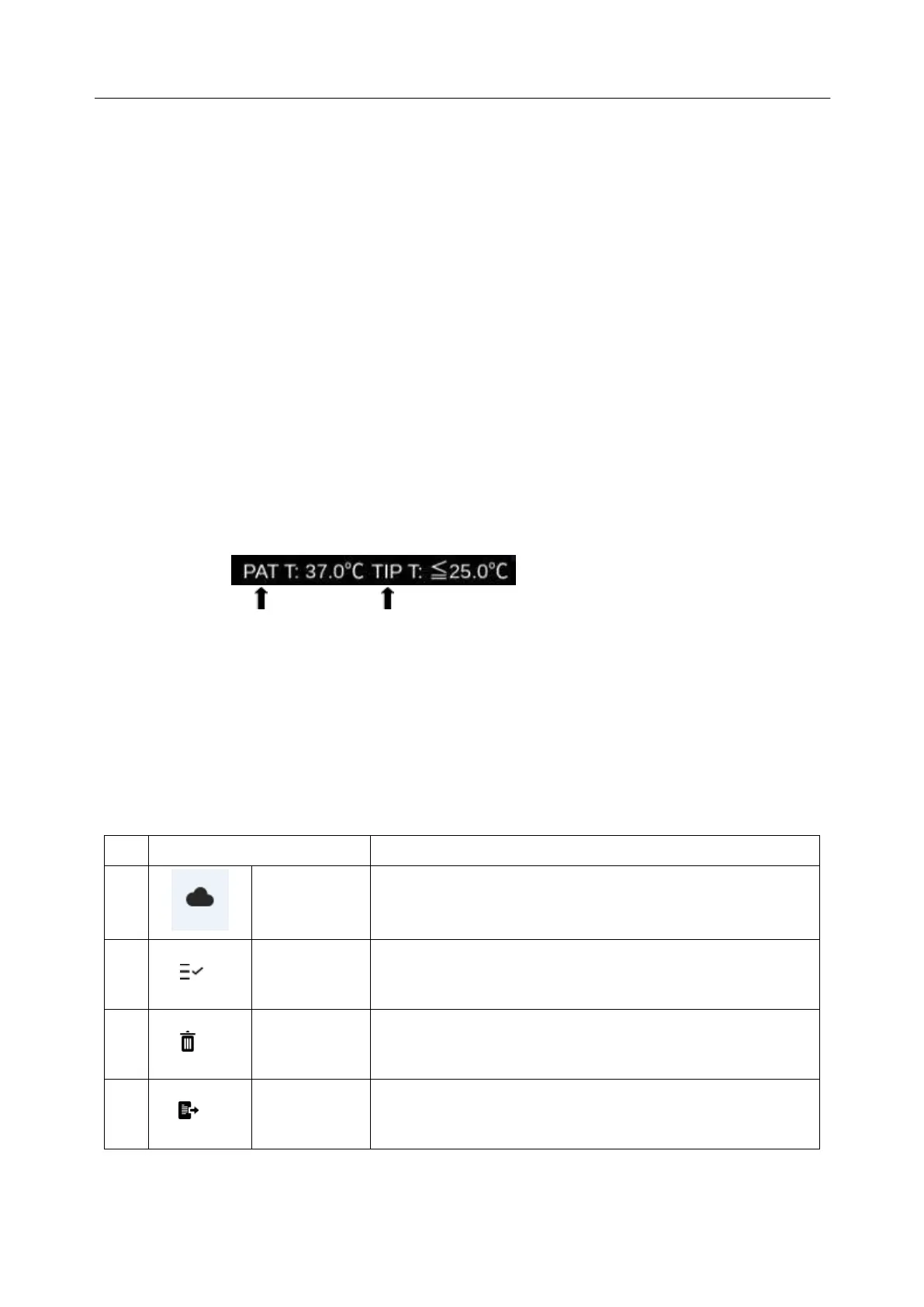Acclarix LX9 Series Diagnostic Ultrasound System User Manual
① Information Field
The top line of this field contains your hospital/institution name. Please see Section 10.1.1 General
Set-up for information on customization.
The second line of this field contains the patient name, gender, age and ID, as entered through the
Patient Information screen.
This field also contains data fields for:
The currently active transducer
The currently active preset
System date and time.
② Image Field
The ultrasound image appears in the Image field, under the Information field. The Image field also
contains the following information:
Information typically associated with the image such as depth, TGC, maps, image
parameters.
MI and TI
Probe Temperature: display the reference temperature of the patient (PAT) and the
temperature of the transducer tip (TIP). Probe Temperature function supported only by
Intra-cavity transducer.
PAT TIP
③ Measurements Display Field
The left side of the screen displays available generic and application measurement items for current
exam preset.
④Thumbnail Field
The right side of the screen displays thumbnail images of all statics and clips captured for currently
active exam or when in Review. This field also contains several shortcut keys for selecting, viewing,
deleting, exporting images. See the below for details:
Transfer selected image/clip to mobile devices.
Selects all the displayed static images and clips.
Deletes the selected static images and clips.
Exports the selected static images and clips to removable
storage devices.
