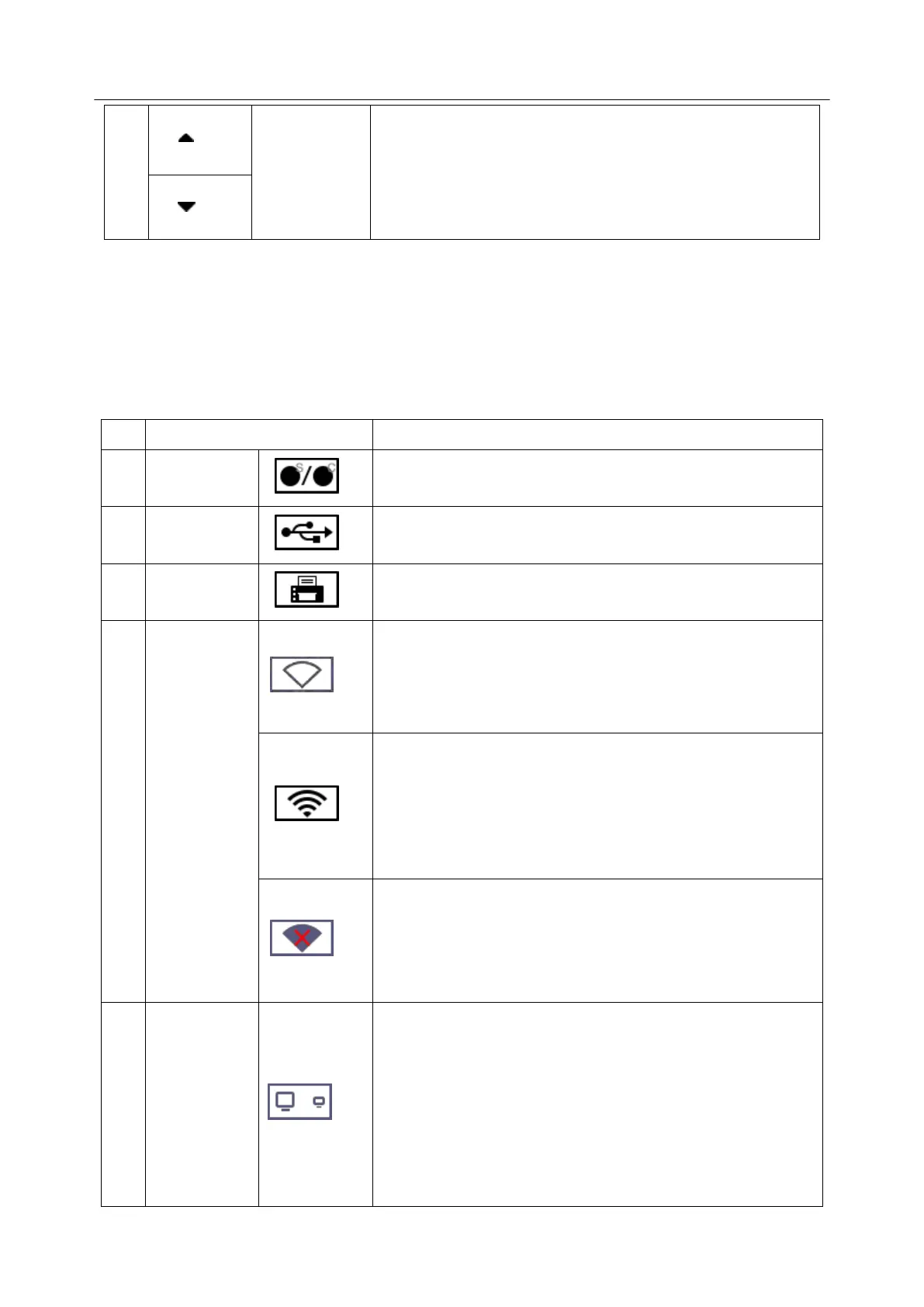Acclarix LX9 Series Diagnostic Ultrasound System User Manual
Views previous or next pages of images. when more than one
page of images are displayed.
⑤ User Feedback Field
The user feedback filed is displayed below image field and above status bar. This field displays:
The illustration of trackball and trackball keys.
Cine bar when the system is frozen.
⑥ Status Bar
The bottom of the screen is used to display icons and texts that provide system status. These include:
Displays the number of static images and clips stored in the
current exam.
Wi-Fi function is enabled, but no WiFi network is connected.
No WI-FI icon will be displayed when WiFi function is disabled
in Connectivity setup.
Wi-Fi network is connected.
Clicking on this icon shows a list of available Wi-Fi networks.
Selecting an available network displays a dialog box for
entering password. Clicking on the "WiFi: Turn off" button
above the list will disconnect the currently connected WI-FI
network.
WI-FI network is disconnected.
Clicking on this icon shows a "WiFi: Turn on" button. Clicking
on this button shows a list of available Wi-Fi networks.
Selecting an available network displays a dialog box for
entering password.
The task manager icon shows the connection status of the
Network Server and the export status of exam images.
When a green arrow appears in the icon, it indicates that
the image is being exported or data is being transferred to
the network server.
When a green ✓ appears in the icon, the image has
been successfully exported or data has been successfully
transferred to the network server.
