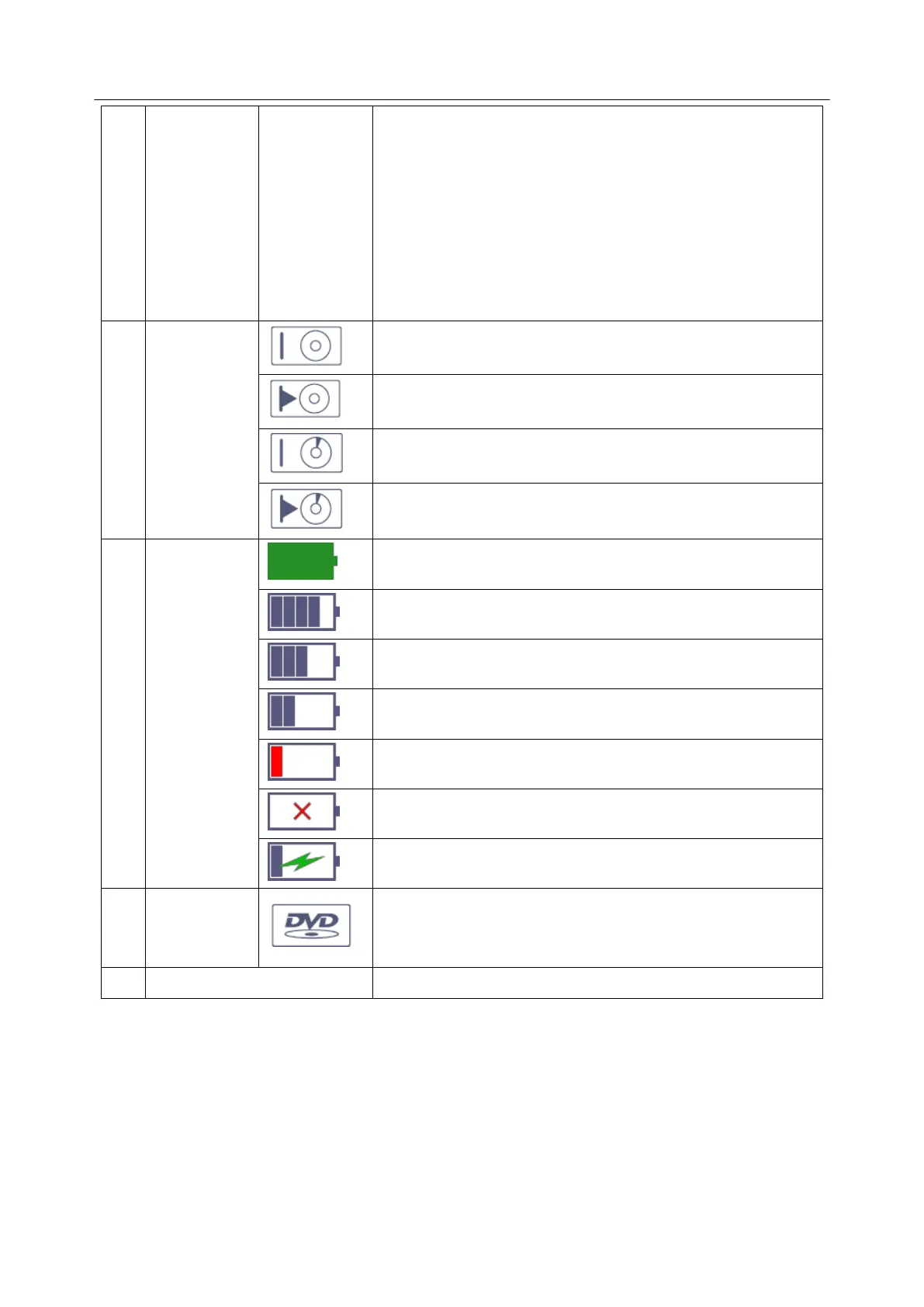Acclarix LX9 Series Diagnostic Ultrasound System User Manual
When a red × appears in the icon, the image fails to be
exported or the data fails to be transferred to the network
server.
Clicking on this icon displays a queue of exam or image
transfers and as well as the transfer status of each exam or
image including pending, active, success and fail. For a failed
transfer, the system will automatically retry the transfer when
the transfer task is available, or user can manually retry
transfer. User can manually delete a transfer from the queue.
Hard drive data exchange, symbol in green.
Hard drive 95% full, symbol in red.
Hard drive 95% full with data exchange, symbol in red.
Battery fully charged, symbol in green.
Battery low, symbol in red.
Battery removed, outline in red.
Symbol in grey: DVD device is connected.
Symbol in green: DVD device is connected, disc is inserted and
data transmission is available.
The active function of user custom key F1 and F2
