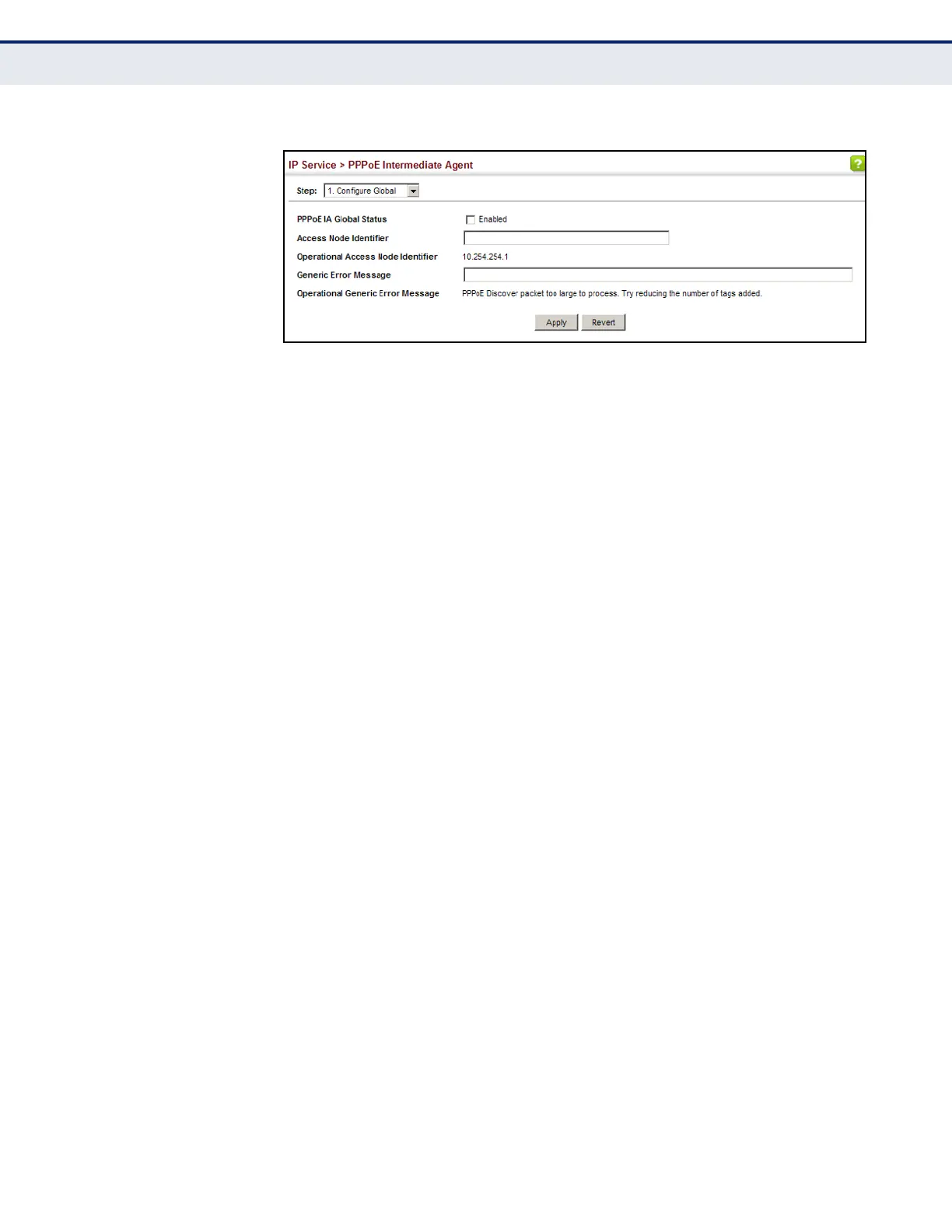C
HAPTER
16
| IP Services
Configuring the PPPoE Intermediate Agent
– 600 –
Figure 351: Configuring Global Settings for PPPoE Intermediate Agent
CONFIGURING
PPPOEIA INTERFACE
SETTINGS
Use the IP Service > PPPoE Intermediate Agent (Configure Interface) page
to enable PPPoE IA on an interface, set trust status, enable vendor tag
stripping, and set the circuit ID and remote ID.
CLI REFERENCES
◆ "PPPoE Intermediate Agent" on page 858
PARAMETERS
These parameters are displayed:
◆ Interface – Port or trunk selection.
◆ PPPoE IA Status – Enables the PPPoE IA on an interface.
(Default: Disabled)
Note that PPPoE IA must also be enabled globally on the switch for this
command to take effect.
◆ Trust Status – Sets an interface to trusted mode to indicate that it is
connected to a PPPoE server. (Default: Disabled)
■
Set any interfaces connecting the switch to a PPPoE Server as
trusted. Interfaces that connect the switch to users (PPPoE clients)
should be set as untrusted.
■
At least one trusted interface must be configured on the switch for
the PPPoE IA to function.
◆ Vendor Tag Strip – Enables the stripping of vendor tags from PPPoE
Discovery packets sent from a PPPoE server. (Default: Disabled)
This parameter only applies to trusted interfaces. It is used to strip off
vendor-specific tags (which carry subscriber and line identification
information) in PPPoE Discovery packets received from an upstream
PPPoE server before forwarding them to a user.
