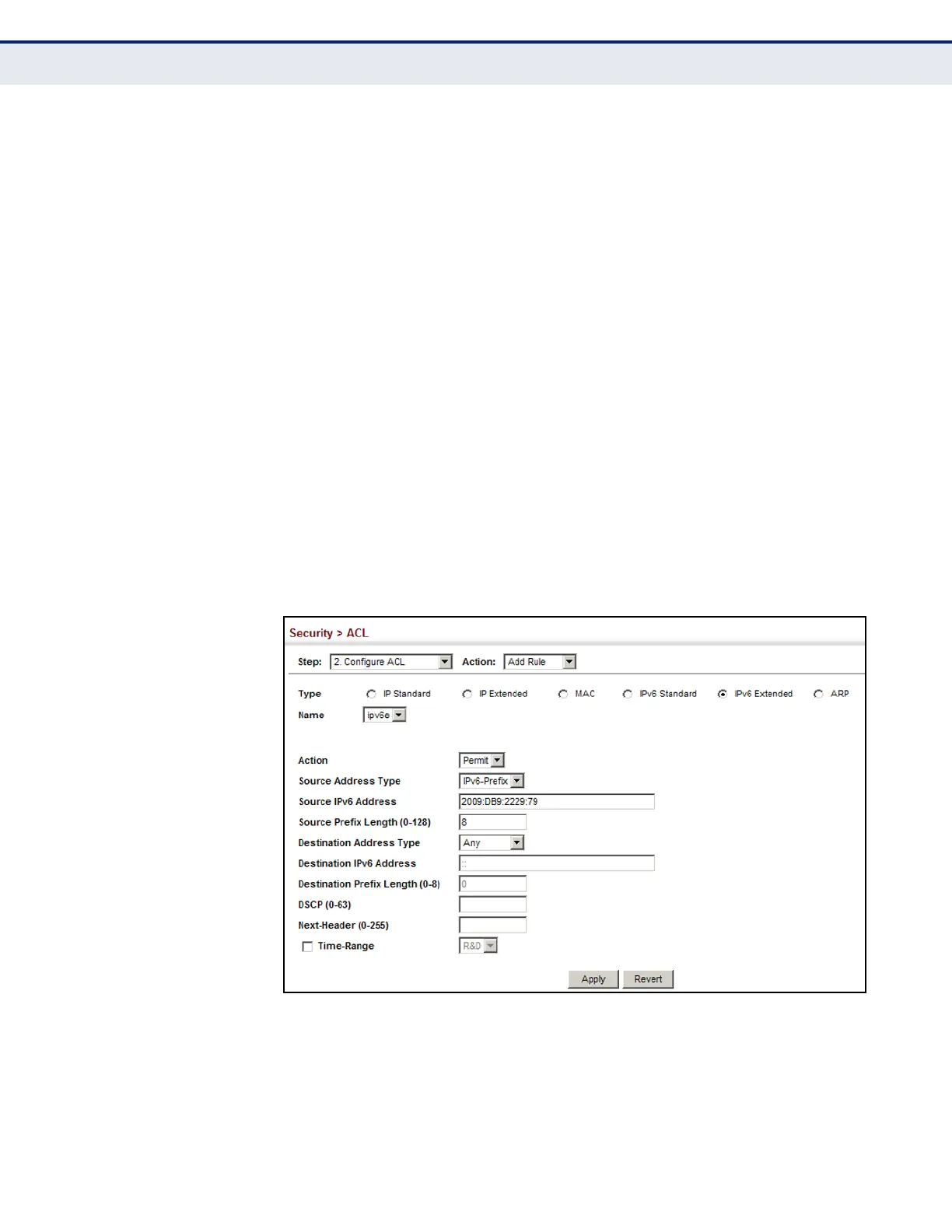C
HAPTER
13
| Security Measures
Access Control Lists
– 362 –
WEB INTERFACE
To add rules to an Extended IPv6 ACL:
1. Click Security, ACL.
2. Select Configure ACL from the Step list.
3. Select Add Rule from the Action list.
4. Select IPv6 Extended from the Type list.
5. Select the name of an ACL from the Name list.
6. Specify the action (i.e., Permit or Deny).
7. Select the address type (Any or IPv6-prefix).
8. If you select “Host,” enter a specific address. If you select “IPv6-prefix,”
enter a subnet address and prefix length.
9. Set any other required criteria, such as DSCP or next header type.
10. Click Apply.
Figure 195: Configuring an Extended IPv6 ACL
