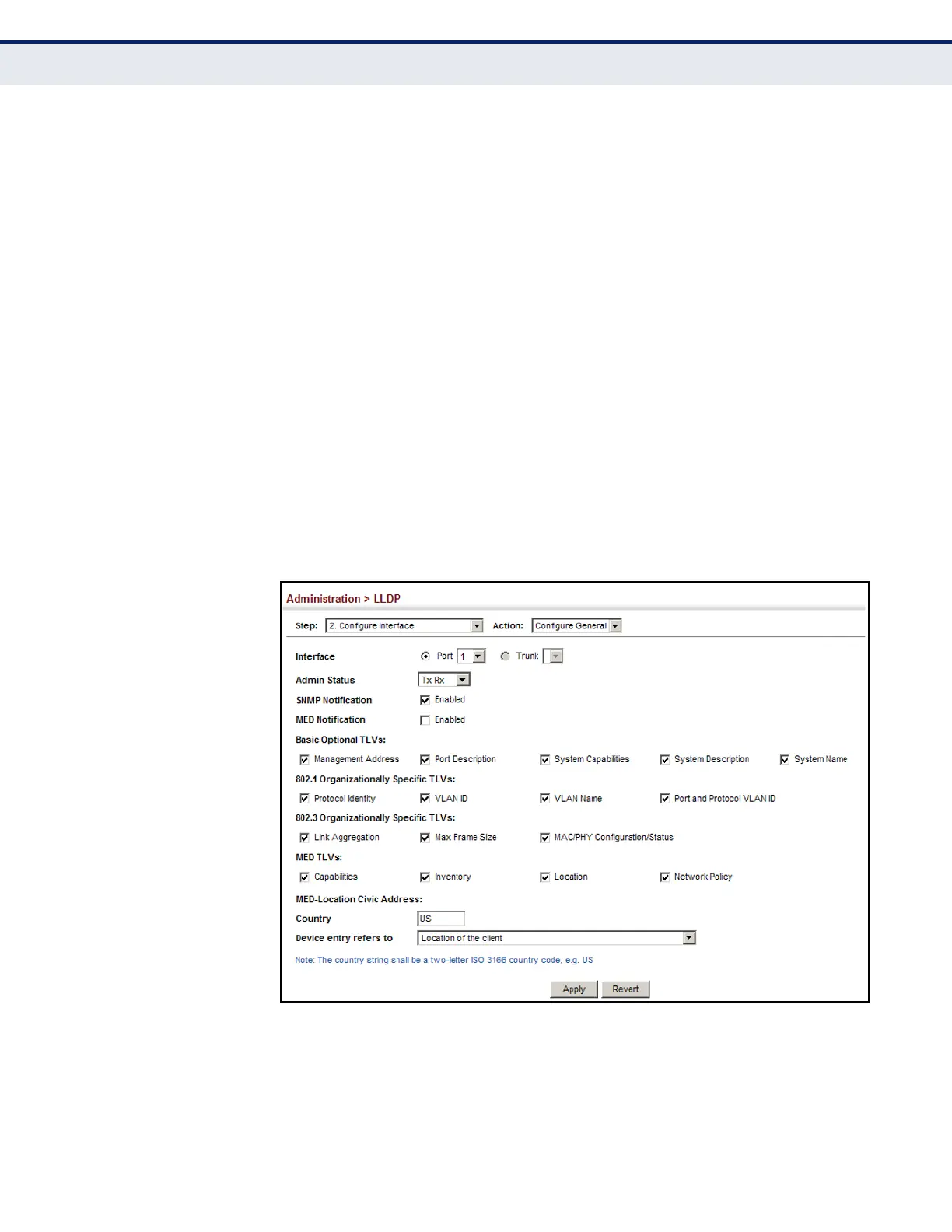C
HAPTER
14
| Basic Administration Protocols
Link Layer Discovery Protocol
– 428 –
■
Device entry refers to – The type of device to which the location
applies:
■
Location of DHCP server.
■
Location of network element closest to client.
■
Location of client. (This is the default.)
WEB INTERFACE
To configure LLDP interface attributes:
1. Click Administration, LLDP.
2. Select Configure Interface from the Step list.
3. Select Configure General from the Action list.
4. Set the LLDP transmit/receive mode, specify whether or not to send
SNMP trap messages, and select the information to advertise in LLDP
messages.
5. Click Apply.
Figure 234: Configuring LLDP Interface Attributes
