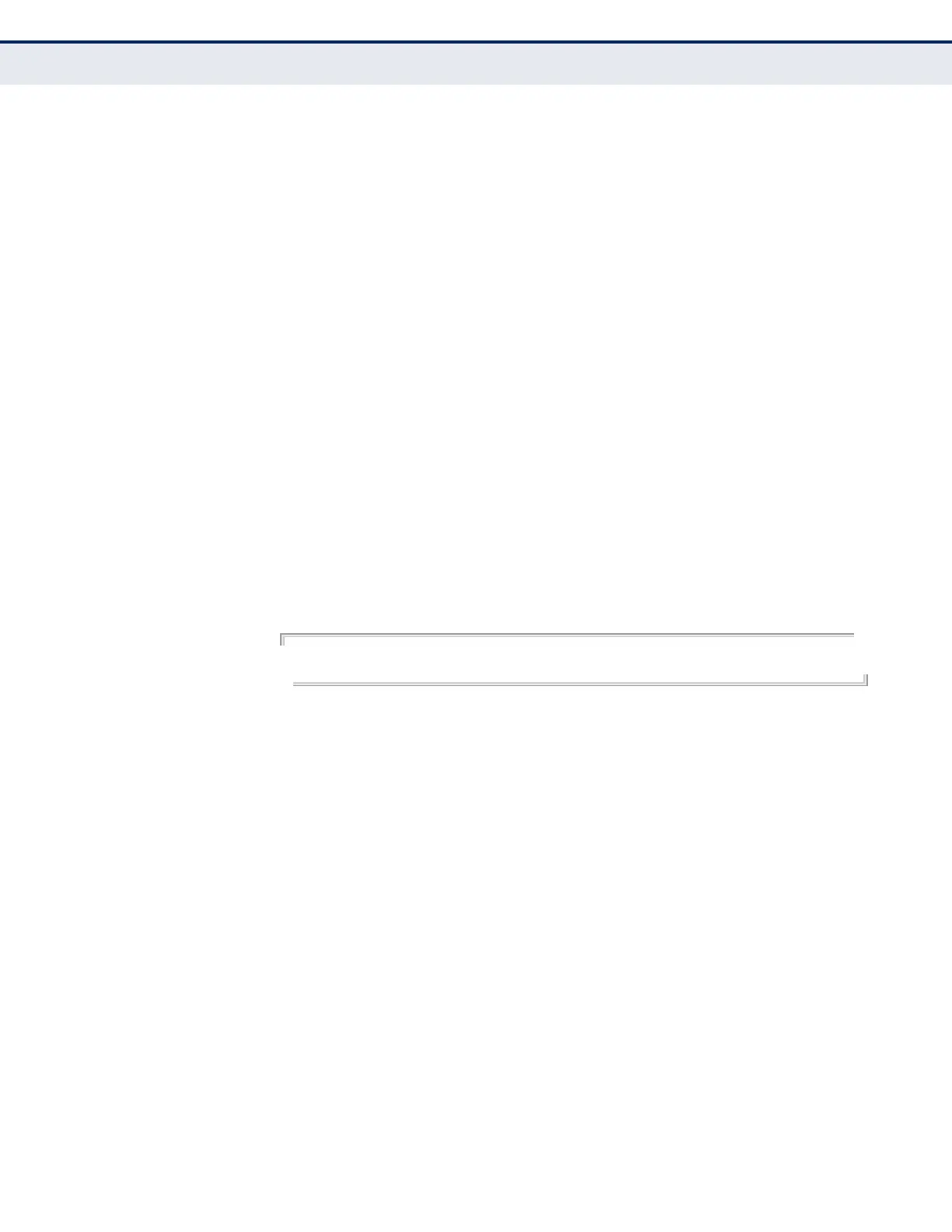C
HAPTER
24
| General Security Measures
Network Access (MAC Address Authentication)
– 874 –
mac-authentication
reauth-time
Use this command to set the time period after which a connected MAC
address must be re-authenticated. Use the no form of this command to
restore the default value.
SYNTAX
mac-authentication reauth-time seconds
no mac-authentication reauth-time
seconds - The reauthentication time period.
(Range: 120-1000000 seconds)
DEFAULT SETTING
1800
COMMAND MODE
Global Configuration
COMMAND USAGE
◆ The reauthentication time is a global setting and applies to all ports.
◆ When the reauthentication time expires for a secure MAC address it is
reauthenticated with the RADIUS server. During the reauthentication
process traffic through the port remains unaffected.
EXAMPLE
Console(config)#mac-authentication reauth-time 300
Console(config)#
network-access
dynamic-qos
Use this command to enable the dynamic QoS feature for an authenticated
port. Use the no form to restore the default.
SYNTAX
[no] network-access dynamic-qos
DEFAULT SETTING
Disabled
COMMAND MODE
Interface Configuration
COMMAND USAGE
◆ The RADIUS server may optionally return dynamic QoS assignments to
be applied to a switch port for an authenticated user. The “Filter-ID”
