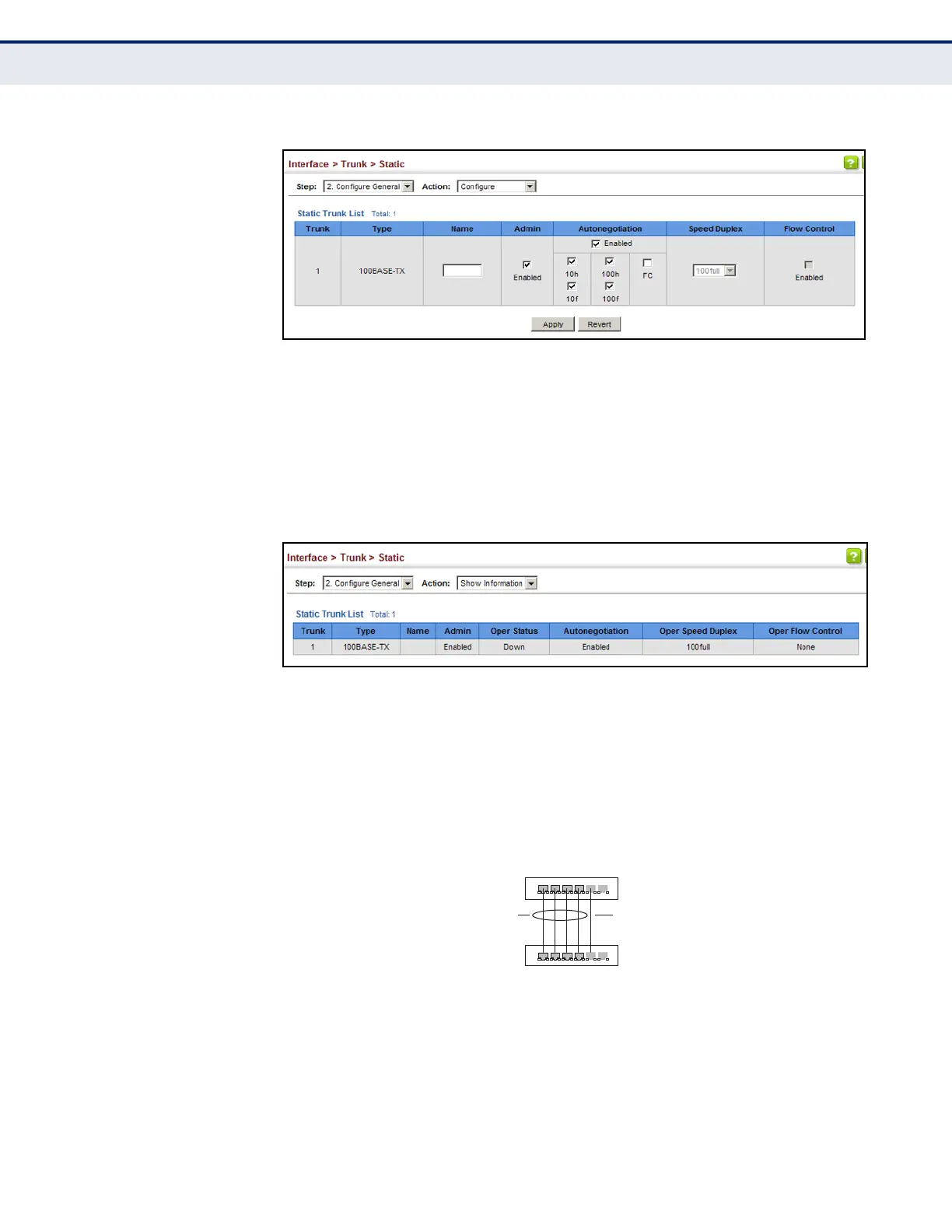C
HAPTER
5
| Interface Configuration
Trunk Configuration
– 175 –
Figure 47: Configuring Connection Parameters for a Static Trunk
To display trunk connection parameters:
1. Click Interface, Trunk, Static.
2. Select Configure General from the Step list.
3. Select Show Information from the Action list.
Figure 48: Showing Information for Static Trunks
CONFIGURING A
DYNAMIC TRUNK
Use the Interface > Trunk > Dynamic pages to set the administrative key
for an aggregation group, enable LACP on a port, configure protocol
parameters for local and partner ports, or to set Ethernet connection
parameters.
Figure 49: Configuring Dynamic Trunks
active
links
}
}
dynamically
enabled
configured
members
backup
link
