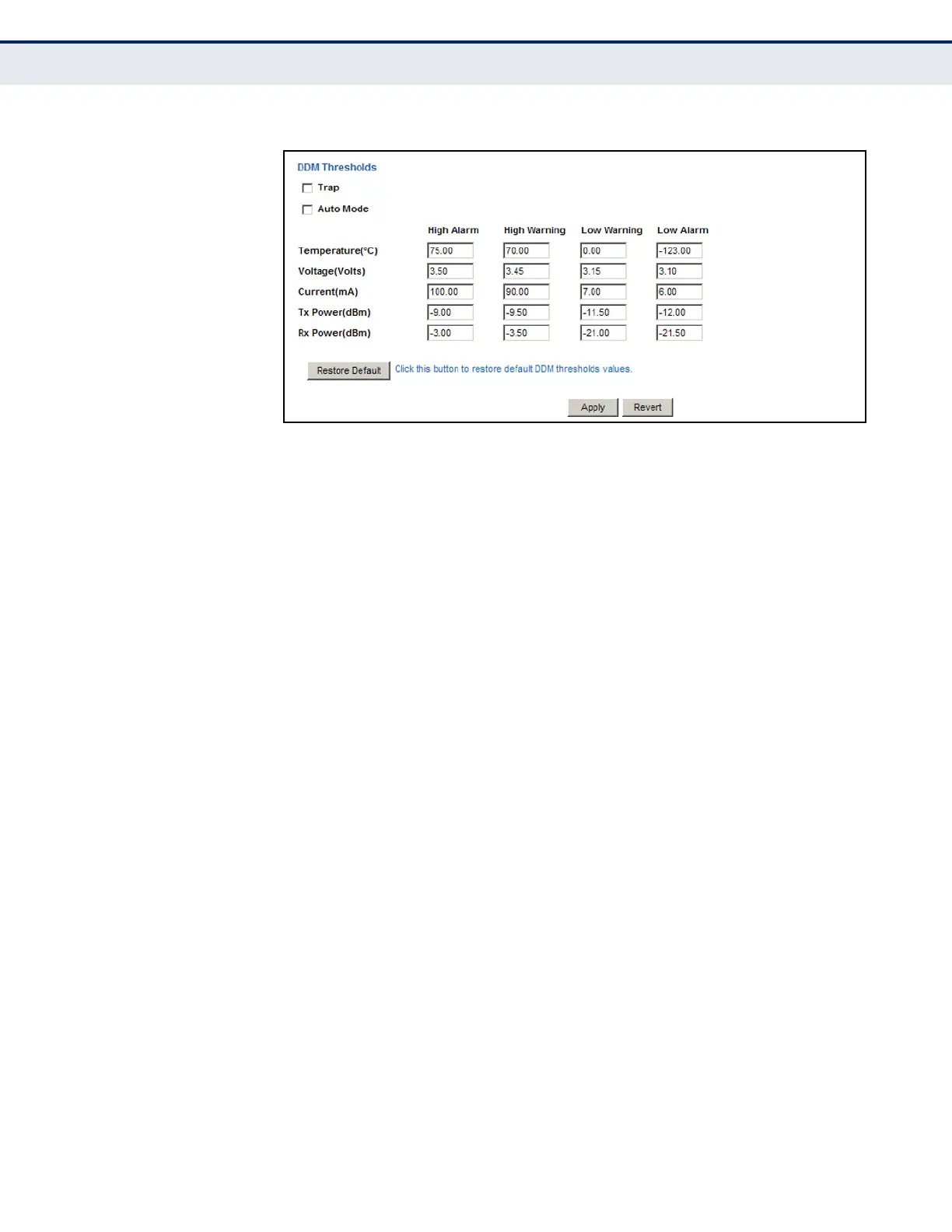C
HAPTER
5
| Interface Configuration
Port Configuration
– 170 –
Figure 42: Configuring Transceiver Thresholds
PERFORMING
CABLE DIAGNOSTICS
Use the Interface > Port > Cable Test page to test the cable attached to a
port. The cable test will check for any cable faults (short, open, etc.). If a
fault is found, the switch reports the length to the fault. Otherwise, it
reports the cable length. It can be used to determine the quality of the
cable, connectors, and terminations. Problems such as opens, shorts, and
cable impedance mismatch can be diagnosed with this test.
CLI REFERENCES
◆ "Interface Commands" on page 967
COMMAND USAGE
◆ Cable diagnostics are performed using Time Domain Reflectometry
(TDR) test methods. DSP analyses the cable by sending a pulsed signal
into the cable, and then examining the reflection of that pulse.
◆ Cable diagnostics can only be performed on twisted-pair media.
◆ This cable test is only accurate for cables 7 - 100 meters long.
◆ The test takes approximately 5 seconds. The switch displays the results
of the test immediately upon completion, including common cable
failures, as well as the status and approximate length to a fault.
◆ Potential conditions which may be listed by the diagnostics include:
■
OK: Correctly terminated pair
■
Open: Open pair, no link partner
■
Short: Shorted pair
■
Not Supported: This message is displayed for any Gigabit Ethernet
ports linked up at a speed lower than 1000 Mbps.
