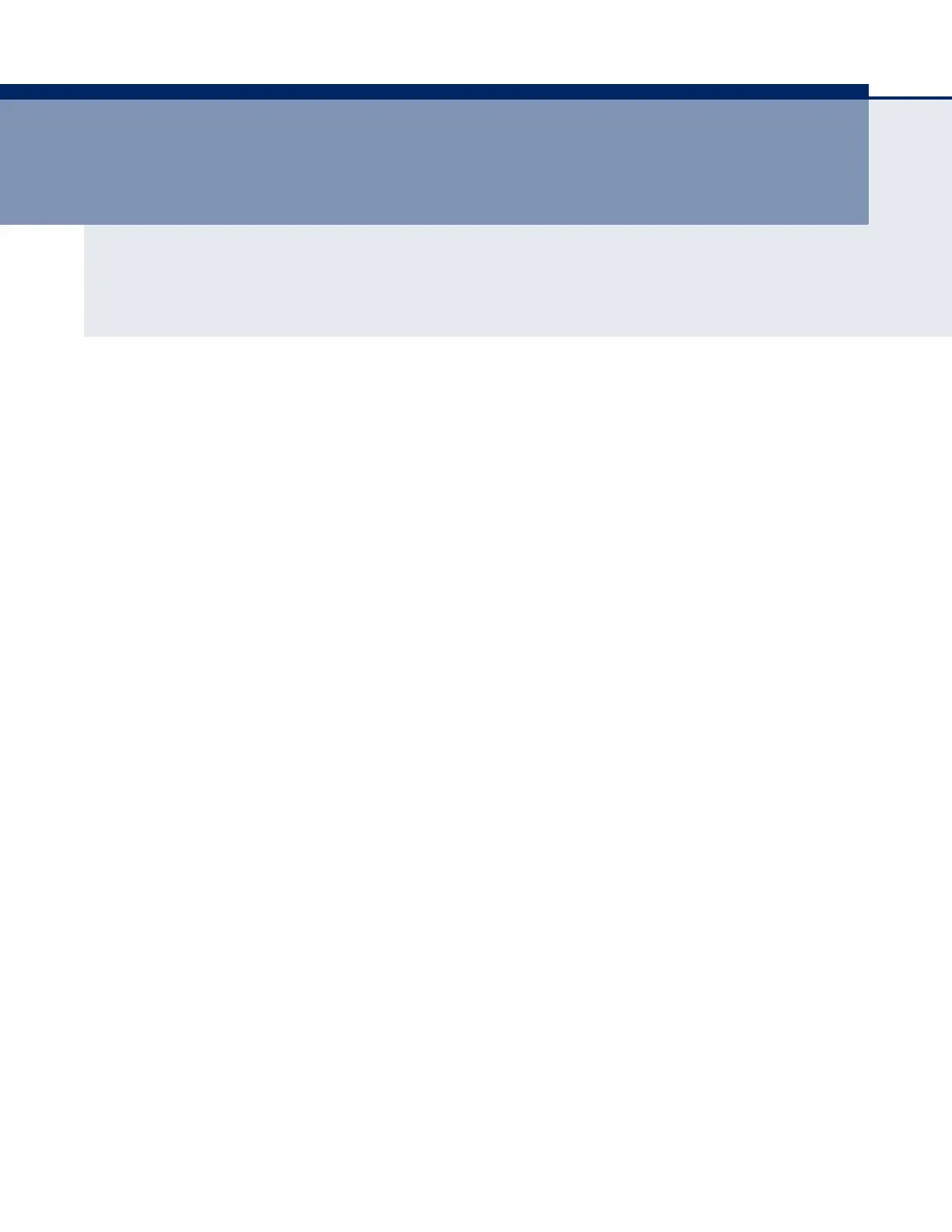– 67 –
S
ECTION
I
GETTING STARTED
This section provides an overview of the switch, and introduces some basic
concepts about network switches. It also describes the basic settings
required to access the management interface.
This section includes these chapters:
◆ "Introduction" on page 69
◆ "Initial Switch Configuration" on page 79