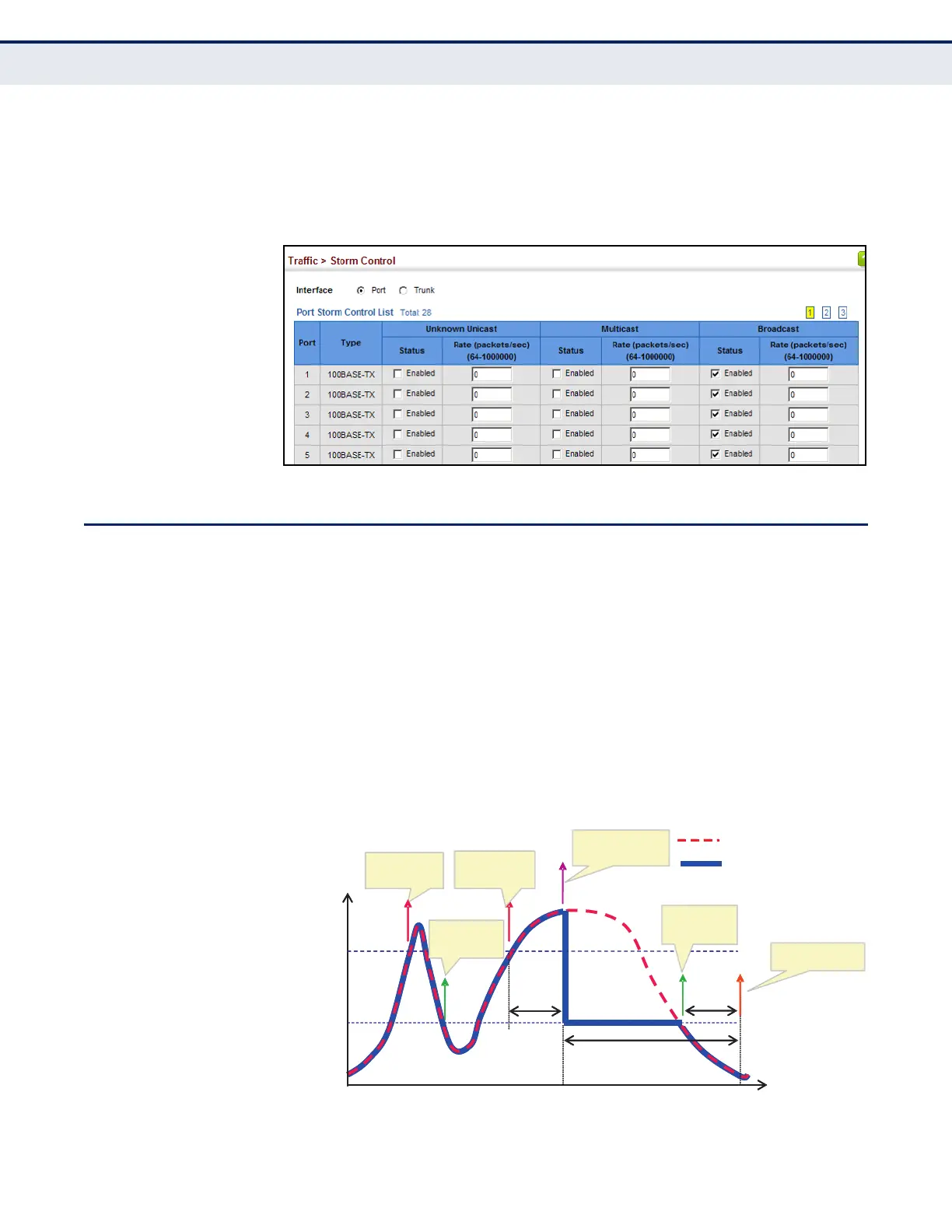C
HAPTER
9
| Congestion Control
Automatic Traffic Control
– 262 –
4. Set the required threshold beyond which the switch will start dropping
packets.
5. Click Apply.
Figure 121: Configuring Storm Control
AUTOMATIC TRAFFIC CONTROL
Use the Traffic > Congestion Control > Auto Traffic Control pages to
configure bounding thresholds for broadcast and multicast storms which
can automatically trigger rate limits or shut down a port.
CLI REFERENCES
◆ "Automatic Traffic Control Commands" on page 997
COMMAND USAGE
ATC includes storm control for broadcast or multicast traffic. The control
response for either of these traffic types is the same, as shown in the
following diagrams.
Figure 122: Storm Control by Limiting the Traffic Rate
Storm Alarm
FireTRAP
Alarm Fire
Threshold
(1~255kpps)
AlarmClear
Threshold
(1~255kpps)
Traffic
[kpps]
Time
Traffic without storm control
Traffic with storm control
Apply Timer
expired
(0~300sec)
Auto Storm Control
Release Timer
expired
(0~300sec)
Storm Alarm
FireTRAP
StromAlarm
ClearTRAP
TrafficControl
ApplyTrap
StromAlarm
ClearTRAP
TrafficControl
Release Trap
Storm Alarm
FireTRAP
Alarm Fire
Threshold
(1~255kpps)
AlarmClear
Threshold
(1~255kpps)
Traffic
[kpps]
Time
Traffic without storm control
Traffic with storm control
Apply Timer
expired
(0~300sec)
Auto Storm Control
Release Timer
expired
(0~300sec)
Storm Alarm
FireTRAP
StromAlarm
ClearTRAP
TrafficControl
ApplyTrap
StromAlarm
ClearTRAP
TrafficControl
Release Trap