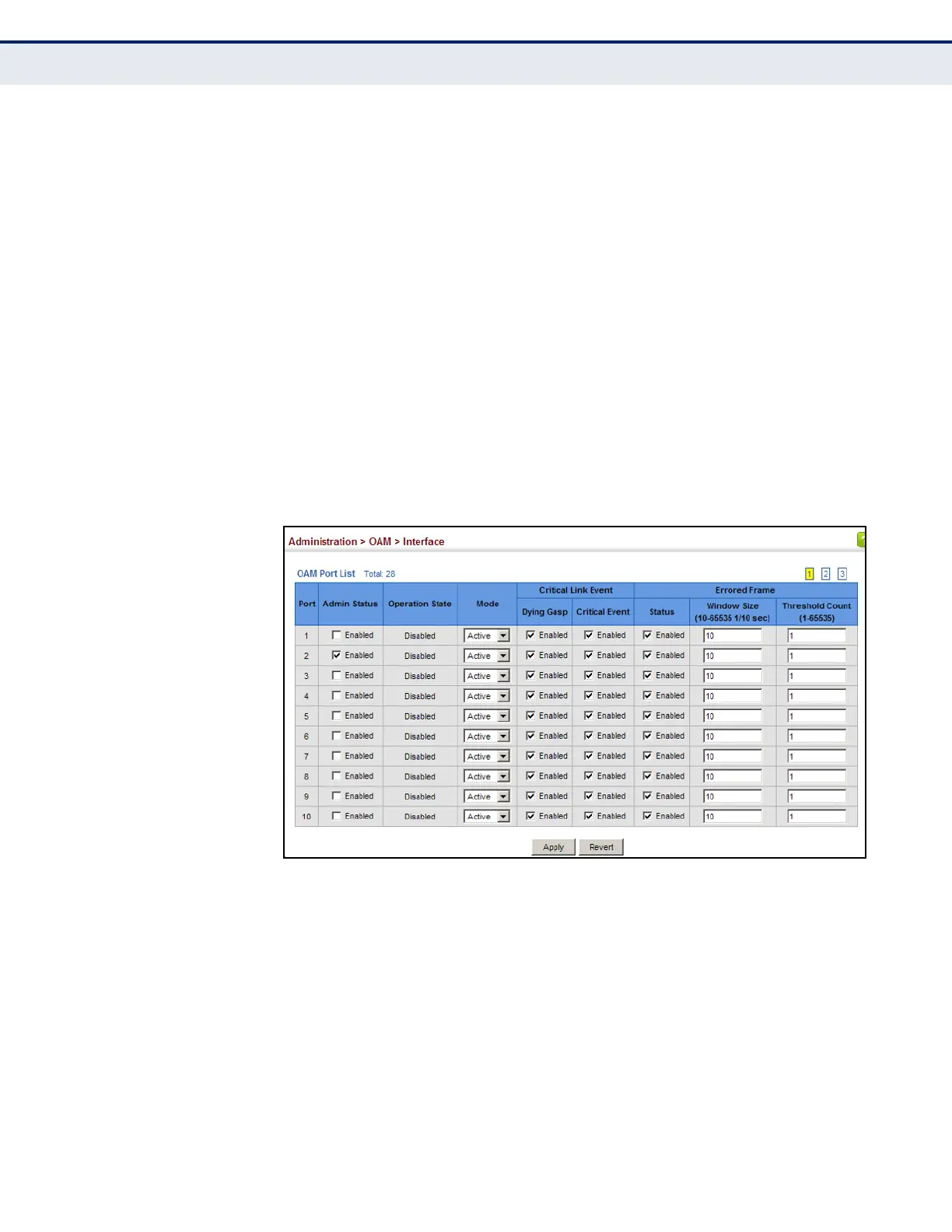C
HAPTER
14
| Basic Administration Protocols
OAM Configuration
– 551 –
■
Window Size – The period of time in which to check the reporting
threshold for errored frame link events. (Range: 10-65535 in units
of 10 milliseconds; Default: 10 units of 10 milliseconds, or the
equivalent of 1 second)
■
Threshold Count – The threshold for errored frame link events.
(Range: 1-65535; Default: 1)
WEB INTERFACE
To enable OAM functionality on the selected port:
1. Click Administration, OAM, Interface.
2. Set the OAM administrative status and operational mode for the
required ports. Specify whether or not critical link events will be
reported by the switch. Specify whether errored frame link events will
be reported, as well as the required window size and threshold.
3. Click Apply.
Figure 316: Enabling OAM for Local Ports
DISPLAYING
STATISTICS FOR
OAM MESSAGES
Use the Administration > OAM > Counters page to display statistics for the
various types of OAM messages passed across each port.
CLI REFERENCES
◆ "show efm oam counters interface" on page 1361
◆ "clear efm oam counters" on page 1358
PARAMETERS
These parameters are displayed:
◆ Port – Port identifier. (Range: 1-28/52)
