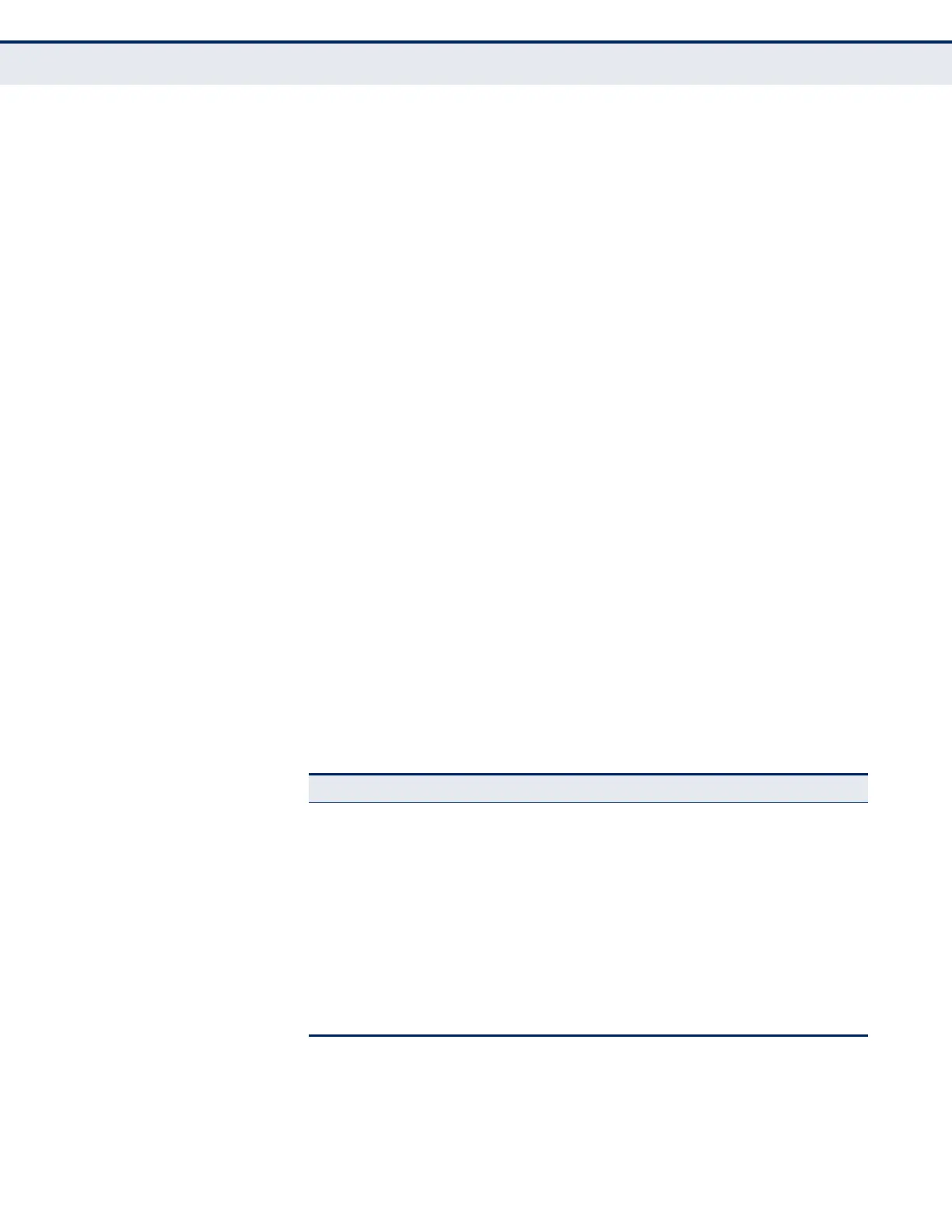C
HAPTER
14
| Basic Administration Protocols
OAM Configuration
– 555 –
◆ To perform a loopback test, first enable Remote Loop Back Mode, click
Test, and then click End. The number of packets transmitted and
received will be displayed.
PARAMETERS
These parameters are displayed:
Loopback Mode of Remote Device
◆ Port – Port identifier. (Range: 1-28/52)
◆ Loopback Mode – Shows if loop back mode is enabled on the peer.
This attribute must be enabled before starting the loopback test.
◆ Loopback Status – Shows if loopback testing is currently running.
Loopback Test Parameters
◆ Packets Number – Number of packets to send. (Range: 1-99999999;
Default: 10000)
◆ Packet Size – Size of packets to send. (Range: 64-1518 bytes;
Default: 64 bytes)
◆ Test – Starts the loop back test.
◆ End – Stops the loop back test.
Loop Back Status of Remote Device
◆ Result – Shows the loop back status on the peer. The loop back states
shown in this field are described below.
■
Packets Transmitted – The number of loop back frames
transmitted during the last loopback test on this interface.
Table 36: OAM Operation State
State Description
No Loopback Operating in normal mode with no loopback in progress.
Initiating Loopback The local OAM entity is starting the loopback process with its
peer. It has yet to receive any acknowledgement that the
remote OAM entity has received its loopback command request.
Remote Loopback The local OAM client knows that the remote OAM entity is in
loopback mode.
Terminating Loopback The local OAM client is in the process of terminating the remote
loopback.
Local Loopback The remote OAM client has put the local OAM entity in loopback
mode.
Unknown This status may be returned if the OAM loopback is in a
transition state but should not persist.
