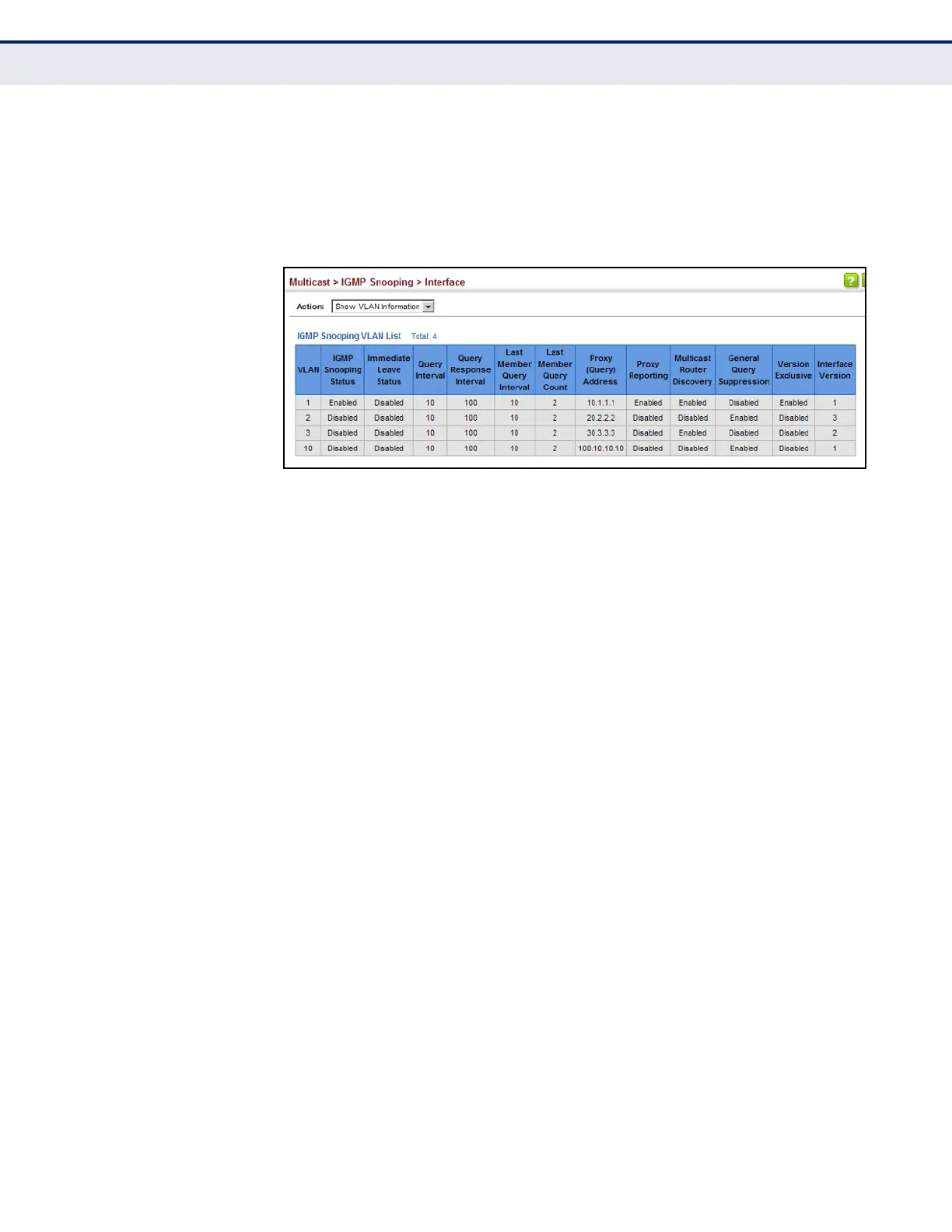C
HAPTER
17
| Multicast Filtering
Layer 2 IGMP (Snooping and Query for IPv4)
– 621 –
To show the interface settings for IGMP snooping:
1. Click Multicast, IGMP Snooping, Interface.
2. Select Show VLAN Information from the Action list.
Figure 362: Showing Interface Settings for IGMP Snooping
FILTERING IGMP
QUERY PACKETS AND
MULTICAST DATA
Use the Multicast > IGMP Snooping > Interface (Configure Interface) page
to configure an interface to drop IGMP query packets or multicast data
packets.
CLI REFERENCES
◆ "ip igmp query-drop" on page 1222
◆ "ip multicast-data-drop" on page 1222
PARAMETERS
These parameters are displayed:
◆ Interface – Specifies port or trunk selection.
◆ IGMP Query Drop – Configures an interface to drop any IGMP query
packets received on the specified interface. If this switch is acting as a
Querier, this prevents it from being affected by messages received from
another Querier. (Default: Disabled)
◆ Multicast Data Drop – Configures an interface to stop multicast
services from being forwarded to users attached to the downstream
port; i.e., the interfaces specified by this command. (Default: Disabled)
WEB INTERFACE
To drop IGMP query packets or multicast data packets:
1. Click Multicast, IGMP Snooping, Interface.
2. Select Configure Port or Configure Trunk from the Action List.
3. Enable the required drop functions for any interface.
4. Click Apply.
