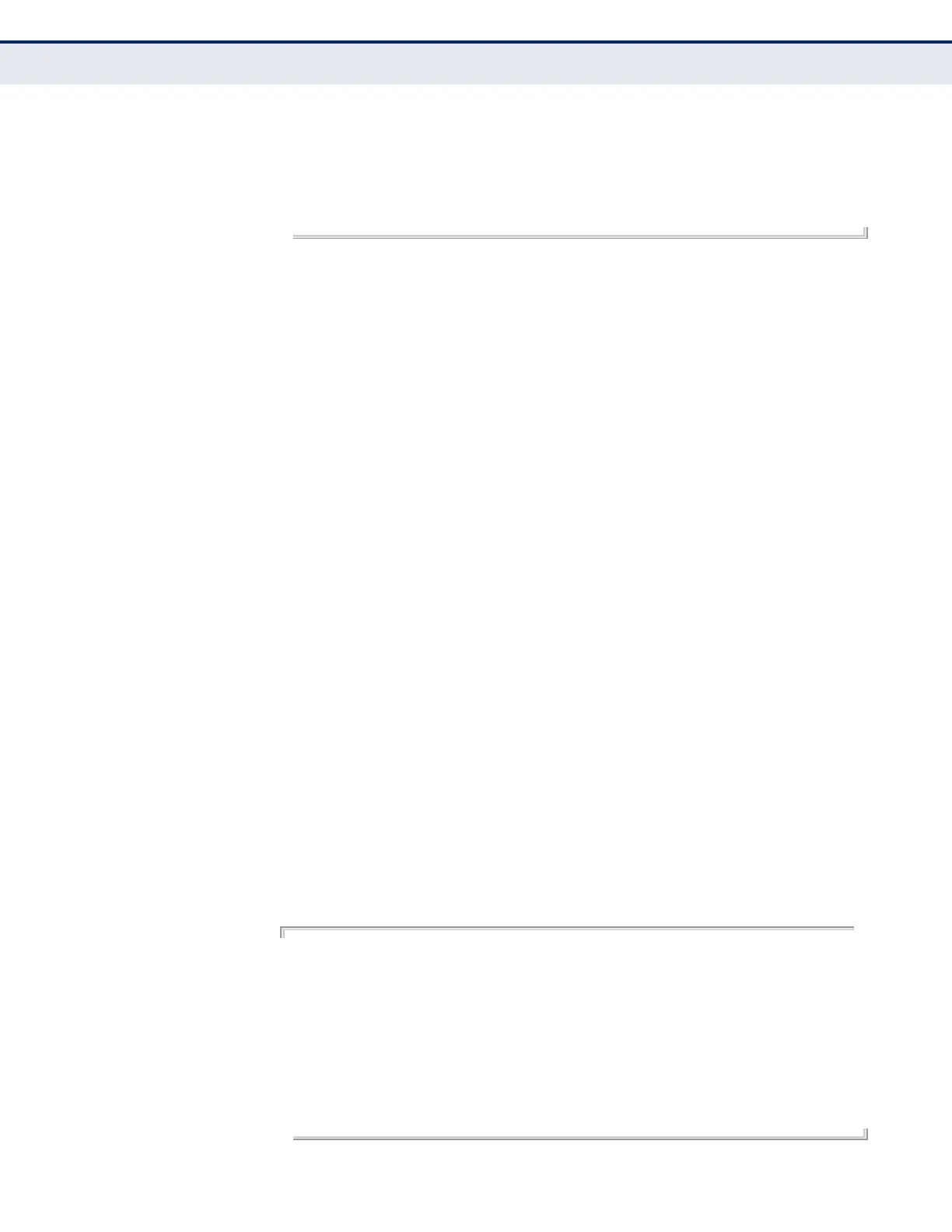C
HAPTER
26
| Interface Commands
Transceiver Threshold Configuration
– 989 –
DDM Info
Temperature : 35.64 degree C
Vcc : 3.25 V
Bias Current : 12.13 mA
TX Power : 2.36 dBm
RX Power : -24.20 dBm
Console#
show interfaces
transceiver-
threshold
This command Displays the alarm/warning thresholds for temperature,
voltage, bias current, transmit power, and receive power.
SYNTAX
S
YNTAX
show interfaces transceiver-threshold [interface]
interface
ethernet unit/port
unit - Unit identifier. (Range: 1)
port - Port number. (Range: 1-28/52)
DEFAULT SETTING
Shows all SFP interfaces.
COMMAND MODE
Privileged Exec
COMMAND USAGE
◆ The switch can display diagnostic information for SFP modules which
support the SFF-8472 Specification for Diagnostic Monitoring Interface
for Optical Transceivers. This information allows administrators to
remotely diagnose problems with optical devices. This feature, referred
to as Digital Diagnostic Monitoring (DDM) in the command display,
provides information on transceiver parameters including temperature,
supply voltage, laser bias current, laser power, received optical power,
and related alarm thresholds.
◆ The DDM thresholds displayed by this command only apply to ports
which have a DDM-compliant transceiver inserted.
EXAMPLE
Console#show interfaces transceiver-threshold ethernet 1/25
Information of Eth 1/25
DDM Thresholds
Transceiver-monitor : Disabled
Transceiver-threshold-auto : Enabled
Low Alarm Low Warning High Warning High Alarm
----------- ------------ ------------ ------------ ------------
Temperature(Celsius) -123.00 0.00 70.00 75.00
Voltage(Volts) 3.10 3.15 3.45 3.50
Current(mA) 6.00 7.00 90.00 100.00
TxPower(dBm) -12.00 -11.50 -9.50 -9.00
RxPower(dBm) -21.50 -21.00 -3.50 -3.00
Console#
