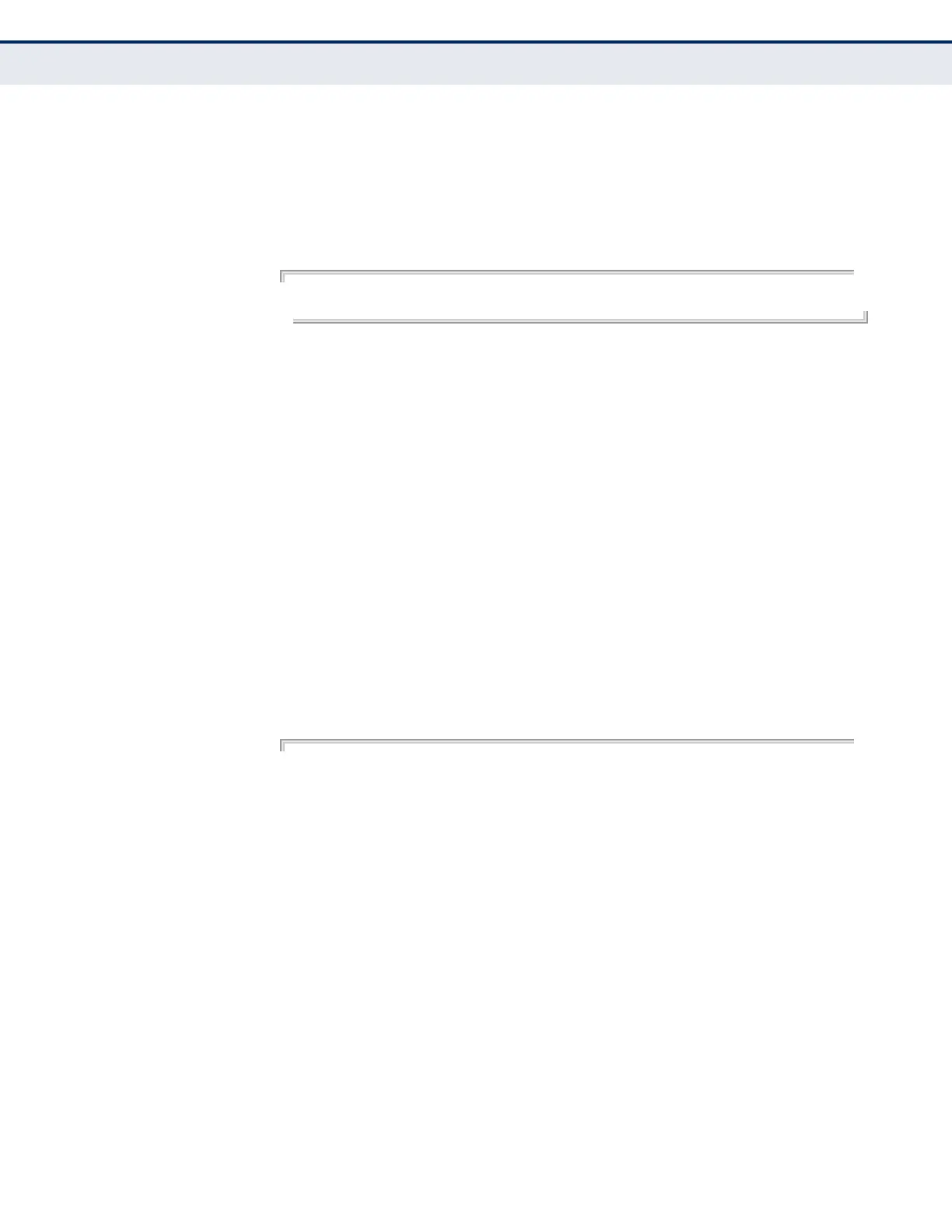C
HAPTER
21
| SNMP Commands
General SNMP Commands
– 775 –
DEFAULT SETTING
None
COMMAND MODE
Global Configuration
EXAMPLE
Console(config)#snmp-server location WC-19
Console(config)#
RELATED COMMANDS
snmp-server contact (774)
show snmp This command can be used to check the status of SNMP communications.
DEFAULT SETTING
None
COMMAND MODE
Normal Exec, Privileged Exec
COMMAND USAGE
This command provides information on the community access strings,
counters for SNMP input and output protocol data units, and whether or not
SNMP logging has been enabled with the snmp-server enable traps
command.
EXAMPLE
Console#show snmp
SNMP Agent : Enabled
SNMP Traps :
Authentication : Enabled
Link-up-down : Enabled
MAC-notification : Disabled
MAC-notification interval : 1 second(s)
SNMP Communities :
1. public, and the access level is read-only
2. private, and the access level is read/write
0 SNMP packets input
0 Bad SNMP version errors
0 Unknown community name
0 Illegal operation for community name supplied
0 Encoding errors
0 Number of requested variables
0 Number of altered variables
0 Get-request PDUs
0 Get-next PDUs
0 Set-request PDUs
