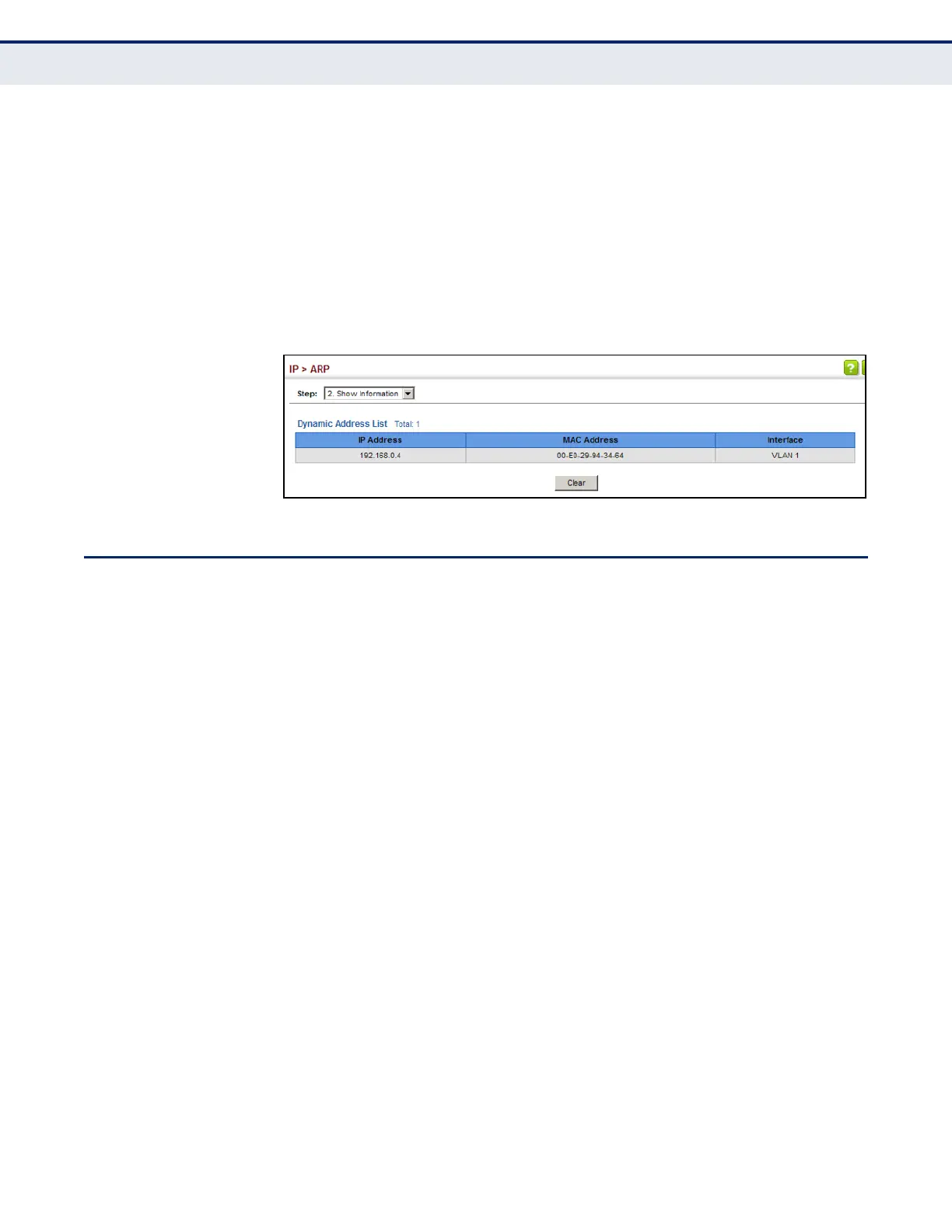C
HAPTER
15
| IP Configuration
Setting the Switch’s IP Address (IP Version 4)
– 564 –
CLI REFERENCES
◆ "show arp" on page 1396
◆ "clear arp-cache" on page 1396
WEB INTERFACE
To display all entries in the ARP cache:
1. Click IP, ARP.
2. Select Show Information from the Step List.
Figure 325: Displaying ARP Entries
SETTING THE SWITCH’S IP ADDRESS (IP VERSION 4)
This section describes how to configure an IPv4 interface for management
access over the network. This switch supports both IPv4 and IPv6, and can
be managed through either of these address types. For information on
configuring the switch with an IPv6 address, see "Setting the Switch’s IP
Address (IP Version 6)" on page 568.
CONFIGURING THE
IPV4 DEFAULT
GATEWAY
Use the System > IP (Configure Global) page to configure an IPv4 default
gateway for the switch.
CLI REFERENCES
◆ "ip default-gateway" on page 1390
PARAMETERS
These parameters are displayed:
◆ Gateway IP Address – IP address of the gateway router between the
switch and management stations that exist on other network
segments. (Default: Not configured)
An IPv6 address must be configured according to RFC 2373 “IPv6
Addressing Architecture,” using 8 colon-separated 16-bit hexadecimal
values. One double colon may be used in the address to indicate the
appropriate number of zeros required to fill the undefined fields.
An IP default gateway must be defined if the management station is
located in a different IP segment.
