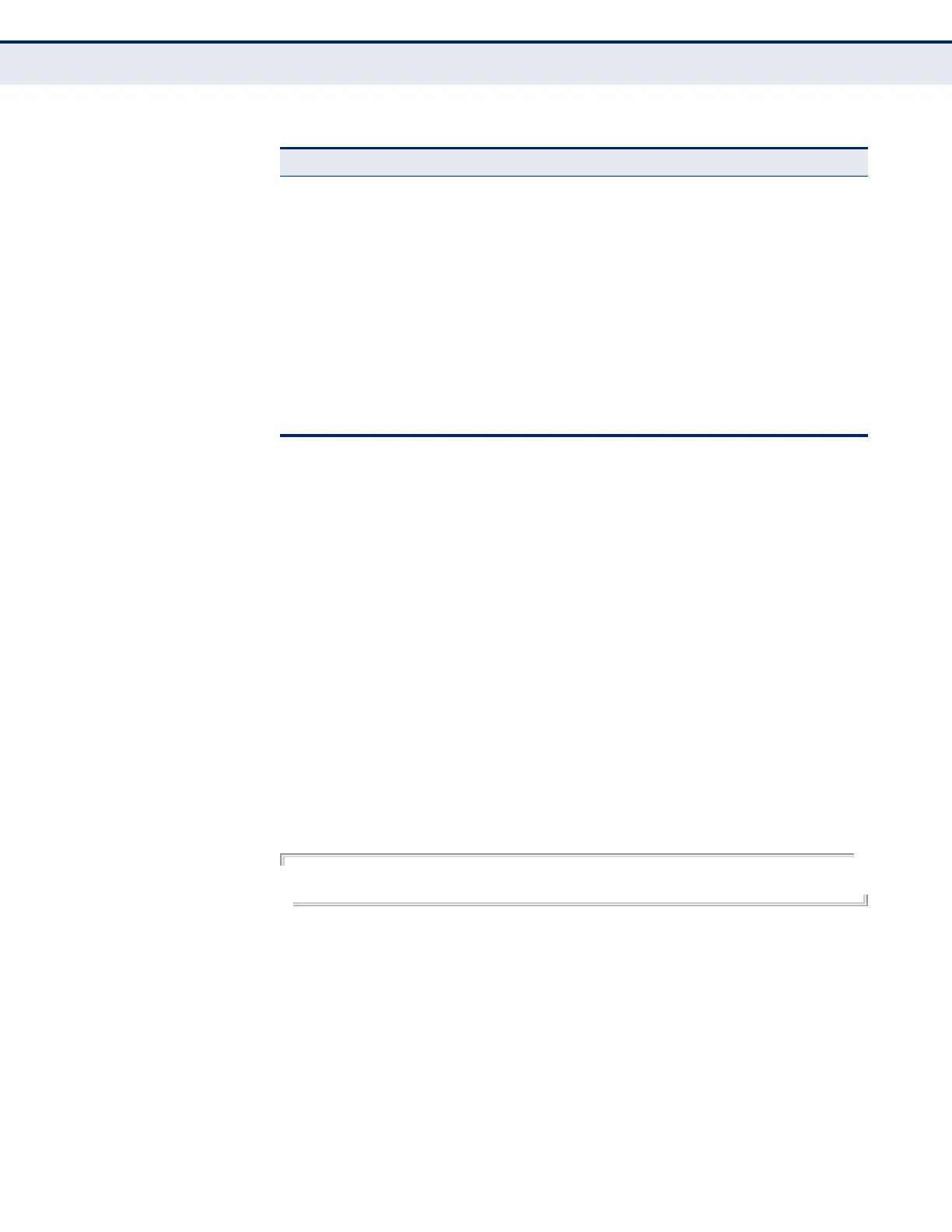C
HAPTER
24
| General Security Measures
Web Authentication
– 886 –
web-auth
login-attempts
This command defines the limit for failed web authentication login
attempts. After the limit is reached, the switch refuses further login
attempts until the quiet time expires. Use the no form to restore the
default.
SYNTAX
web-auth login-attempts count
no web-auth login-attempts
count - The limit of allowed failed login attempts. (Range: 1-3)
DEFAULT SETTING
3 login attempts
COMMAND MODE
Global Configuration
EXAMPLE
Console(config)#web-auth login-attempts 2
Console(config)#
web-auth system-auth-
control
Enables web authentication globally for the switch GC
web-auth Enables web authentication for an interface IC
web-auth re-authenticate
(Port)
Ends all web authentication sessions on the port and
forces the users to re-authenticate
PE
web-auth re-authenticate (IP) Ends the web authentication session associated with
the designated IP address and forces the user to re-
authenticate
PE
show web-auth Displays global web authentication parameters PE
show web-auth interface Displays interface-specific web authentication
parameters and statistics
PE
show web-auth summary Displays a summary of web authentication port
parameters and statistics
PE
Table 90: Web Authentication (Continued)
Command Function Mode
