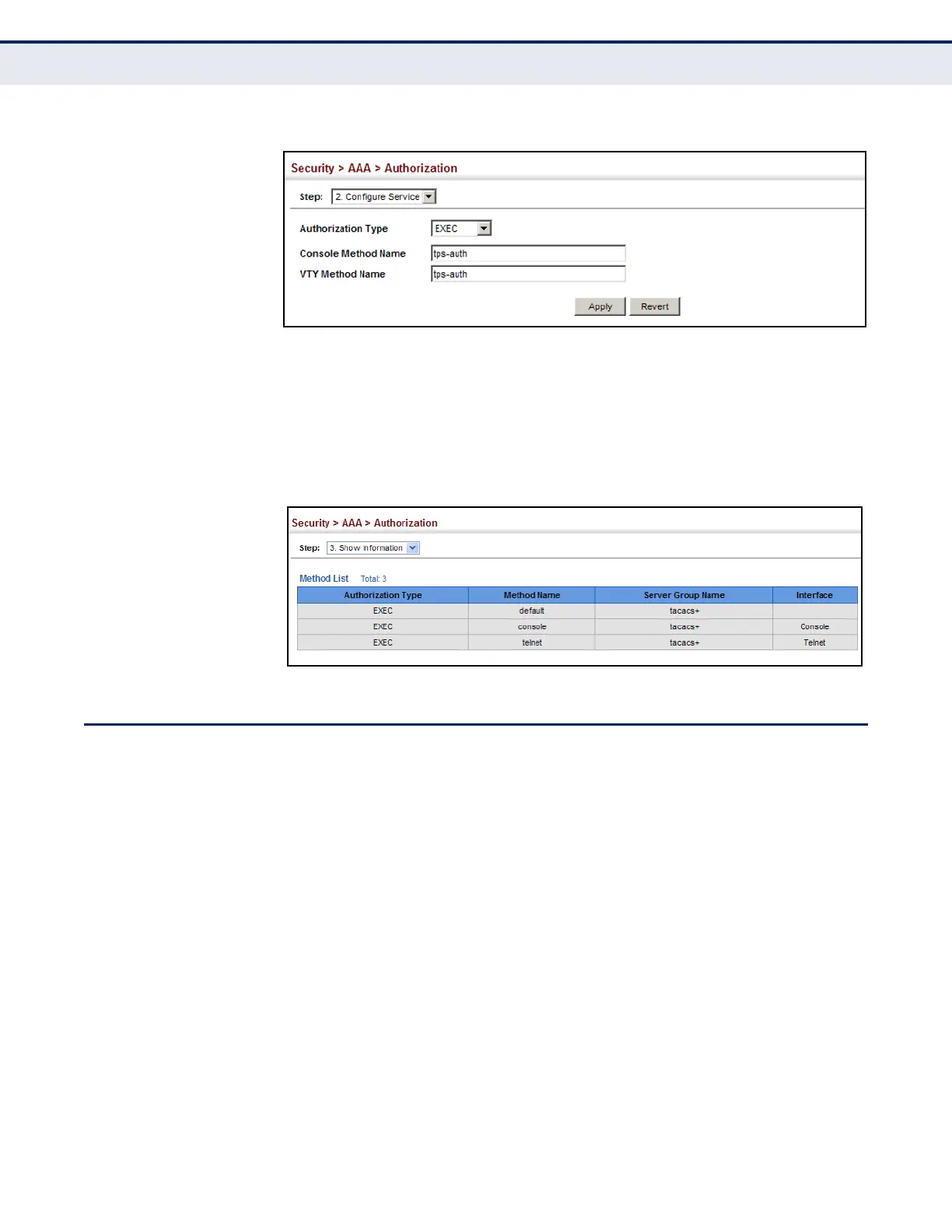C
HAPTER
13
| Security Measures
Configuring User Accounts
– 322 –
Figure 166: Configuring AAA Authorization Methods for Exec Service
To display a the configured authorization method and assigned server
groups for The Exec service type:
1. Click Security, AAA, Authorization.
2. Select Show Information from the Step list.
Figure 167: Displaying the Applied AAA Authorization Method
CONFIGURING USER ACCOUNTS
Use the Security > User Accounts page to control management access to
the switch based on manually configured user names and passwords.
CLI REFERENCES
◆ "User Accounts and Privilege Levels" on page 802
COMMAND USAGE
◆ The default guest name is “guest” with the password “guest.” The
default administrator name is “admin” with the password “admin.”
◆ The guest only has read access for most configuration parameters.
However, the administrator has write access for all parameters
governing the onboard agent. You should therefore assign a new
administrator password as soon as possible, and store it in a safe place.
