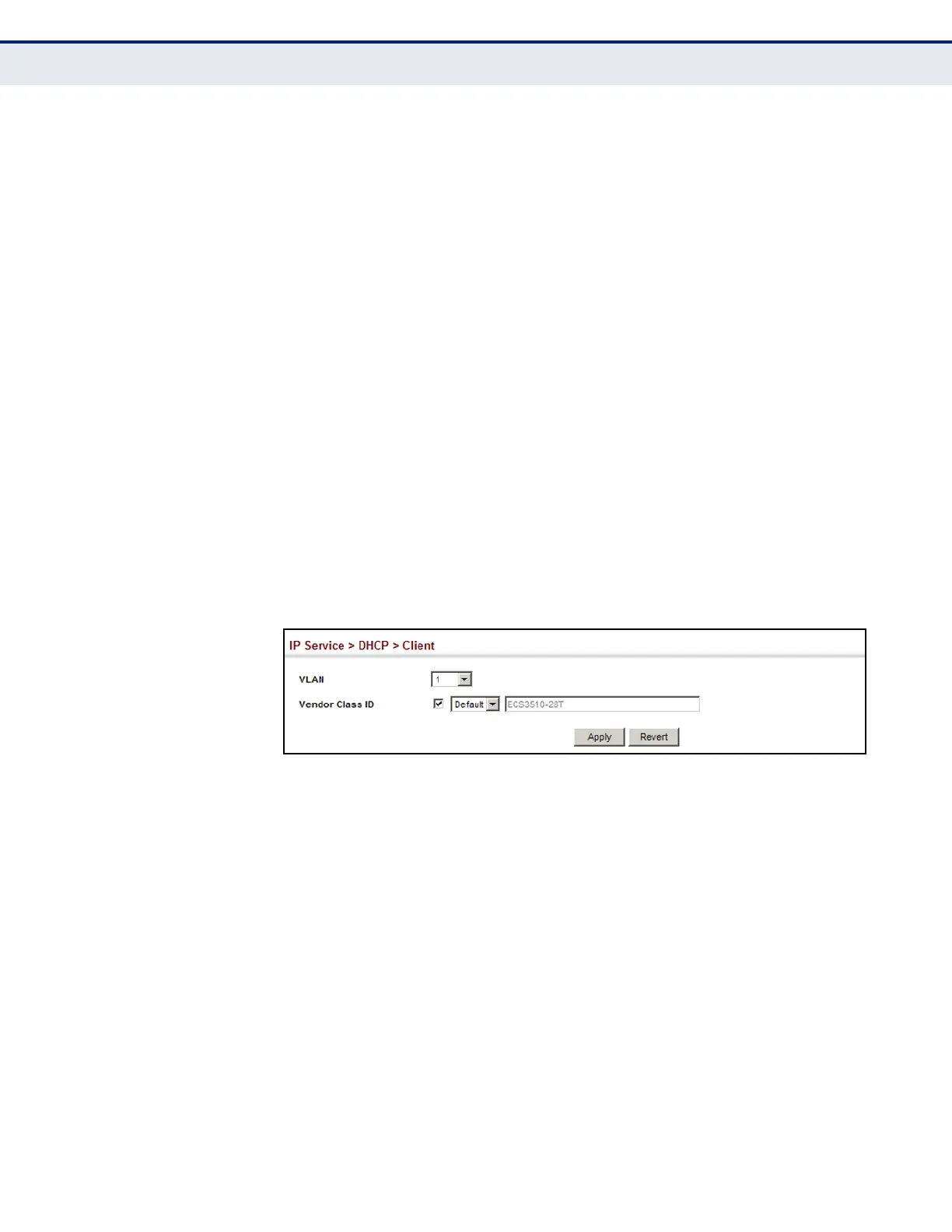C
HAPTER
16
| IP Services
Dynamic Host Configuration Protocol
– 594 –
PARAMETERS
These parameters are displayed in the web interface:
◆ VLAN – ID of configured VLAN.
◆ Vendor Class ID – The following options are supported when the
check box is marked to enable this feature:
◆ Default – The default string is ECS3510-28T.
◆ Text – A text string. (Range: 1-32 characters)
◆ Hex – A hexadecimal value. (Range: 1-64 characters)
WEB INTERFACE
To configure a DHCP client identifier:
1. Click IP Service, DHCP, Client.
2. Mark the check box to enable this feature. Select the default setting, or
the format for a vendor class identifier. If a non-default value is used,
enter a text string or hexadecimal value.
3. Click Apply.
Figure 348: Specifying A DHCP Client Identifier
CONFIGURING DHCP
R
ELAY SERVICE
Use the IP Service > DHCP > Relay page to configure DHCP relay service
for attached host devices, including DHCP option 82 information. DHCP
provides an option for sending information about its DHCP clients to the
DHCP server (specifically, the interface on the relay server through which
the DHCP client request was received). Also known as DHCP Relay Option
82, it allows compatible DHCP servers to use this information when
assigning IP addresses, or to set other services or policies for clients.
Option 82 information contains information which can identify both the
relay agent and the interface through which the DHCP request was
received:
◆ The DHCP Relay Information Option Remote ID (RID) is the access
node identifier – a string used to identify the switch to the DHCP server.
◆ The DHCP Relay Information Option Fields are the Option 82 circuit
identification fields (CID – including VLAN ID, stack unit, and port).
