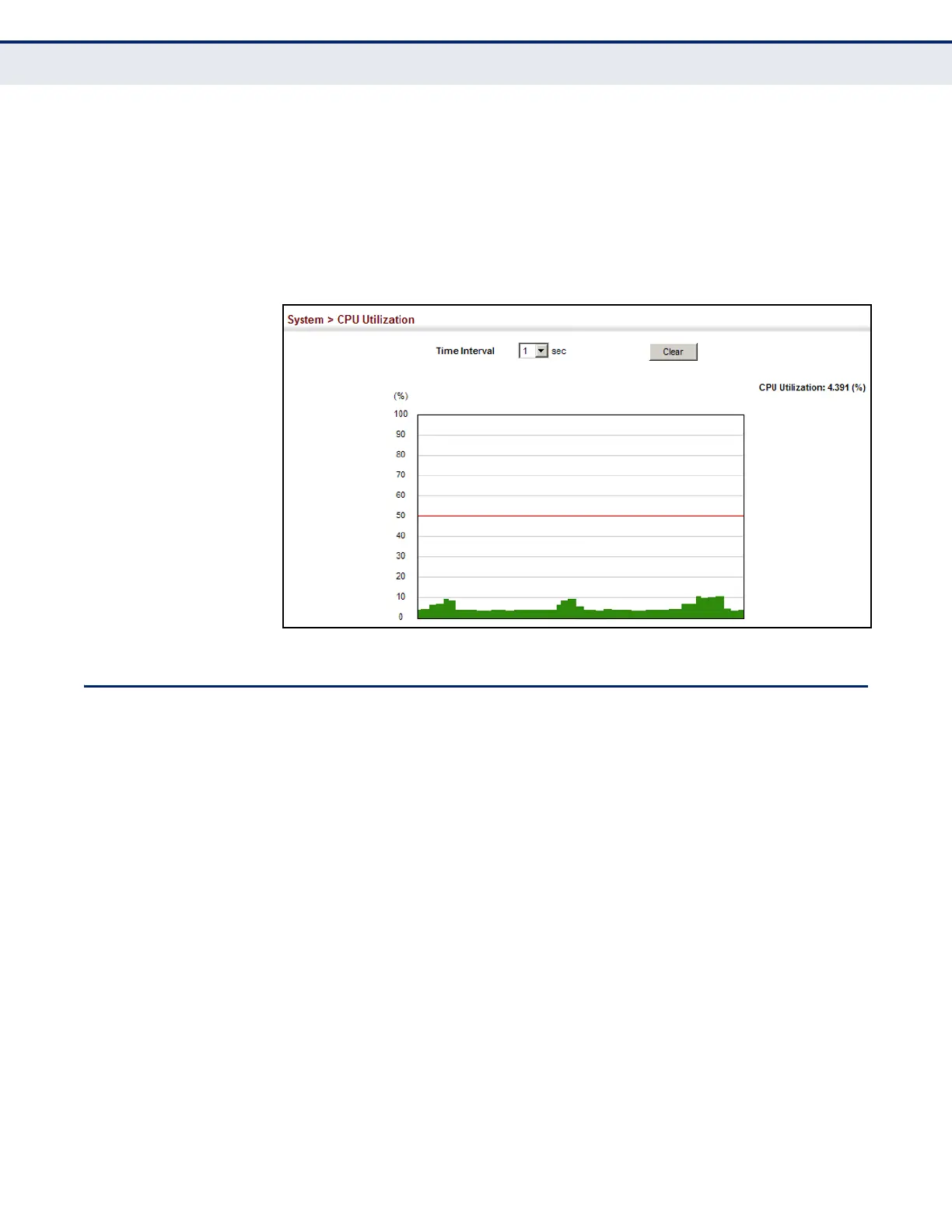C
HAPTER
4
| Basic Management Tasks
Displaying Memory Utilization
– 145 –
WEB INTERFACE
To display CPU utilization:
1. Click System, then CPU Utilization.
2. Change the update interval if required. Note that the interval is
changed as soon as a new setting is selected.
Figure 23: Displaying CPU Utilization
DISPLAYING MEMORY UTILIZATION
Use the System > Memory Status page to display memory utilization
parameters.
CLI REFERENCES
◆ "show memory" on page 708
PARAMETERS
The following parameters are displayed:
◆ Free Size – The amount of memory currently free for use.
◆ Used Size – The amount of memory allocated to active processes.
◆ Total – The total amount of system memory.
