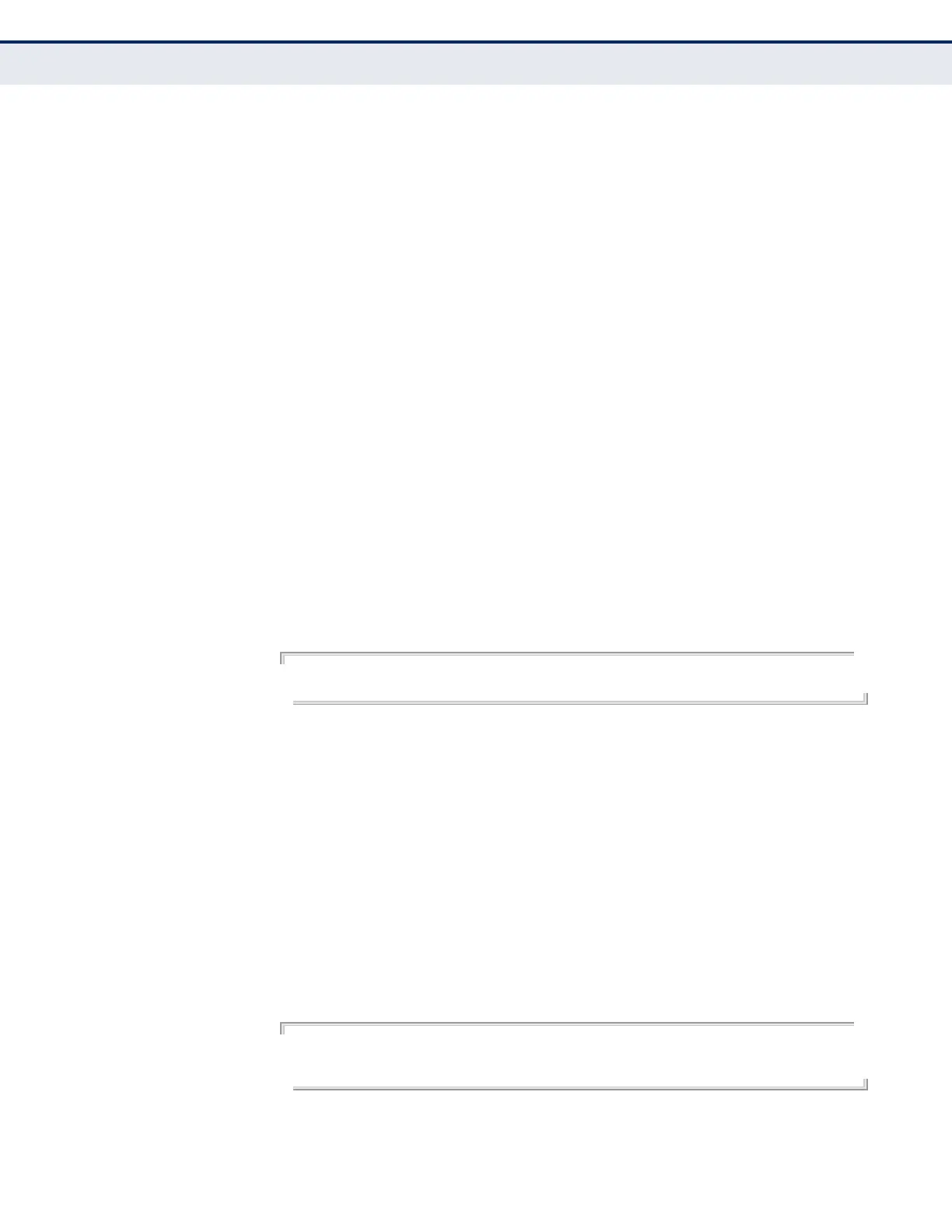C
HAPTER
44
| IP Interface Commands
IPv4 Interface
– 1390 –
ip default-gateway This command specifies the default gateway through which this switch can
reach other subnetworks. Use the no form to remove a default gateway.
SYNTAX
ip default-gateway gateway
no ip default-gateway
gateway - IP address of the default gateway
DEFAULT SETTING
No default gateway is established.
COMMAND MODE
Global Configuration
COMMAND USAGE
◆ A default gateway can only be successfully set when a network
interface that directly connects to the gateway has been configured on
the switch.
◆ A gateway must be defined if the management station is located in a
different IP segment.
EXAMPLE
The following example defines a default gateway for this device:
Console(config)#ip default-gateway 10.1.1.254
Console(config)#
RELATED COMMANDS
ip address (1388)
ipv6 default-gateway (1398)
show ip
default-gateway
This command shows the IPv4 default gateway configured for this device.
DEFAULT SETTING
None
COMMAND MODE
Privileged Exec
EXAMPLE
Console#show ip default-gateway
IP default gateway 10.1.0.254
Console#
