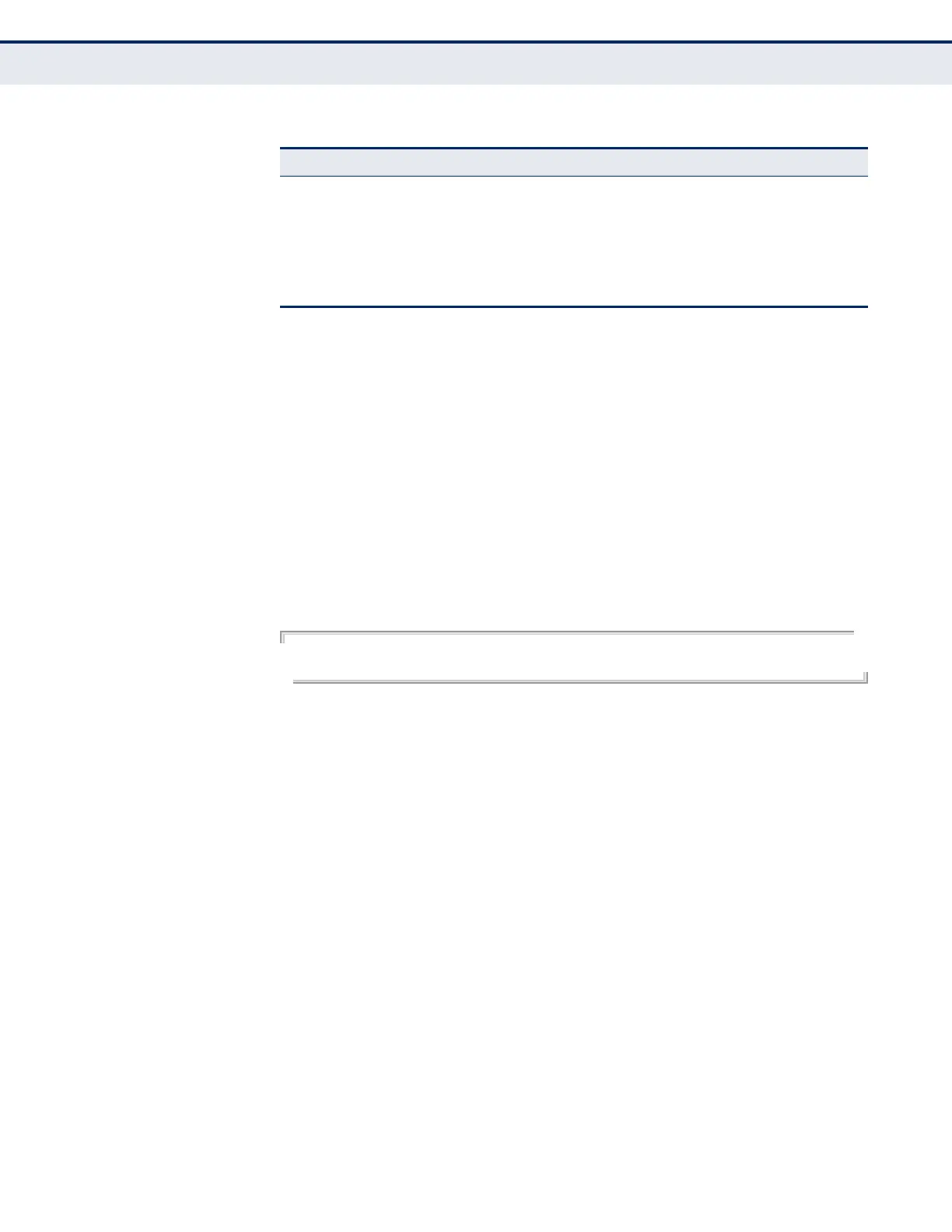C
HAPTER
20
| System Management Commands
SMTP Alerts
– 746 –
logging sendmail This command enables SMTP event handling. Use the no form to disable
this function.
SYNTAX
[no] logging sendmail
DEFAULT SETTING
Enabled
COMMAND MODE
Global Configuration
EXAMPLE
Console(config)#logging sendmail
Console(config)#
logging sendmail
host
This command specifies SMTP servers that will be sent alert messages. Use
the no form to remove an SMTP server.
SYNTAX
[no] logging sendmail host ip-address
ip-address - IPv4 or IPv6 address of an SMTP server that will be
sent alert messages for event handling.
DEFAULT SETTING
None
COMMAND MODE
Global Configuration
COMMAND USAGE
◆ You can specify up to three SMTP servers for event handing. However,
you must enter a separate command to specify each server.
logging sendmail level Severity threshold used to trigger alert messages GC
logging sendmail
destination-email
Email recipients of alert messages GC
logging sendmail
source-email
Email address used for “From” field of alert messages GC
show logging sendmail Displays SMTP event handler settings NE, PE
Table 58: Event Logging Commands (Continued)
Command Function Mode
