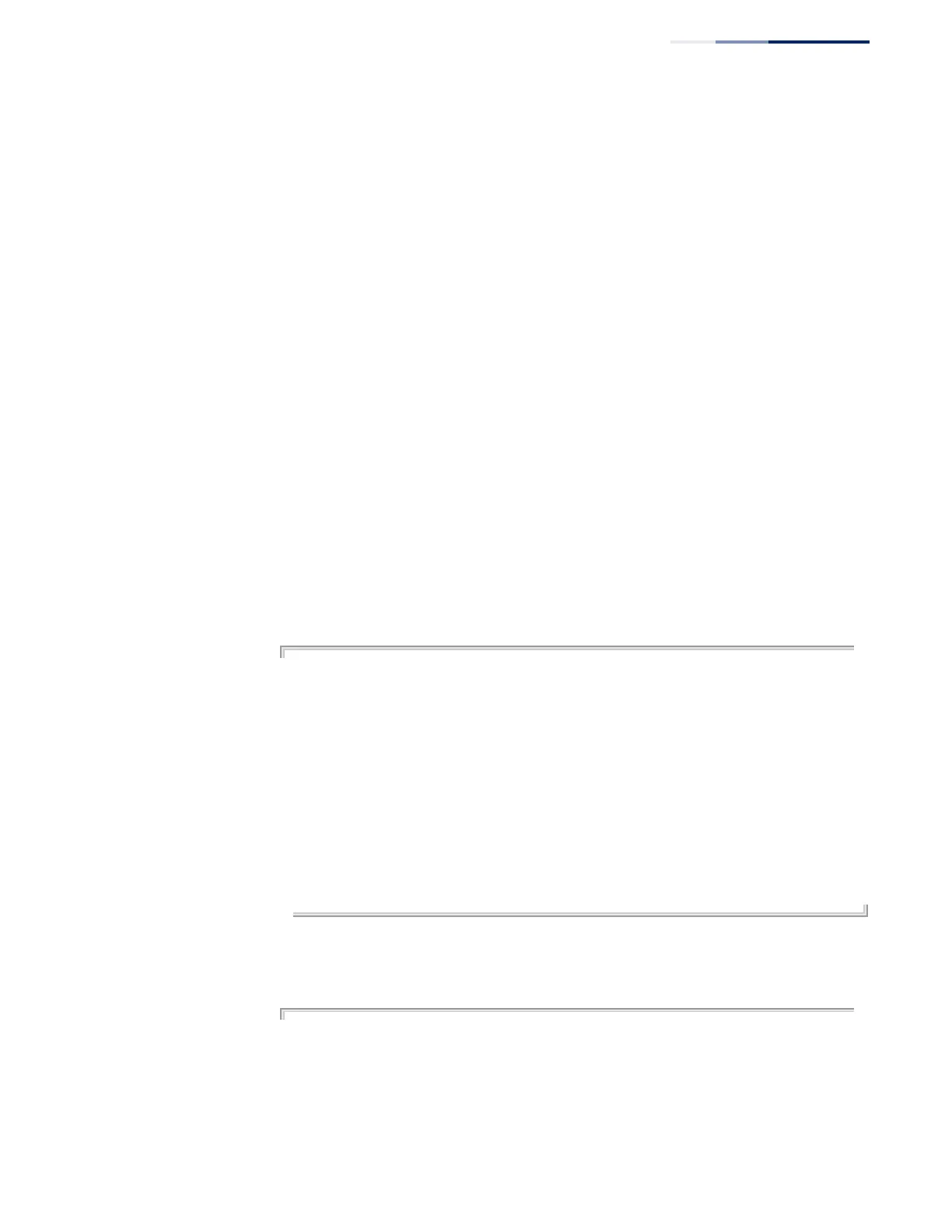Chapter 24
| Multicast Filtering Commands
MVR for IPv4
– 715 –
host-ip-address - The subscriber IP addresses.
igmp - Entry created by IGMP protocol.
sort-by-port - The multicast groups associated with an interface.
interface
ethernet unit/port
unit - Unit identifier. (Range: 1)
port - Port number. (Range: 1-28/52)
port-channel channel-id (Range: 1-26)
unknown - Entry created by receiving a multicast stream.
user - Snooping entry learned from user’s configuration settings.
Default Setting
Displays configuration settings for all domains and all forwarding entries.
Command Mode
Privileged Exec
Example
The following shows information about the number of multicast forwarding entries
currently active in domain 1:
Console#show mvr domain 1 members
MVR Domain : 1
MVR Forwarding Entry Count :1
Flag: S - Source port, R - Receiver port.
H - Host counts (number of hosts joined to group on this port).
P - Port counts (number of ports joined to group).
Up time: Group elapsed time (d:h:m:s).
Expire : Group remaining time (m:s).
Group Address VLAN Port Up time Expire Count
--------------- ---- ----------- ----------- ------ --------
234.5.6.7 1 00:00:09:17 2(P)
1 Eth 1/ 1(S)
2 Eth 1/ 2(R)
Console#
The following example shows detailed information about a specific multicast
address:
Console#show mvr domain 1 members 234.5.6.7
MVR Domain : 1
MVR Forwarding Entry Count :1
Flag: S - Source port, R - Receiver port.
H - Host counts (number of hosts joined to group on this port).
P - Port counts (number of ports joined to group).
Up time: Group elapsed time (d:h:m:s).
Expire : Group remaining time (m:s).
