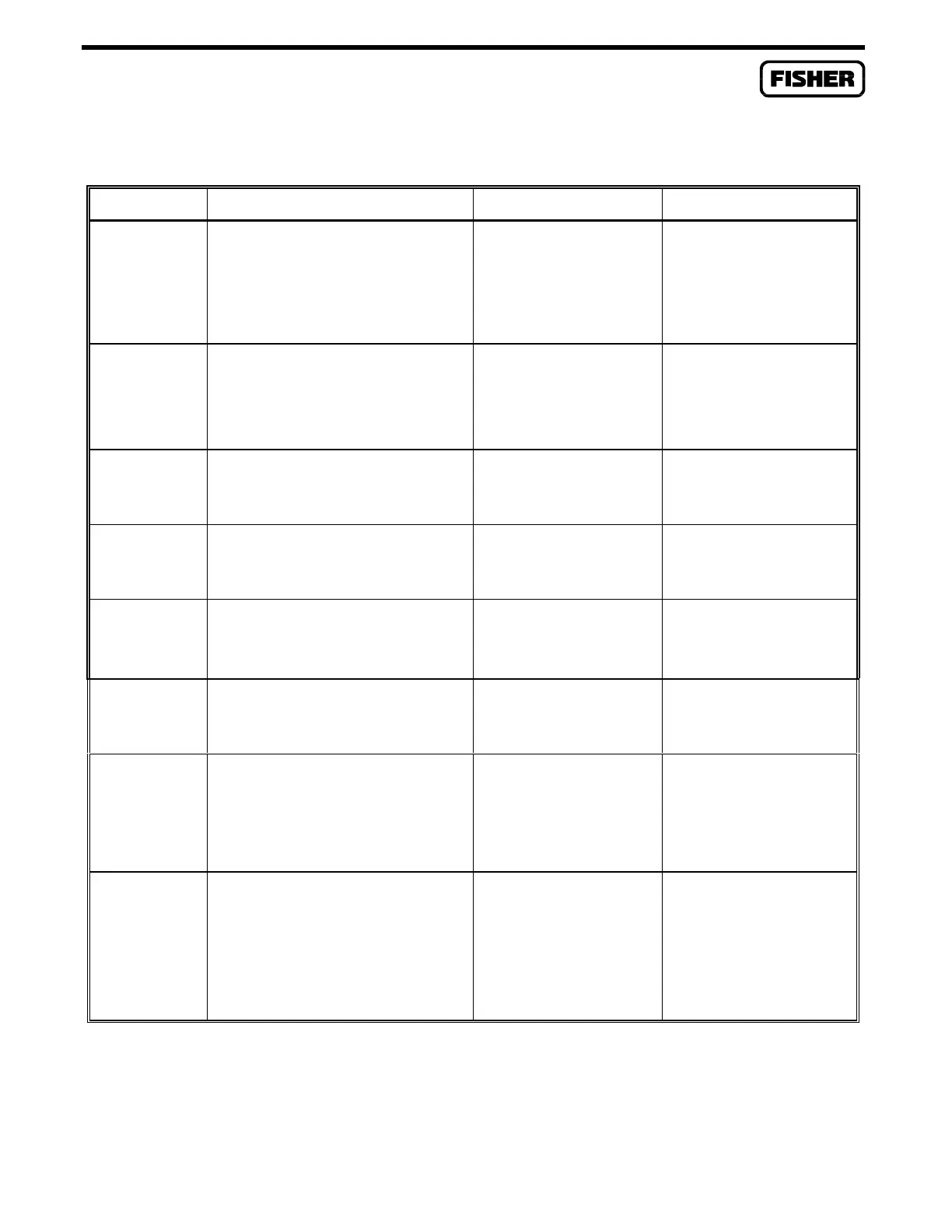FloBoss 407 Instruction Manual
5-8 Rev 5/00
Table 5-1. Definition of the Keypad Functions (Continued)
KEY NORMAL MODE EDIT MODE ALT MODE
HELP
A key selection, followed by
Help, returns a description of the
functionality of the key that was
selected.
Displays digit ‘6’ on
LCD for data entry.
FST
FST execution status
and register values
display for the four
FSTs.
HOLD
DISPLAY
The LCD shows and updates the
current display until the HOLD
DISPLAY key is pressed again.
Displays minus sign‘-’
on LCD for data entry.
NEXT SET
Displays the next set of
parameters, if
applicable.
↓
↓↓
↓
Displays the next parameter in
the list or changes the display to
the next point.
CANCEL
Stops Edit Mode and
resumes list display.
CANCEL
Cancels the operation
in progress.
USER
LIST 1
Displays parameters in user
defined list number 1.
Displays digit ‘1’ on
LCD for data entry.
MINUTE HIST
Displays minute history
log.
USER
LIST 2
Displays parameters in user
defined list number 2.
Displays digit ‘2’ on
LCD for data entry.
HOUR HIST
Displays Hour history
log.
USER
LIST 3
Displays parameters in user
defined list number 3.
Displays digit ‘3’ on
LCD for data entry.
DAY HIST
Displays day history
log.
ALT
Activates Alternate mode - the
functions labeled in white below
each key. For example, on the
I/O SUMMARY key, I/O
DETAIL would be activated.
Displays decimal point
‘.’ on LCD for data
entry.
PASSWORD
Logs current user off
and prompts for new
password.
EDIT
Activates Edit mode - the
functions labeled in red on each
key. This includes the numeric
digits, the “-”, the “.”, and the
backspace key. The CANCEL
key stops Edit mode.
ENTER
Validates and saves an
edit, or selects a menu
item (such as during
calibration).
DISPLAY OFF
Logs current user off
and turns off the LCD.
Press any key to
activate the password
display.
