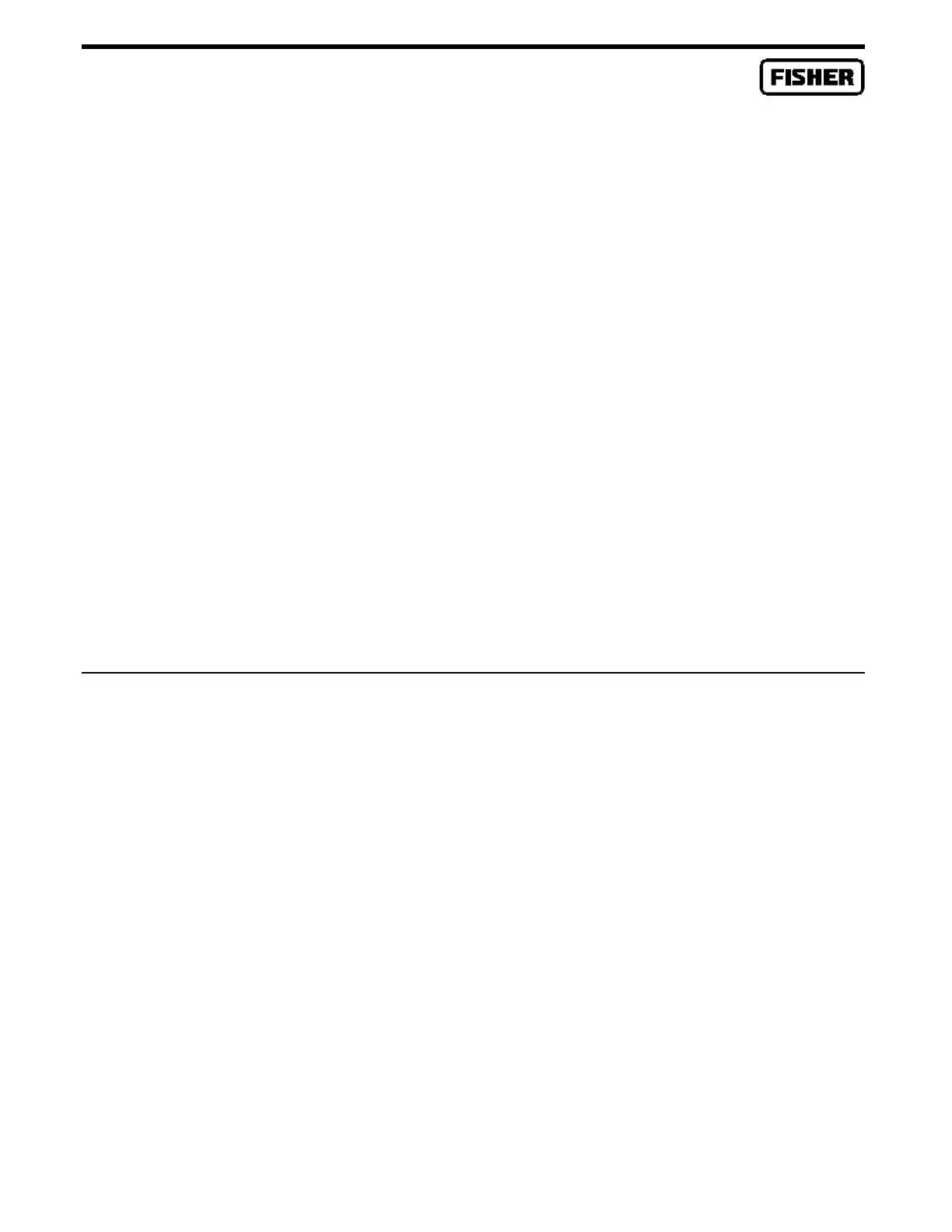FloBoss 407 Instruction Manual
B-14 Rev 5/00
CAUTION
During this procedure, all power will be removed from the FloBoss and devices
powered by the FloBoss. Ensure that all connected input devices, output devices,
and processes will remain in a safe state when power is removed from the FloBoss
and also when power is restored.
Set a unique address and tag identification for each MVS in your multi-drop installation as described
below. Do not use addresses 0 or 240, as these are not suitable. When setting addresses, press <Next>
as you move from one MVS to the next. The number at the top of the MVS screen displays 1 of 4, 2 of
4, and so forth.
1. Connect the FloBoss 407 to a computer running the ROCLINK software.
2. Select MVS Sensor from the I/O menu.
3. Page to the MVS screen associated with the MVS being addressed.
4. Enter the unique number in the Address field.
5. Press (F8)Save to save your changes.
Once a unique address is set for each MVS, connect the MVS units as instructed in Section B.4.
B.6 CALIBRATION
A 5-point (minimum input, maximum input, and up to three intermediate points) calibration of the
MVS can be performed. To perform initial calibration or recalibration (such as after an orifice plate is
changed) for the MVS, you can use either the ROCLINK Configuration software or the FloBoss 407
keypad. The following procedure is performed using the keypad. Set up the pressure calibrator and
make the necessary connections to the MVS.
CAUTION
Since any calibration changes are recorded in flash memory, the power supplied to
the FloBoss 407 must be at least 12.5 volts. If it is not, the changes are not saved and
the previous settings may be lost.
To start the procedure, activate the display and enter the user Password. In any of the scrolling list
displays you encounter, you can press the HOLD DISPLAY key to stop the scrolling and use the UP and
DOWN arrow keys to move through the list. At any time during calibration, you can press ALT, then
CANCEL to quit.
NOTE
To properly perform the calibration procedure, you must know if the FloBoss 407
and MVS is set up to sense absolute pressure or gauge pressure.
