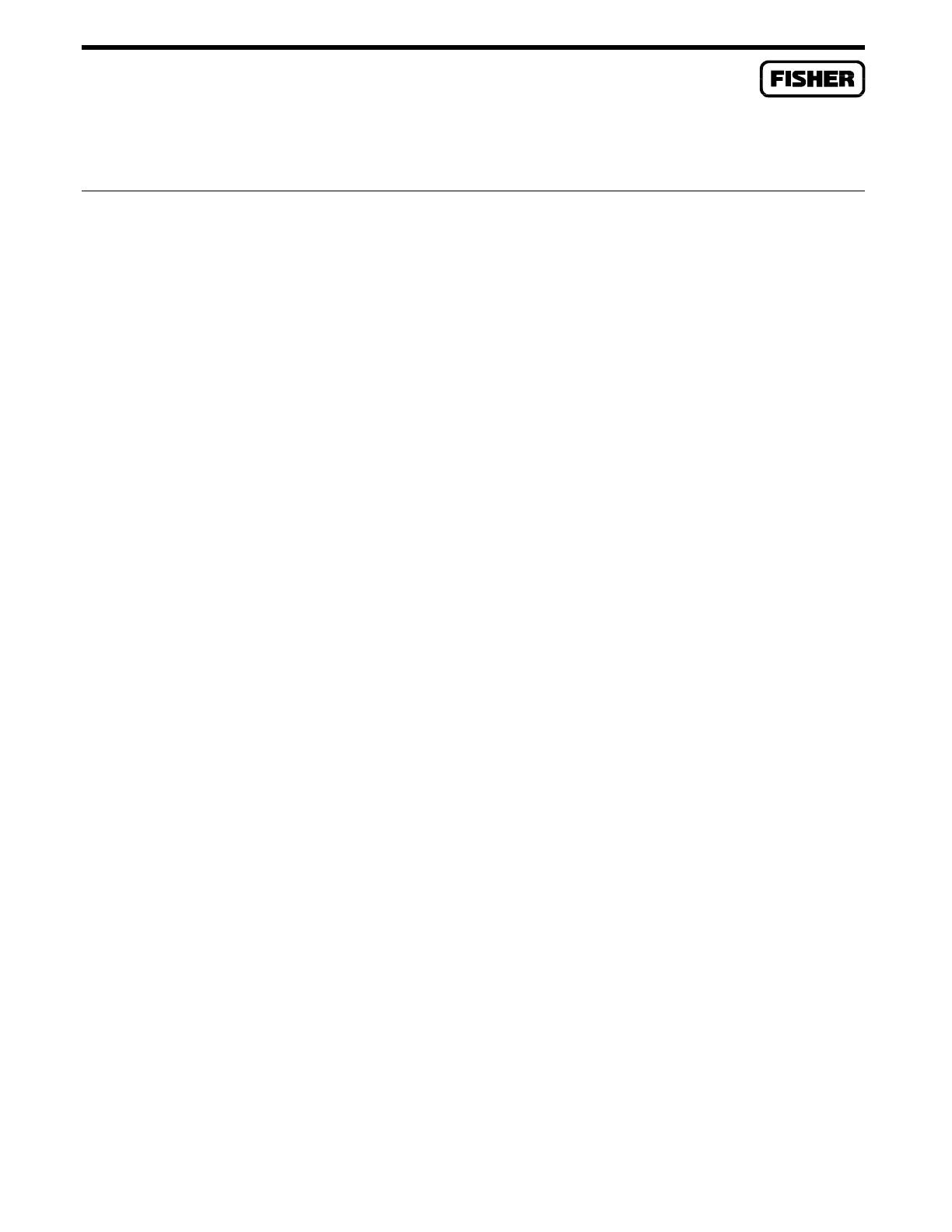FloBoss 407 Instruction Manual
1-14 Rev 5/00
1.7 KEYPAD OPERATION
Table 1-3 provides a brief description of the keypad functions and the expected displays. For a detailed
description, refer to Section 5 of this manual.
To activate the display, press any key, for example
I/O SUMMARY
. This returns a password prompt to
the display. Enter the numeric password with the keypad and press
ENTER.
A date and time message
shows on the LCD. Refer to Section 5.5 concerning password security.
Select one of the categories to view from the keypad. The information scrolls on the LCD. Press
HOLD
DISPLAY
to stop the list from scrolling on the LCD. The FloBoss 407 continuously updates the current
display until the
HOLD DISPLAY
key is pressed again to return the list to the scroll mode.
Table 1-3. FloBoss 407 Keypad Functions
KEY DISPLAY
Log On Press Any Key Password prompt
Enter Password Date and time
I/O SUMMARY Tag, value, and alarm for each I/O point
ALT, I/O DETAIL Parameters for selected I/O point
FLOW RATES Flow parameters for selected meter run
ALT, COMM PORTS Parameters for selected communications port
FLOW COMP Gas composition for selected meter run
Parameter ALT, SYS PARAM System parameters: address, contract hour, etc.
Lists METER CONFIG Meter configuration for selected meter run
ALT, TIME Date and time
CONTROL Parameters for selected PID loop
ALT, FST Parameters for selected FST
USER LIST 1,2,3 User defined parameter list 1, 2, or 3
ALT, CALIBRATE Calibration procedure
ALARMS Alarm log
ALT, MIN/MAX Minimum and maximum history log
History ALT, MINUTE HIST Minute history log
Functions ALT, HOURS HIST Hours history log
ALT, DAY HIST Day history log
Display UP, DOWN Manually scrolls parameter list
Control ALT, PREV/NEXT SET Selects previous or next set of parameters
HOLD DISPLAY Stops scroll; updates value; press again to resume
EDIT Allows edit of current parameter; enter to save
Keypad BACKSPACE Edit mode backspace erase
Control CANCEL Stops edit mode; resumes list display
ALT, CANCEL Cancels the operation in progress
QUIT ALT, PASSWORD Logs out current user; displays password prompt
ALT, DISPLAY OFF Logs out current user; shuts the display off
