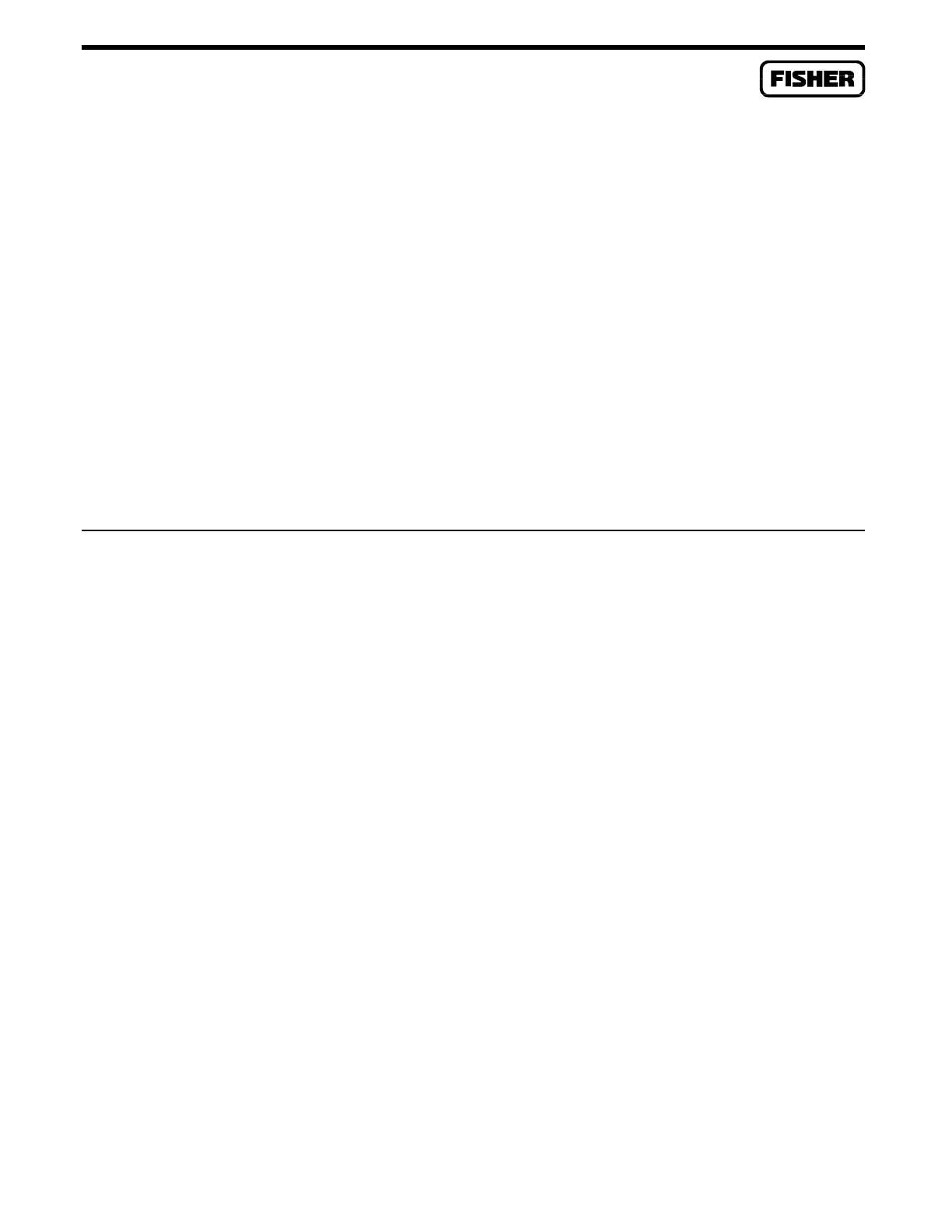FloBoss 407 Instruction Manual
Rev 5/00 1-15
The
DOWN ARROW
key displays the next parameter in the list or changes the display to the next point.
The
UP ARROW
key displays the previous parameter in the list or changes the display to the previous
point.
The
ALT
key activates the key functions labeled below each key. For example, pressing
ALT
and the
“7” key would activate the
I/O DETAIL
function which would display the entire set of parameters for the
selected I/O point.
ALT
and
ENTER
activates the
DISPLAY OFF
function and turns off the LCD. Press
any key to reactivate the LCD.
The
EDIT
key activates the functions labeled in red on each key. This includes the numeric digits, the
“-”, the “.”, and the backspace (←) key. The backspace key is an edit-only function. Those parameters
that allow editing can be changed if the edit mode is selected. The
CANCEL
key stops the edit mode and
resumes list display.
1.8 SERVICE BULLETINS
Fisher issues service bulletins periodically to provide information related to hardware and software
products. Fisher Representatives are responsible for local distribution of service bulletins to customers
as required. Contact your Fisher Representative for more information.
