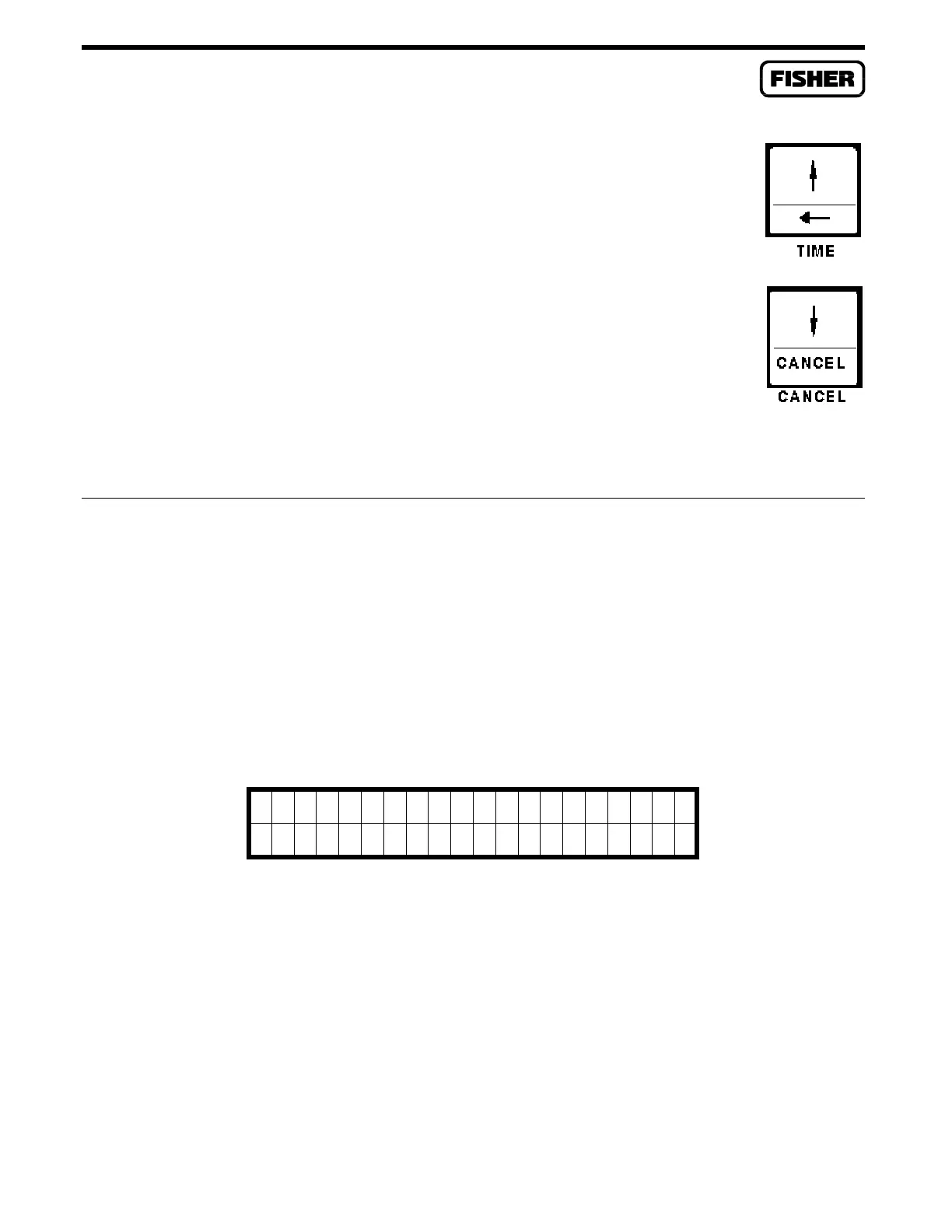FloBoss 407 Instruction Manual
Rev 5/00 5-9
5.3.4 Arrow Keys
The ↑
↑↑
↑ and ↓
↓↓
↓ keys are used to scroll through the lists when the Hold Display mode is
invoked. To skip a whole group of parameters, select
NEXT SET
. For example, the
FLOW
RATES
key normally displays the parameters for the first meter run. The ↑
↑↑
↑ and ↓
↓↓
↓ keys
scroll through the parameters for the first meter run. To move to the second meter run,
press
ALT
and
NEXT SET
. The LCD starts displaying the parameters for the second meter
run. The arrow keys similarly allows quick access to parameters for control loops, and
I/O points.
5.4 DISPLAY OF PARAMETERS
This section of the manual shows the displays expected when various functions are selected from the
keypad. The display consists of a 2-line by 20-character LCD display. The list of parameters displayed
is selected by pressing a key such as
I/O SUMMARY.
After pressing the key, a predefined list of
parameters starts displaying one after another with a three second pause between parameters.
Figure 5-4 shows the format of all displays except for those selected with the
ALARMS
key,
USER LIST
keys,
MIN/MAX
key, the
MINUTE HIST
,
HOUR HIST
, and
DAY HIST
keys, and the
CALIBRATE
key. Refer
to Appendix B in this manual for details on the
CALIBRATE
key displays. The other displays that vary
from the format shown in Figure 5-4 are discussed in the following paragraphs.
P
PP
PO
OO
OI
II
IN
NN
NT
TT
T_
__
_T
TT
TA
AA
AG
GG
G_
__
_1
11
12
22
23
33
34
44
4.
..
.5
55
50
00
0
D
DD
DE
EE
ES
SS
SC
CC
CR
RR
RI
II
IP
PP
PT
TT
TI
II
IO
OO
ON
NN
N
Figure 5-4. General Display Format
On the general display, the point tag displays in the first ten characters of the top line of the display and
the value displays on the remainder of the top line. The bottom line has an associated descriptor. To
advance to another point, press the
ALT
key and then
NEXT SET
. The Normal and ALT Mode columns
in Table 5-1 lists the parameters normally displayed when a function is selected with the keypad.
