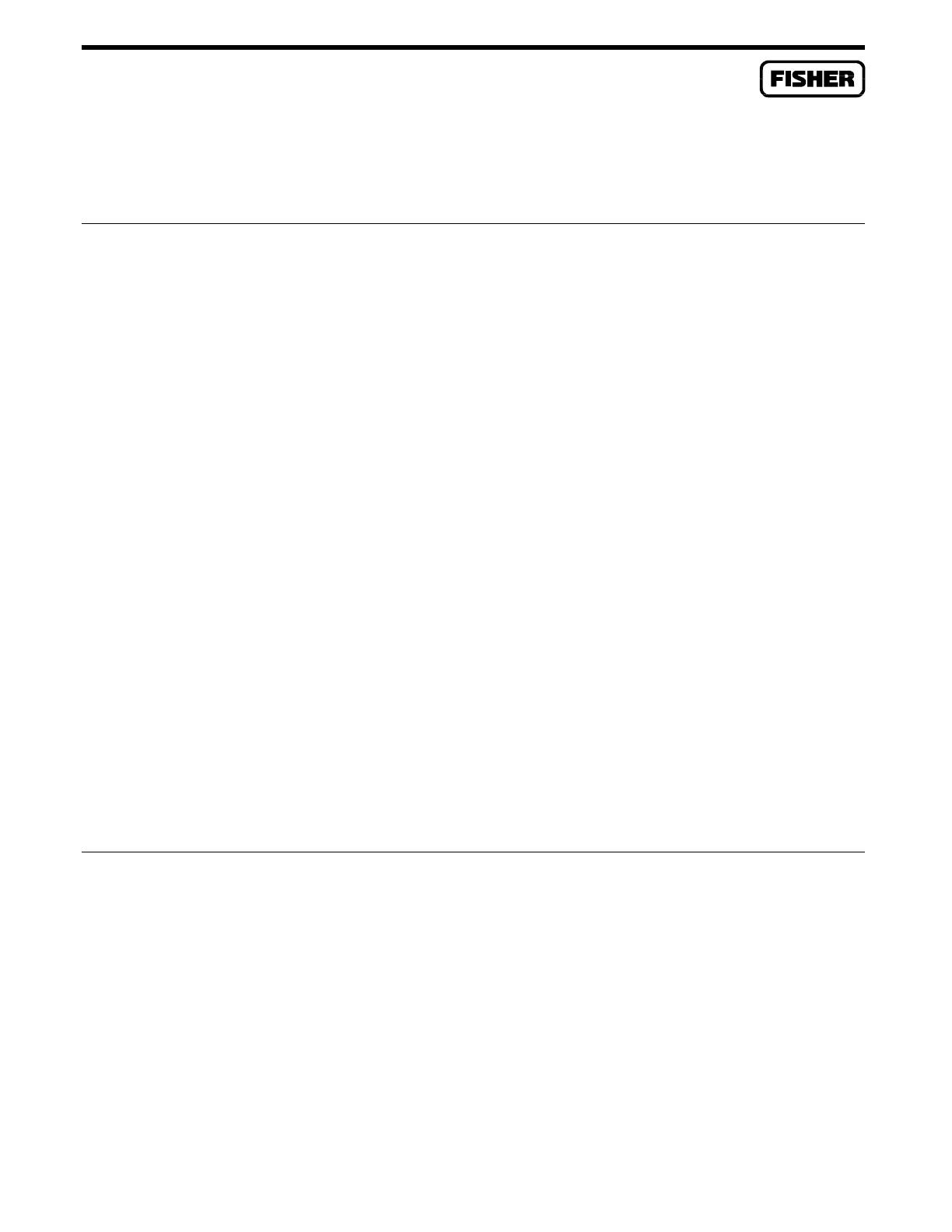FloBoss 407 Instruction Manual
Rev 5/00 4-1
SECTION 4 — COMMUNICATIONS CARDS
4.1 SCOPE
This section describes the communications cards used with the FloBoss
™
407 Flow Managers.
This section contains the following information:
Information Section Page Number
Product Descriptions 4.2 4-1
EIA-232 Serial Communications Card 4.2.1 4-2
EIA-422/485 Serial Communications Card 4.2.2 4-3
Radio Modem Communications Card 4.2.3 4-5
Leased-Line Modem Communications Card 4.2.4 4-6
Dial-Up Modem Communications Card 4.2.5 4-7
Initial Installation and Setup 4.3 4-8
Installing Communications Cards 4.3.1 4-8
Setting Jumpers 4.3.2 4-9
Setting Attenuation Levels 4.3.3 4-10
Connecting Communication Cards to Wiring 4.4 4-11
EIA-232 Communications Card Wiring 4.4.1 4-12
EIA-422/485 Communications Card Wiring 4.4.2 4-13
Radio Modem Communications Card Wiring 4.4.3 4-14
Leased-Line Communications Card Wiring 4.4.4 4-15
Dial-Up Modem Communications Card Wiring 4.4.5 4-17
Troubleshooting and Repair 4.5 4-18
Replacing a Communications Card 4.5.1 4-18
Communications Card Specifications 4.6 4-20
4.2 PRODUCT DESCRIPTIONS
The communications cards provide communications between the FloBoss and a host system or external
devices. The communications card installs directly onto the processor board and activates the COM2
connector when installed. The following cards are available:
♦
EIA-232 Serial Communications Card
♦
EIA-422/485 Serial Communications Card
♦
Radio Modem Communications Card
♦
Leased-Line Modem Communications Card
♦
Dial-Up Modem Communications Card
