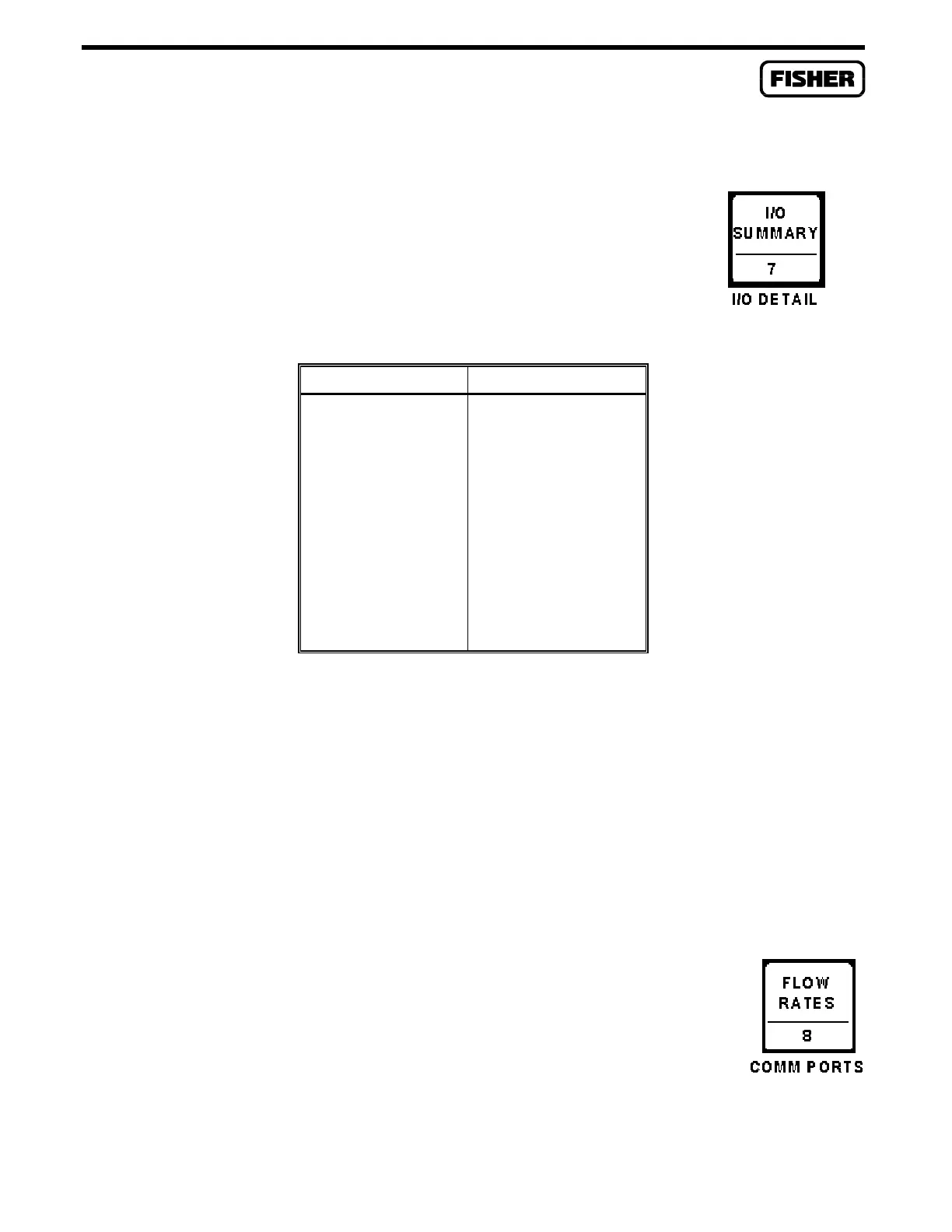FloBoss 407 Instruction Manual
5-10 Rev 5/00
5.4.1 I/O Summary
Press the
I/O SUMMARY
key to display a list of all configured I/O points.
Table 5-2 lists the value type (parameter) shown on the I/O Summary display for
the various point types used by the FloBoss 407.
Table 5-2. Value Shown on Display
POINT TYPE VALUE
AI Engineering Units
AO Engineering Units
PI Engineering Units
DI (TDI) Engineering Units
DI (NOT TDI) STATUS
DO (TDO) Engineering Units
DO (NOT TDO) STATUS
MVS Differential Pressure
Static Pressure
Temperature
5.4.2 I/O Detail
I/O Detail displays the entire set of parameters for the currently selected I/O point. To use I/O Detail:
1.
Press
I/O SUMMARY
.
2.
Press the
EDIT
key to select a parameter from the I/O point list.
3.
After selecting the parameter from the list, press the
ALT
key and the
I/O DETAIL
key.
The values for the selected parameter display.
5.4.3 Flow Rates
Press the
FLOW RATES
key to display the flow rate parameters for the first meter run.
The ↑ and ↓ keys scroll through the parameters for the first meter run. To move to the
second meter run, press
ALT
and
NEXT SET
. The LCD starts displaying the
parameters for the second meter run.
