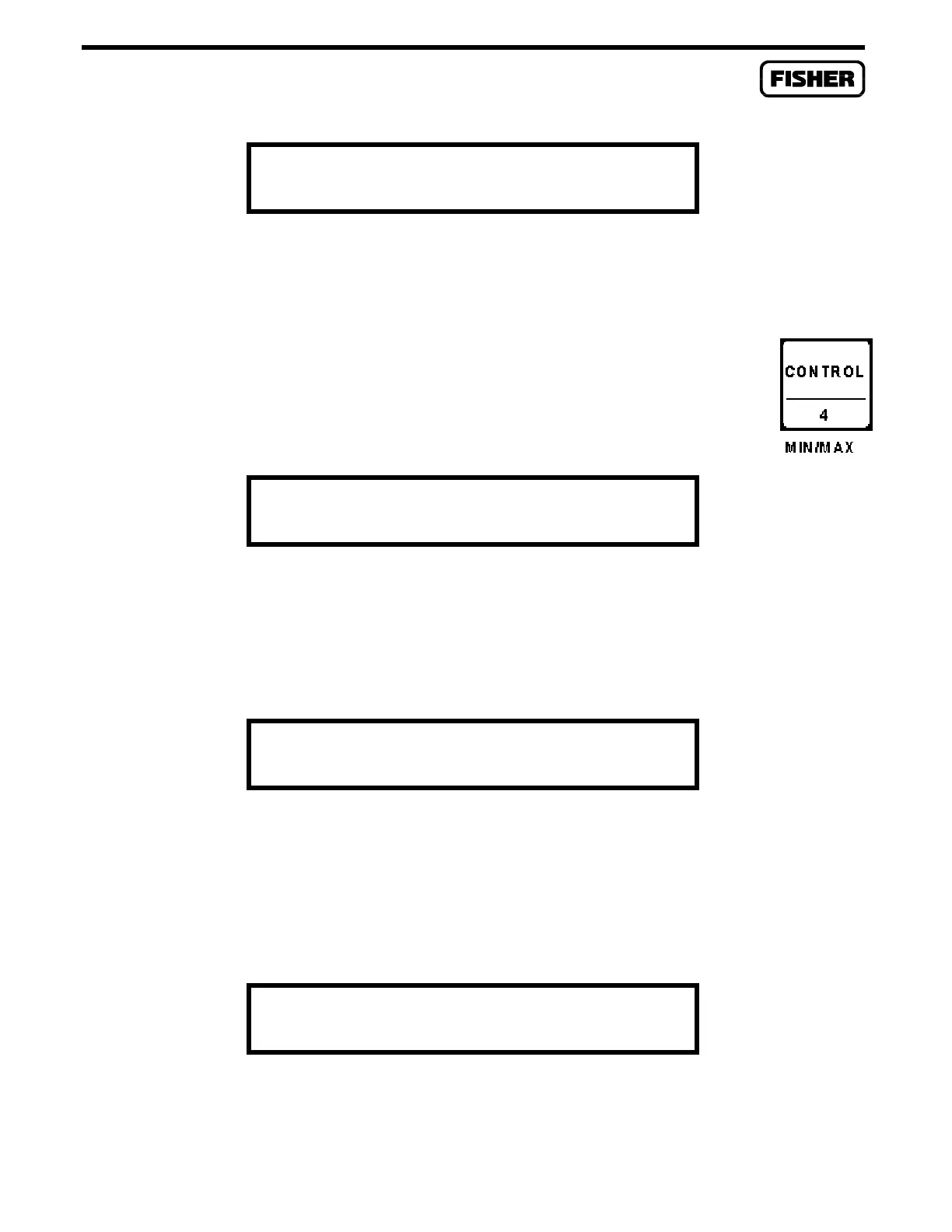FloBoss 407 Instruction Manual
5-12 Rev 5/00
D
DD
DA
AA
AT
TT
TE
EE
ET
TT
TI
II
IM
MM
ME
EE
ES
SS
SE
EE
ET
TT
T/
//
/C
CC
CL
LL
LR
RR
RT
TT
TY
YY
YP
PP
PE
EE
E
T
TT
TA
AA
AG
GG
GV
VV
VA
AA
AL
LL
LU
UU
UE
EE
E
Figure 5-6. Alarm Summary Display
5.4.8 Min/Max History
Figure 5-7, Figure 5-8, and Figure 5-9 show examples of history displays on the FloBoss
407. Press the
ALT
key and press the
MIN/MAX
key. Figure 5-7 shows the general format
for the Min/Max History List display.
M
MM
MI
II
IN
NN
N/
//
/M
MM
MA
AA
AX
XX
XH
HH
Hi
ii
is
ss
st
tt
to
oo
or
rr
ry
yy
yT
TT
TY
YY
YP
PP
PE
EE
E
I
II
I/
//
/O
OO
OT
TT
TA
AA
AG
GG
GP
PP
PA
AA
AR
RR
RA
AA
AM
MM
ME
EE
ET
TT
TE
EE
ER
RR
R
Figure 5-7. Min/Max History List Format
A list of configured history points begins scrolling when the
ALT
key and
MIN/MAX
is pressed.
Figure 5-8 shows a list display for the board temperature point which can be selected with the
ENTER
key.
M
MM
MI
II
IN
NN
N/
//
/M
MM
MA
AA
AX
XX
XH
HH
Hi
ii
is
ss
st
tt
to
oo
or
rr
ry
yy
yA
AA
Av
vv
vg
gg
g
B
BB
Br
rr
rd
dd
dT
TT
Te
ee
em
mm
mp
pp
pF
FF
Fi
ii
il
ll
lt
tt
te
ee
er
rr
re
ee
ed
dd
d
Figure 5-8. Min/Max History List Example
Figure 5-9, Figure 5-10, and Figure 5-11 show the minimum (Min) reading, maximum (Max) reading,
and the current (Cur) reading displays for a selected point. The time in the current contract day that the
minimum and maximum events occurred is shown as hour : minute.
B
BB
Br
rr
rd
dd
dT
TT
Te
ee
em
mm
mp
pp
pF
FF
Fi
ii
il
ll
lt
tt
te
ee
er
rr
re
ee
ed
dd
d
M
MM
MI
II
IN
NN
N8
88
88
88
8.
..
.5
55
58
88
84
44
40
00
00
00
09
99
9:
::
:5
55
57
77
7
Figure 5-9. Min/Max History Minimum Value Example
