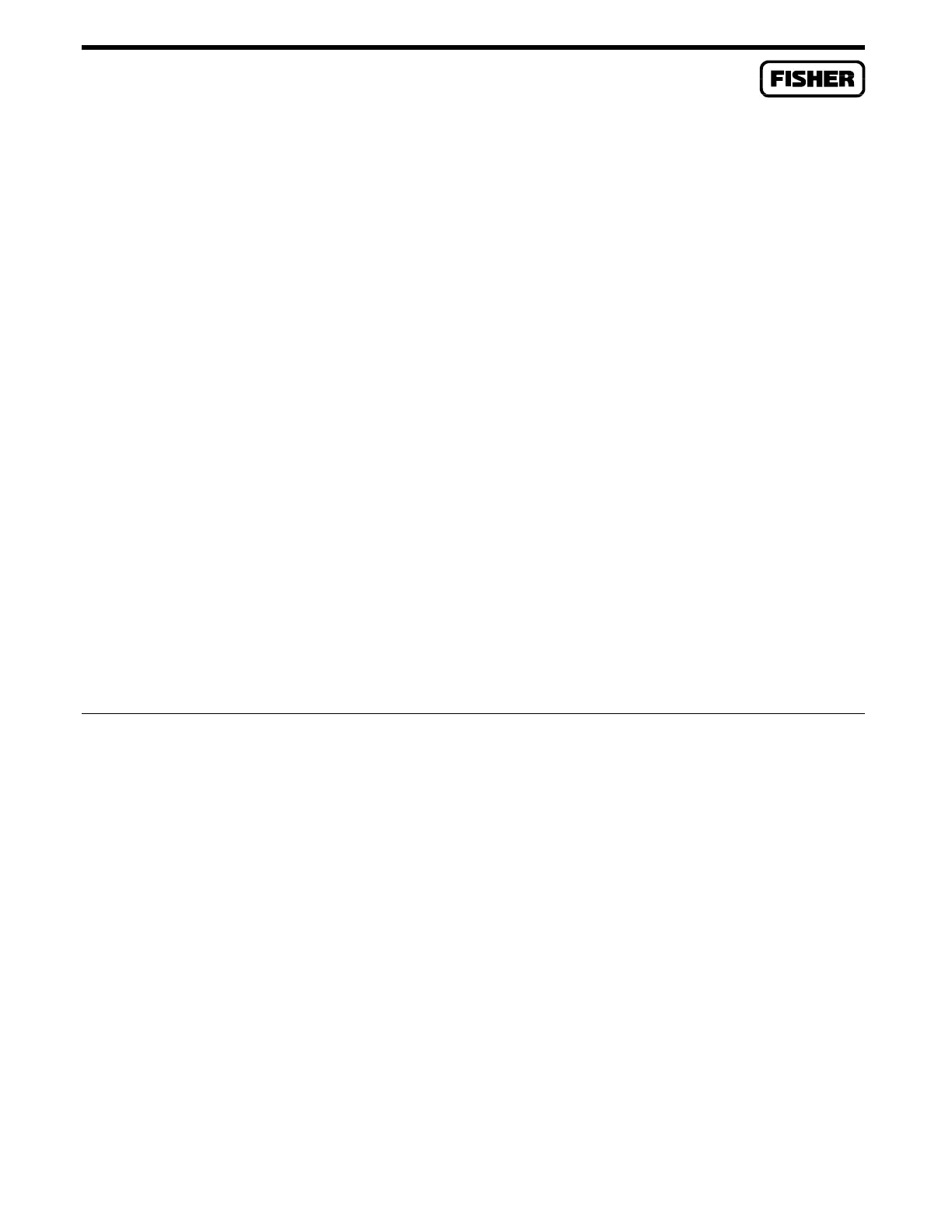FloBoss 407 Instruction Manual
Rev 5/00 A-3
CAUTION
Do not use the lightning protection module with 120-volt ac signals.
CAUTION
If you are installing an LPM on a ROC/FloBoss currently in service, and there is a
field device connected to the I/O channel that will receive the LPM, make sure the
field device will not be left in an undesirable state when it is disconnected from the
ROC/FloBoss.
1.
Unplug the field wiring termination block from the socket of the channel for which the LPM
is going to be installed.
2.
Plug the LPM into the field wiring terminal block socket located in step 1.
3.
Connect the LPM ground wire to the ground bus bar. This ground bar must in turn be
connected to a good earth ground. Do not use the power system ground for this connection.
4.
Transfer any field wiring from the unplugged termination block to the built-in termination
block on the LPM.
A.4 CONNECTING THE LPM TO WIRING
There is a one-to-one correspondence between the LPM terminals and the terminals of the I/O channel
being protected. If you are connecting field wiring to the LPM, refer to the I/O wiring information in
this instruction manual.
NOTE
The LPM module provides sockets for a plug-in range (scaling) resistor. These
sockets, which are internally connected to the module’s middle and right-most screw
terminals, must be used when installing a range resistor for a built-in analog input
channel. For an analog input module or any other module using a scaling resistor,
either the sockets on the I/O module or on the LPM may be used for the scaling
resistor.
The LPM module provides a ground wire for connection to the enclosure ground bar or ground lug. The
enclosure ground bar or ground lug must in turn be connected to a good earth ground. Do not use the
power system ground for this connection.
