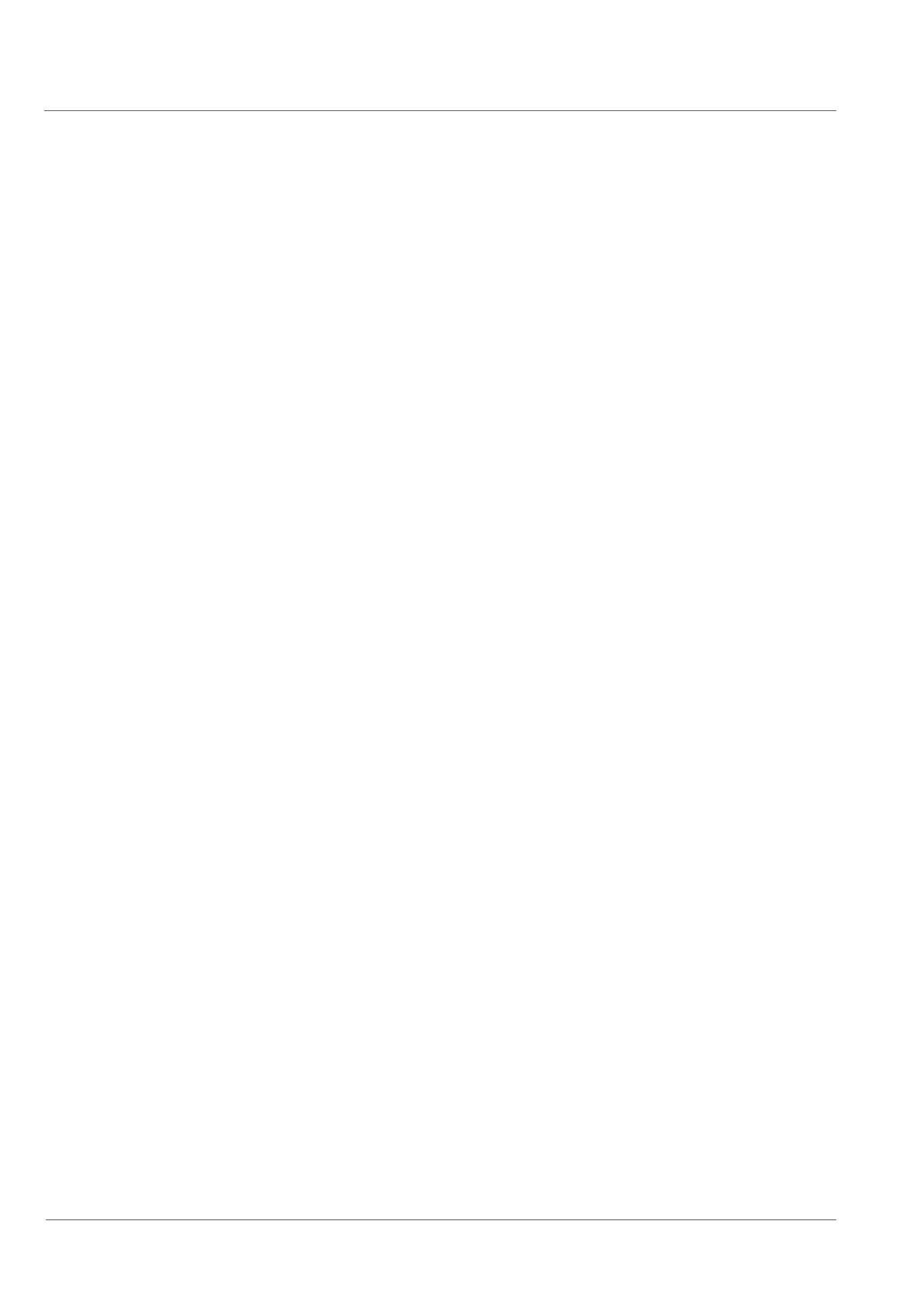Introduction
General conventions
10
General conventions
Screen keyboard
The keys are displayed as follows. OK
Touch screen buttons
Activation of touch screen buttons is indicated as follows
• With the button Name you can …
Operating steps
Operating steps are indicated as follows
• Work step description
- Bullet point within a work step
- Bullet point within a work step
• Work step description
• Work step description
Lists
Lists are indicated as follows
- Variant A
- Variant AsA
- Variant AsB
- Variant B
- Variant C
Mandatory input Ƃelds
Mandatory Ƃelds are displayed bold. pƃQYFKTeEVKQP”