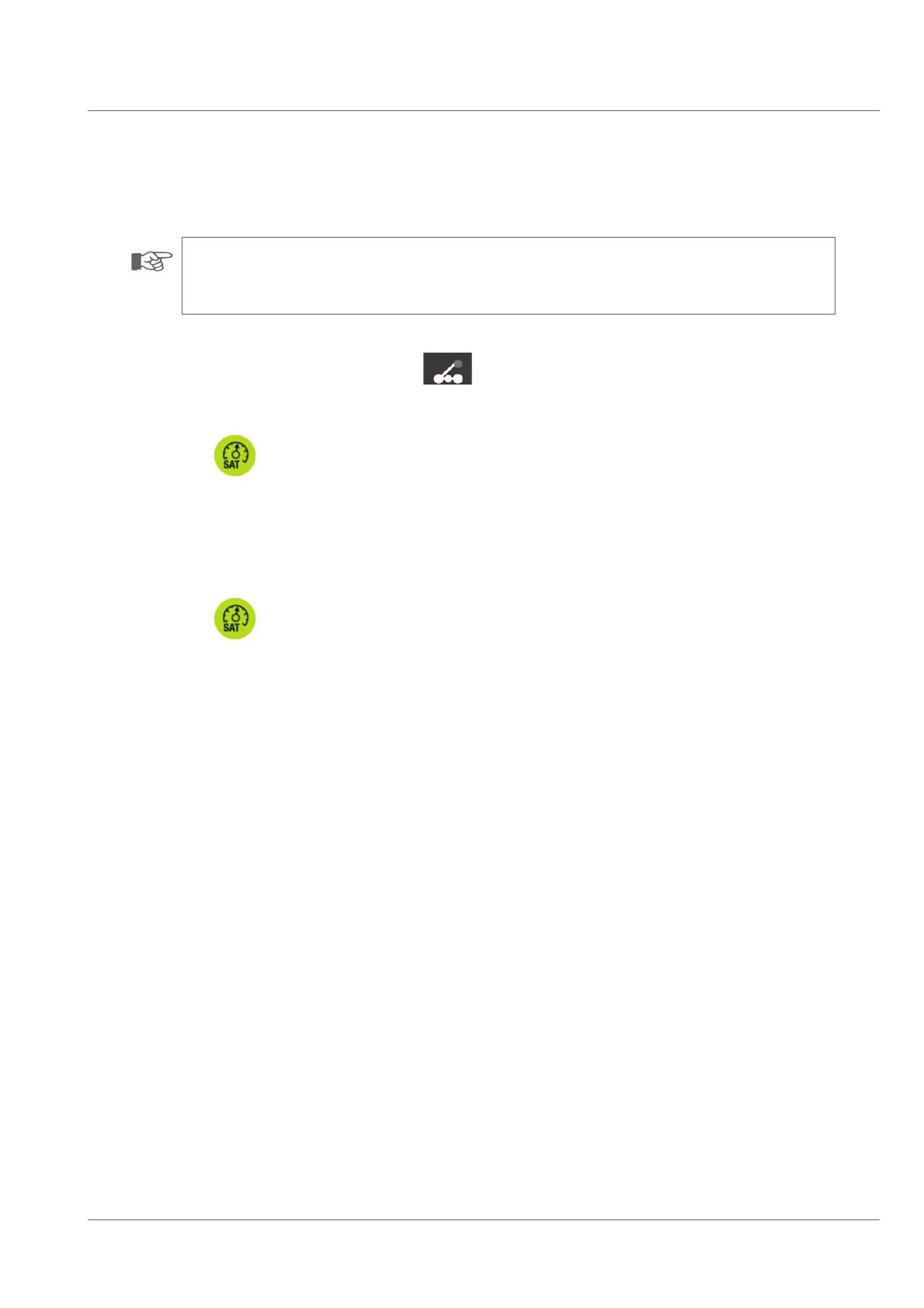Operation of the satellite system
RX140SAT
103
Using the SAT cruise control
NOTE!
It is always required to Ƃrst activate the SAT cruise control. Then the feed direction can be determined by turning the joystick! After
setting the desired feed speed the operator may release the joystick.
The SAT cruise control can be activated in thecrawler menu
.
With the SAT cruise control a constant feed speed for extending and retracting the SAT camera cable can be set.
• Press
to activate the SAT cruise control.
• To determine the SAT cable extension speed turn the joystick to the right until the desired speed is reached.
• To determine the SAT cable retraction speed turn the joystick to the left until the desired speed is reached.
• To stop the feeder unit, press the right joystick button (stop button) or move the joystick into the opposite direction very shortly.
• Press
again to disable the SAT cruise control.
OR
• Turn joystick in the opposite direction.