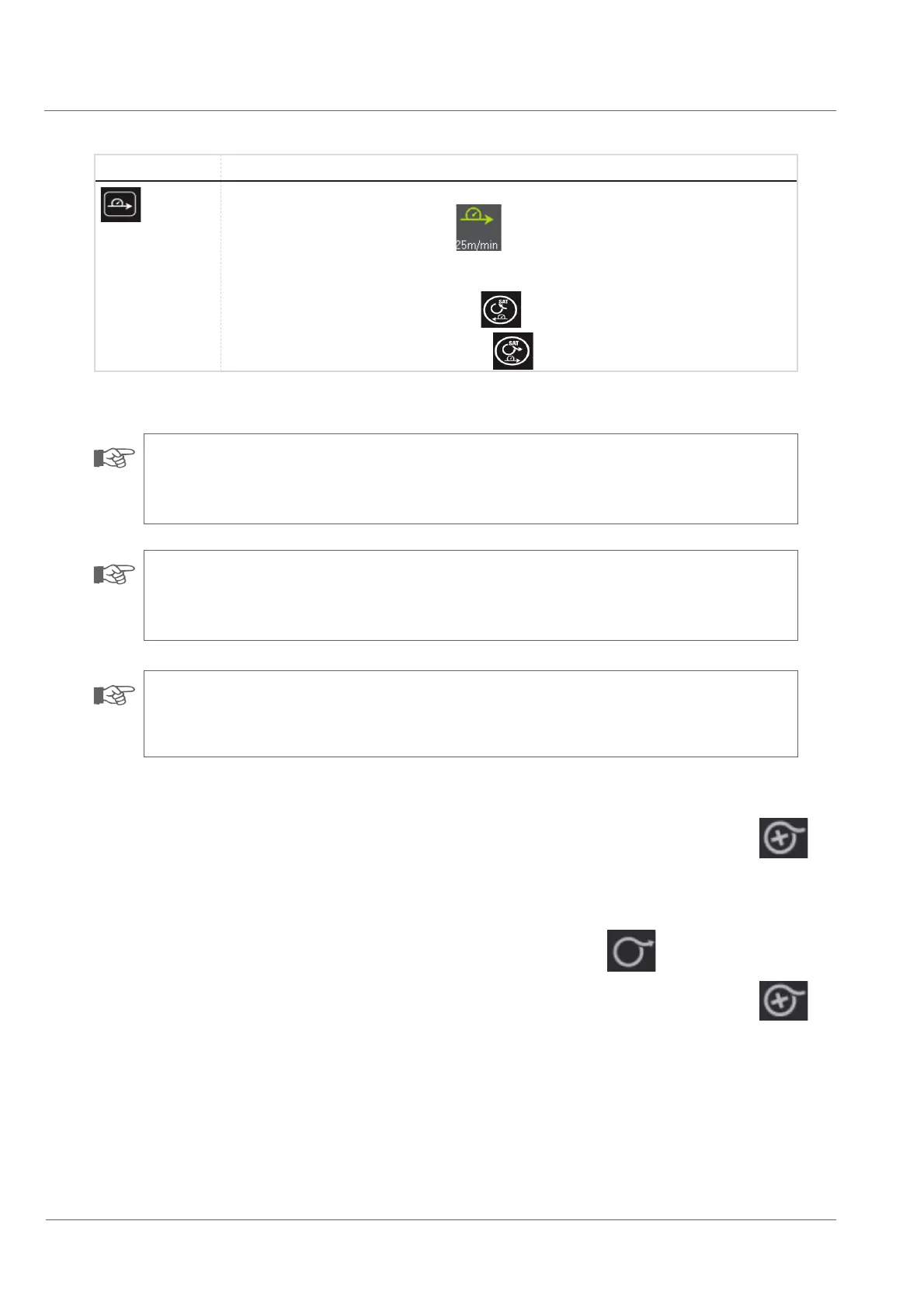Operation of the satellite system
RAXSAT300
114
Function Description
Setting the winding speed of the SAT cable reel in m/min
• To set the winding speed in m/min, press
.
An input Ƃeld is displayed.
• Enter the speed in m/min at which the SAT cable is wound or unwound as long as the button is pressed.
• To wind SAT cable at the set speed press, press
.
• To unwind SAT cable at the set speed press, press
.
NOTE!
All functions can also be saved to the freely conƂgurable buttons and are then displayed as buttons on the status monitor of the
DCX5000 (see „Changing the assignment of the freely programmable buttons“ auf Seite 66).
NOTE!
The manual winding and unwinding can also be performed on the display directly on the RAXSAT300 SAT cable reel (see ROVVER
X User manual).
NOTE!
The tensile force of the RAXSAT300 cable reel is not adjustable. The RAXSAT300 will alsways follow the meter counter of the cable
reel.
Controlling the tensile force of the cable reel in automatic mode
• To increase / decrease the tensile force of the cable reel during the winding / unwinding process, move encoder wheel
forwards or backwards.
Controlling the winding speed and tensile force of the cable reel in manual mode
• To control the winding speed and direction of the cable in manual mode, move encoder wheel forwards or backwards.
• To control the tensile force during the winding or unwinding process of the cable in manual mode, move encoder wheel
forwards or backwards.